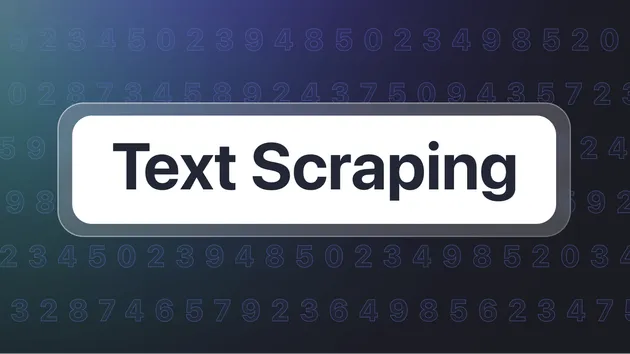Hello World Example
Pricing
Pay per usage
Go to Apify Store

Hello World Example
The simplest Actor you will see today. It takes a greeting message on input, prints it, and stores a new message as the output. That's all.
Pricing
Pay per usage
Rating
4.8
(5)
Developer

Apify
Maintained by Apify
Actor stats
22
Bookmarked
2K
Total users
32
Monthly active users
5 months ago
Last modified
Categories
Share