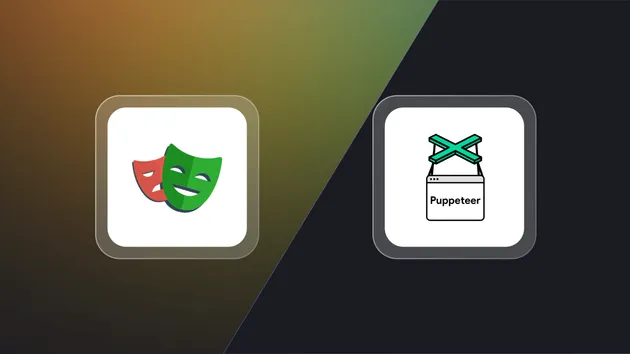Puppeteer Scraper
Pricing
Pay per usage
Puppeteer Scraper
Crawls websites with the headless Chrome and Puppeteer library using a provided server-side Node.js code. This crawler is an alternative to apify/web-scraper that gives you finer control over the process. Supports both recursive crawling and list of URLs. Supports login to website.
Pricing
Pay per usage
Rating
4.9
(16)
Developer

Apify
Actor stats
268
Bookmarked
11K
Total users
589
Monthly active users
5 months ago
Last modified
Categories
Share