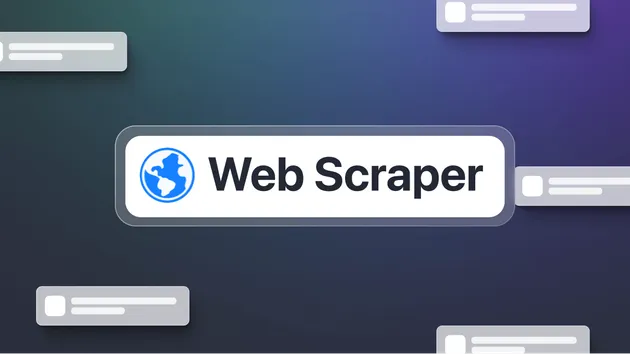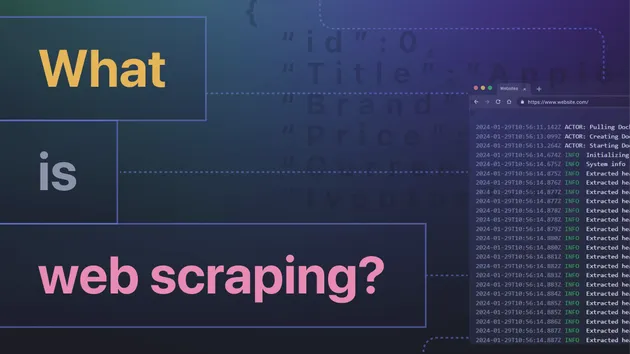Web Scraper
Pricing
Pay per usage
Web Scraper
Crawls arbitrary websites using a web browser and extracts structured data from web pages using a provided JavaScript function. The Actor supports both recursive crawling and lists of URLs, and automatically manages concurrency for maximum performance.
4.5 (23)
Pricing
Pay per usage
878
Total users
88K
Monthly users
4.7K
Runs succeeded
>99%
Issues response
13 days
Last modified
a month ago
Timed out The Actor process was signalled to stop.
Closed
Hi there, wondering why I keep running into this error?
At the very end of your Actor run log, there is a message saying "ACTOR: The Actor run has reached the timeout of 3600 seconds, aborting it. You can increase the timeout in Settings > Run options."
This means that your actor run has hit the default limit of 3600 seconds (1 hour). This is mainly to prevent (costly) accidents with misconfigured Actors, which try to scrape the entire Web, never stopping, burning a lot of resources (and credits) in the process.
If you want to change this limit, scroll all the way to the bottom of the Input tab - under Run options > Timeout, you can change the default of 3600 to a different value (or disable the timeout feature completely, but watch out, this might get costly - see above).
Did this answer your question? I'll close this issue now, but feel free to reopen it or ask additional questions in case you have any. Thanks!
Hello,
You have the Timeout set to 1 hour, you need to change it in Run Options under the input. You can also resurrect the aborted run. You can also increase memory for faster scraping.