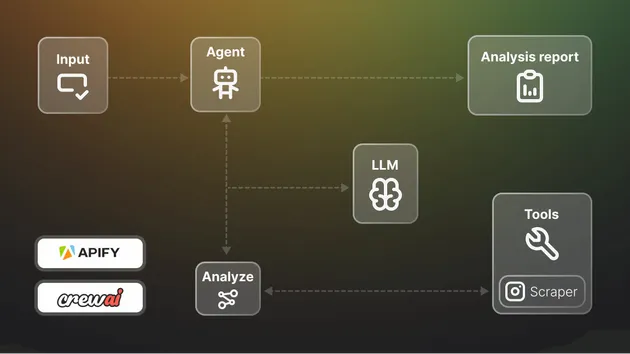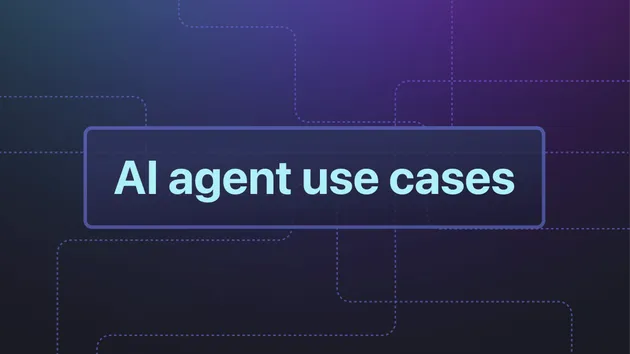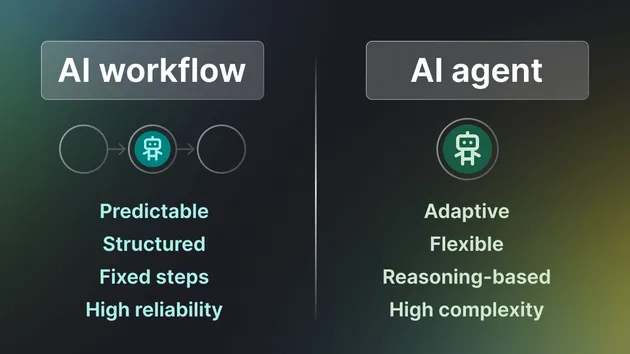Rumble Videos Insights AI Agent 🚀
Pricing
Pay per event
Rumble Videos Insights AI Agent 🚀
This AI agent analyzes Rumble videos using the Rumble All-Inclusive Scraper and GPT-4o-mini. Input video URLs, editor links, or trending pages, plus an optional query for custom insights. Requires an OpenAI API key.
0.0 (0)
Pricing
Pay per event
0
Total users
3
Monthly users
2
Runs succeeded
0%
Last modified
7 days ago
Rumble Videos Insights AI Agent
This AI agent is designed to provide insights on videos from the Rumble Videos dataset, by leveraging the powerful Rumble All-Inclusive Scraper
The agent uses gpt-4o-mini model, and it expects a valid OPENAI API key to be set as input variable OPENAI_API_KEY.
Input
The agent has two inputs:
url: (required): directs videos URLs and/or editor links and/or trending pages as inputOPENAI_API_KEY: (required): The OpenAI API key to usequery: (optional): a custom query used to generate insights. If not set, the agent will generate insights based on the default insights schema detailed described below.
Note that this was developed as a part of Apify AI agents hackathon.
Default Insights Schema
If query is not set, the agent will generate insights based on the following schema: