Trustpilot reviews scraper
Pricing
$10.00/month + usage
Trustpilot reviews scraper
Easily filter and extract thousands of reviews with data such as title, description, score, reviewer, country, company response, and much more from companies on Trustpilot.com and download them to multiple file formats.
Pricing
$10.00/month + usage
Rating
2.9
(9)
Developer

Anon
Actor stats
68
Bookmarked
2.1K
Total users
76
Monthly active users
16 hours
Issues response
a month ago
Last modified
Categories
Share
What is Trustpilot Reviews Scraper?
Collecting reviews from companies on trustpilot.com becomes a breeze using this product. You can easily filter for the specific reviews you need and save them to Excel, CSV, XML, JSON and other formats. You can also manage the collection of reviews using an API if you are tech savvy. Additionally you can also collect company information and trustscores for multiple companies in one go.
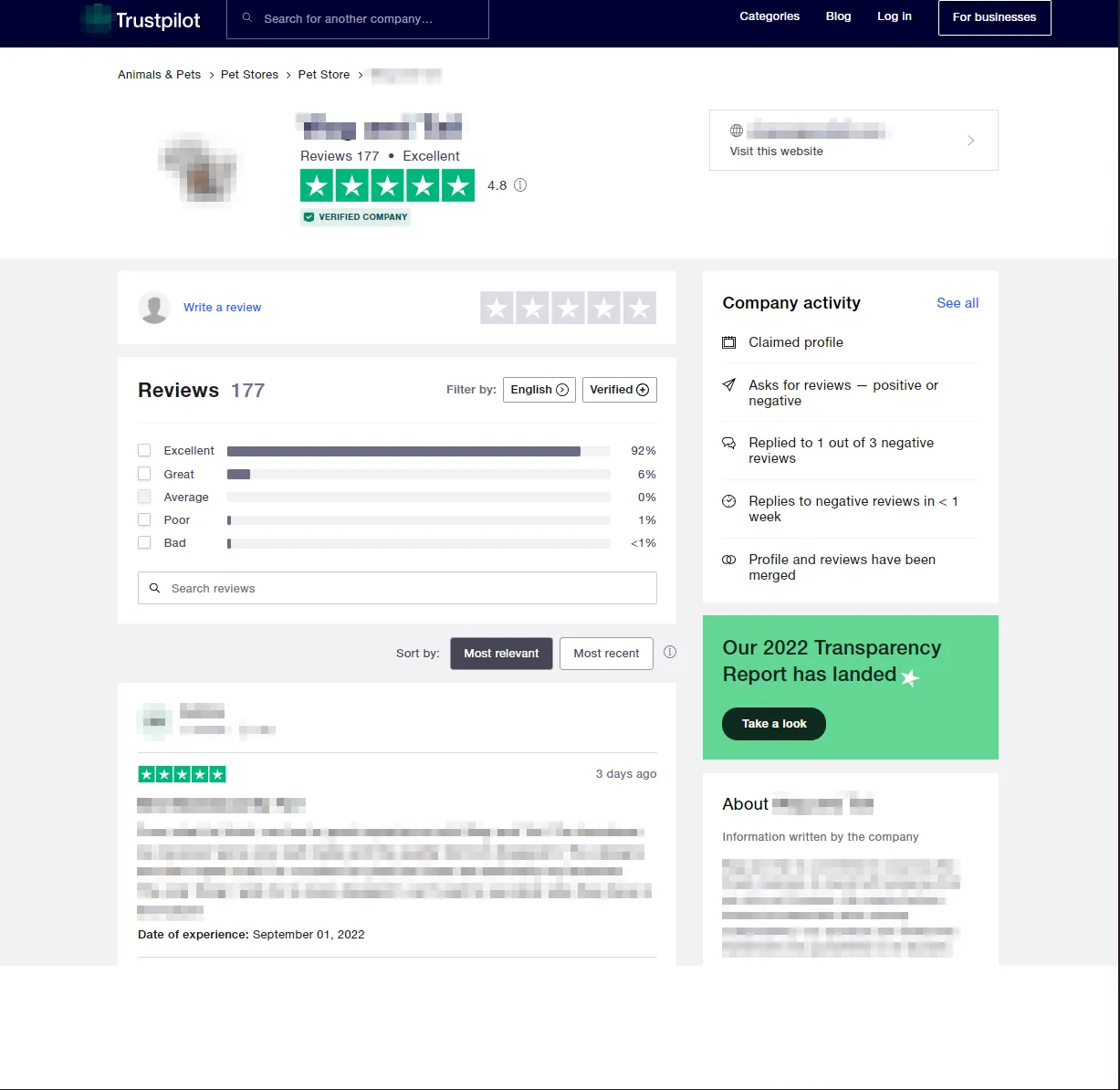
Certain graphics has been blurred for copyright reasons
Use cases
Common use cases for collecting reviews on Trustpilot are to:
☁️ Display the reviews on your own website
😁 Analyze your competitor's reviews to determine why customers are happy or unhappy with the company
🧑💻 Analyze how your competitor responds to reviews
📊 Determine you target audience and analyze your customers persona
🗣️ Monitor mentions of your brand
🪙 Find new leads
📈 Do market research
🤖 Do research on behavior of reviewers or amount of fake reviews for example by analysis with machine learning
📂 Collect company information and trustscores for multiple companies for display on your own aggregate website
📖 How to use
Here is an example of the inputs:
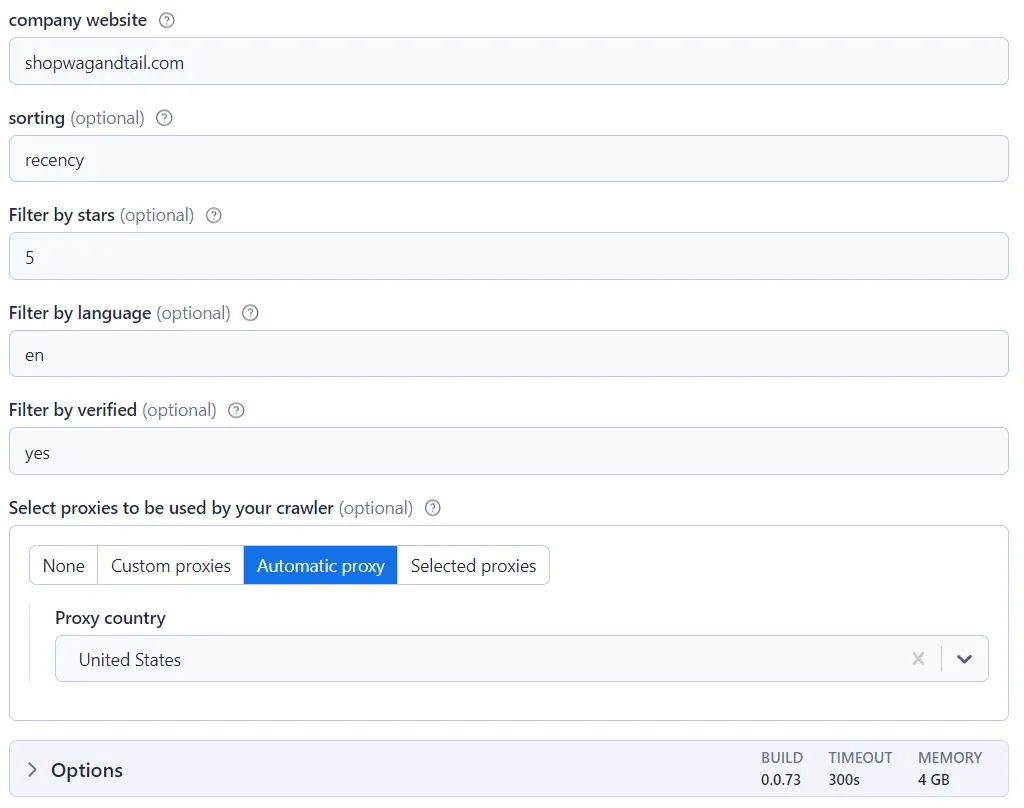
Fill out the following inputs when running the scraper:
🏢 [companyWebsite]: Enter the website for the company you want reviews for, such as shopwagandtail.com. To collect reviews for multiple companies you can setup an Apify task. Let me know if you need help with this. If you want to collect company information and trustscores for multiple companies in one go you can enter these websites here seperated by a comma as such: "trustpilot.com, shopwagtail.com". For this to work you need to set the below setting "contentToExtract" to "bulkCompanyInformation".
📝 [contentToExtract]: If "companyInformationAndReviews" is set in the text or selected, the scraper will collect both information about the company on the review page and reviews. If it is set to "companyInformation", it will only collect companyInformation, and if it is set to "reviews" it will only collect reviews. Additionally you can set this to "bulkCompanyInformation" to collect company information and trustscores for multiple companies/websites in one go.
🔀 [sortBy]: Optional sorting by recent reviews. If you don't specify this, sorting will be done by relevancy.
⭐ [filterByStarRating]: Optional filtering by amount of stars for a review. You can specify either 1,2,3,4 or 5. However you can not filter by multiple stars.
💬 [filterByLanguage]: Optional filtering by languauge of reviews. You can only specify only language, such as es, da and so on. By default all languages are selected.
📍 [filterByCountry]: Optional filtering by country of the reviewer. You can only specify one country, such as "United States" which would be the ISO country code "US". Casing must match. By default all countries are selected. A list of country codes can be found here: https://en.wikipedia.org/wiki/ISO_3166-1_alpha-2",
✅ [filterByVerified]: Optional filtering by if reviews have been verified, such as when the company has asked the customer to do a review. Set this to true to enable this filter. By default it is set to false thus it will not filter by only verified reviews if it remains in the default setting of false. Filtering by reviews not being verified is not supported.
It is recommended to use proxies for scraping many reviews or companies at a time.
Change timeout setting to facilitate scraping the amount of reviews you need. A default timeout is set for 3600 seconds (1 hour), which is sufficient for scraping all reviews from a small company such as shopwagandtail.com and bigger companies as well. The required timeout depends entirely on your use case and the amount of reviews you will collect. Let me know if you need help estimating this by opening an issue.
Optionally set a different memory amount. By default the scraper runs optimal with a minimimum of 4GB of memory. The performance of the scraper when running with recommended configuration with proxies and 4GB of memory is the ability to scrape approximately on average 3 reviews/second and 5 seconds to process each page. However these are estimates as trustpilot.com can throttle how many pages can be processed at a given speed. Use proxies to circumvent this.
Here is an example of the input in JSON format:
💾 Extracted data (datasets)
These are the datasets that contain results from running the scraper (see explanation in the below section for each dataset):
🏢 CompanyInformation dataset
![]()
💾 Reviews dataset
Note that the datasets (company information and reviews) can be found in your apify.com control panel => Storage => Datasets tab. These datasets are named and will not expire.
The extracted data will be the following for the CompanyInformation dataset:
🔢 Official count of reviews on Trustpilot (this number is not accurate as reviews might await processing, be hidden or deleted as per Trustpilot algorithms)
![]() Category of the company
Category of the company
🏢 Company name
📄 Page URL of the company on Trustpilot
✅ Whether or not the company is verified by Trustpilot
⭐ Average rating score for all reviews for the company
🆔 The Business Unit ID that identifies the company the reviews was scraped from
📅 When the data about the company was scraped from trustpilot.com
The extracted data will for the reviews dataset be:
![]() The title of the review
The title of the review
📄 The description/content of the review
🆔 ID of the review
⭐ The rating score in stars that the reviewer has given the review
📍 The reviewers country
🆔 The reviewer' (user) ID
🗣️ The response from the company, if they have written any
![]() The name of the reviewer
The name of the reviewer
✅ Whether the review is verified or not
💬 The language of the review, if it is found, otherwise the value will be "unknown language"
📅 The date and time of the review
➡️ URL that points to the page to find the review
🔢 The page number that a review was scraped from on trustpilot.com
📅 When the review was scraped
🆔 The Business Unit ID that identifies the company the reviews was scraped from
Here is a sample of company information for a company on Trustpilot:
Here is a sample Trustpilot review from a sample company on Trustpilot:
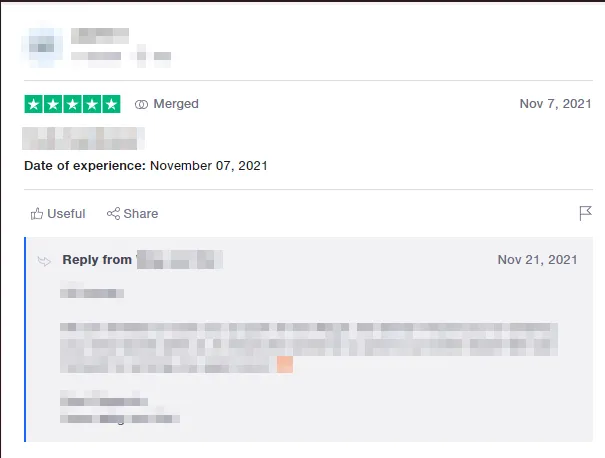
Some graphics has been blurred for copyright reasons
Scrape multiple different trustpilot companies
A task can be set up for each company that you want to scrape as detailed here: https://docs.apify.com/platform/actors/running/tasks
Known limitations
-
The scraper/actor does not support resuming/resurrection if it fails mid-way during a run. In that case please create an issue here for me to investigate the issue so you can get the needed data: https://console.apify.com/actors/l3wcDhSSC96LBRUpc/issues
-
During long scraping runs, the scraper might get blocked by Trustpilot temporarily. If this happens, please try to run the scraper again using residential proxies, this should mitigate the issue. Also sometimes Trustpilot.com servers are unstable and return errors, in that case please try to run the scraper again later since this is not an issue with the scraper itself. Please open an issue here: https://console.apify.com/actors/l3wcDhSSC96LBRUpc/issues if you experience this.
-
Trustpilot may change their website structure from time to time, which may cause the scraper to stop working. If this happens, please open an issue here: https://console.apify.com/actors/l3wcDhSSC96LBRUpc/issues and I will fix the issue as soon as possible.
-
Trustpilot may block scraping activity if they detect it. To mitigate this, it is recommended to use Apify Proxy or other residential proxies when running the scraper, especially for large-scale scraping.
-
Reviews saved to CSV can in some cases look a bit messy. Let me know if you experience that.
-
The Apify API has a maximum timeout of 300 seconds, thus it is advised to create an async API request to initiate the scraping run and then setup a webhook in Apify that will send an API request to your system when the processing is done. Let me know if you need help setting this up.
-
This actor is not intended for extracting data that will be displayed realtime on the frontend to a client because it may take several seconds (minimum of 15 seconds) to minutes to retrieve the data - Extract the data ahead of time and store in your own database to easily present in your frontend. This can be done through the Apify API.
-
Trustpilot official review count does not match the actual number of reviews displayed for the company site since some reviews could be filtered because they are deleted, hidden, flagged, reported or still in progress to be displayed, but the total count of reviews have not been updated accordingly. This is not a bug of the scraper, but a limitation from Trustpilot.com.
🧨 Breaking changes
-
Changes to input:
- filterByVerified has been changed from a string "yes" to boolean true
🤔 Help, feedback and bugs
If the scraping suddenly stops working then ensure to use proxies, preferably Apify Proxy Datacenter proxies since these are faster and still reliable. If it still does not work, please open an issue here: https://console.apify.com/actors/l3wcDhSSC96LBRUpc/issues and I will investigate the issue as soon as possible. You can enable proxies by setting the "useApifyProxy" input to true like this:
Let me know if you need some other data and I will do my best to fullfill your request.
If you need any help, post processing of the data or encounter any issues or bugs, please open an issue on apify.com at https://console.apify.com/actors/l3wcDhSSC96LBRUpc/issues and I will get back to you as soon as possible.
🧑⚖️ Legal disclaimer
Please note that this product is not a product of Trustpilot, anyhow affiliated with or endorsed by Trustpilot.
As a user of this webscraping solution, you are solely responsible for complying with applicable laws and respecting Trustpilot' terms of use, such as copyright etc. when using the extracted review data.

