Dentist Finder
Pricing
$9.00 / 1,000 results
Dentist Finder
Dentist Finder is a comprehensive database providing access to detailed information on all licensed dentists across the USA. This API delivers up-to-date data, including contact details, specialties, office locations, and more.
Pricing
$9.00 / 1,000 results
Rating
0.0
(0)
Developer
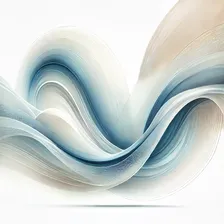
Sam
Actor stats
7
Bookmarked
126
Total users
5
Monthly active users
15 days ago
Last modified
Categories
Share
Dentist Finder API
Dentist Finder is a powerful API tool designed to search for dentists across the United States. This Actor allows you to quickly and accurately retrieve detailed information about dental professionals based on a variety of search criteria, including first name, last name, zipcode, and city/state combination.
What can this Dentist Finder API do?
The Dentist Finder API provides a comprehensive and efficient way to find dentists by various parameters. It enables you to search through a large database of dental professionals and retrieve detailed information such as contact details, education, office hours, specialties, and more.
Key Features:
- 🦷 Search by First Name: Retrieve dentists by their first name.
- 🦷 Search by Last Name: Retrieve dentists by their last name.
- 🏷️ Search by Zipcode: Find dentists operating in a specific zipcode area.
- 🌍 Search by City and State: Locate dental professionals by specifying the city and state.
- 📊 Paginated Results: Results are paginated, allowing you to browse through large data sets.
- ⬇️ Export Options: Easily export results in Excel, CSV, JSON, and other formats.
What kind of data can this API extract?
The Dentist Finder API is capable of extracting a wide array of detailed information about dental professionals, including:
- 🏥 Full Name: First name and last name of the dentist.
- 📍 Location: Address, city, state, zipcode, and zipcode+4.
- 🏢 Business Information: Business name, office hours, public transit access, handicapped accessibility.
- 📞 Contact Information: Phone number, office email.
- 🎓 Education: Institution name and degree.
- 🔍 Specialties: Area of dental specialization (e.g., General Dentist, Orthodontist).
- 🕒 Office Hours: Standard and extended business hours (evening and weekend hours).
- 🌐 Language Availability: Languages spoken in the office.
- 📍 Coordinates: Latitude and longitude of the office location.
How to use the Dentist Finder API
Using the Dentist Finder API is simple. Just specify the search criteria you want to use, and the API will return detailed information about dentists that match the query.
Search Options:
- First Name: Retrieve dentists by their first name.
- Last Name: Retrieve dentists by their last name.
- Zipcode: Find dentists operating in a specific zipcode.
- City and State: Locate dental professionals by city and state.
Pagination
You can specify the page number for pagination to browse through large datasets. By default, the API returns 10 results per page.
How to Run the API:
- Choose Search Criteria: You can choose to search by first name, last name, zipcode, or city/state.
- Specify the Search Parameters: Enter the relevant details for your search type.
- Pagination: Specify the page number (optional, defaults to page 1).
- Start the Search: The API will return a list of dentists that match the specified criteria, along with detailed information.
Example Usage
For example, if you want to search by zipcode:
API Endpoints:
/search/first_name?first_name={first_name}&page={page}/search/last_name?last_name={last_name}&page={page}/search/zipcode?zipcode={zipcode}&page={page}/search/city_state?city={city}&state={state}&page={page}
The page parameter is optional and defaults to 1.
Exporting Data
You can easily export the search results in various formats, such as Excel, CSV, or JSON. The exported data will include all the fields listed above for each dentist found in your query.
Getting Started
For detailed information on setting up the API and working with Apify Actors, refer to the Apify Platform documentation.
- Create a Free Apify Account: Sign up for an Apify account to get started.
- Start the Actor: Navigate to the Dentist Finder Actor in Apify and start your searches.
- Export Your Data: Once your search is complete, export the data in your desired format.
Pricing
The API uses a pay-per-result pricing model, which allows you to calculate your costs based on the number of results you retrieve. The cost is $9 per 1,000 results.
Resources
- Node.js tutorials in Academy
- Video guide on getting data using Apify API
- Integration with Make, GitHub, Zapier, Google Drive, and other apps
- A short guide on how to create Actors using code templates:
Getting started
For complete information see this article. In short, you will:
- Build the Actor
- Run the Actor
Pull the Actor for local development
If you would like to develop locally, you can pull the existing Actor from Apify console using Apify CLI:
-
Install
apify-cliUsing Homebrew
$brew install apify-cliUsing NPM
$npm -g install apify-cli -
Pull the Actor by its unique
<ActorId>, which is one of the following:- unique name of the Actor to pull (e.g. "apify/hello-world")
- or ID of the Actor to pull (e.g. "E2jjCZBezvAZnX8Rb")
You can find both by clicking on the Actor title at the top of the page, which will open a modal containing both Actor unique name and Actor ID.
This command will copy the Actor into the current directory on your local machine.
$apify pull <ActorId>
Documentation reference
To learn more about Apify and Actors, take a look at the following resources:

