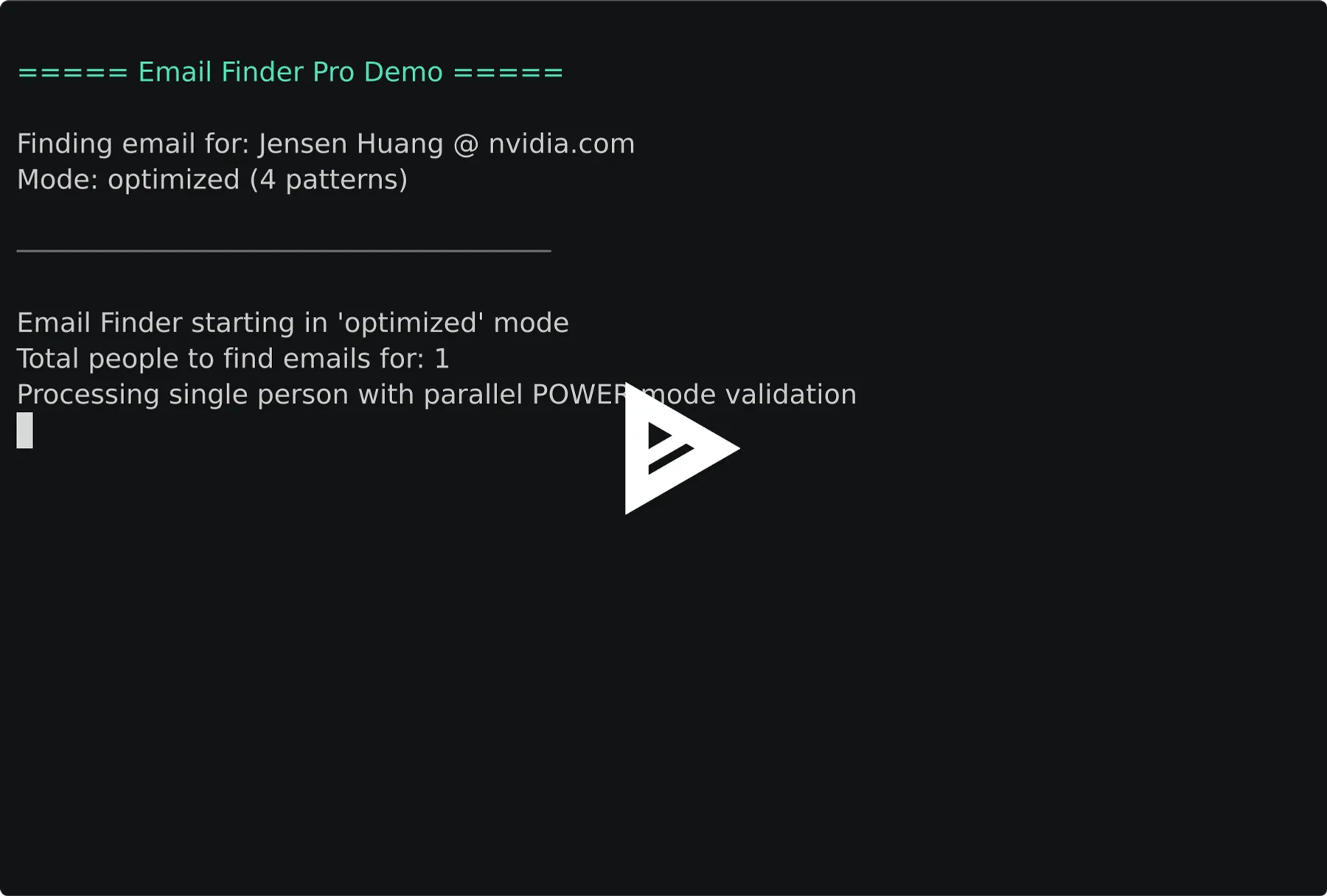🔥 Smart Email Finder & Verifier | CSV Support
Pricing
Pay per event
🔥 Smart Email Finder & Verifier | CSV Support
Find 100% verified emails using intelligent pattern discovery. Input name + domain, get validated professional emails. Tests up to 10 patterns, stops on first match (80% credit savings). Bulk CSV support. Perfect for sales outreach & recruiting.
Pricing
Pay per event
Rating
2.0
(1)
Developer

ClearPath
Actor stats
15
Bookmarked
335
Total users
59
Monthly active users
2 months ago
Last modified
Categories
Share
Professional Email Finder API - Find B2B Emails with Names & Domains 🎯 (2025)
Changelog
December 2025
- Excel Support: Now accepts
.xlsxfiles in addition to CSV - Smart Column Detection: Enhanced fuzzy matching handles typos and unusual column names (e.g., "Frist Name", "Contact Last Name")
Find valid business email addresses using only first name, last name, and company domain.
Transform your cold outreach with this intelligent email discovery tool that generates and validates common email patterns to find the correct business email address. Perfect for sales teams, recruiters, and B2B marketers who need to find contact emails when all they have is a name and company. Tests all patterns comprehensively and returns the best email plus alternative options for maximum value.
Demo
The Challenge of B2B Outreach
You have a list of prospects with names and companies, but no email addresses. Manual searching wastes hours. Guessing email formats leads to bounces. Buying email lists is expensive and often outdated.
This Email Finder solves that problem automatically.
Common Email Finding Scenarios:
- LinkedIn Prospecting: Found the perfect lead but no email visible
- Conference Attendees: Have names and companies from attendee lists
- Apollo/CRM Exports: Incomplete contact data with missing emails
- Target Account Lists: Know the company and person but need the email
Discovery Modes - Choose Your Approach
📊 Two Email Discovery Modes
| Mode | Patterns Tested | Coverage | Use Case |
|---|---|---|---|
| optimized | 4 patterns | ~85% of business emails | Default - fast and cost-effective |
| expanded | 10 patterns | ~95% of business emails | When optimized mode fails or for high-value prospects |
Optimized Mode (Default):
- Tests the 4 most common business email patterns
- Covers approximately 85% of all business email formats
- Fastest and most cost-effective option
- Perfect for bulk processing and initial outreach
Expanded Mode:
- Tests 10 different email patterns
- Covers approximately 95% of all business email formats
- Use when optimized mode doesn't find an email
- Ideal for high-value prospects where you need maximum coverage
Why Choose This Email Finder?
🔍 Smart Pattern Detection
Tests the most common business email formats comprehensively in parallel for fast results.
💰 Maximum Value Discovery
Tests all patterns in your chosen mode and returns the best email plus all validated alternatives.
🎯 Quality-Ranked Results
Every email is verified with SMTP checks and ranked by quality - safe emails prioritized over catch-all domains.
📁 CSV Batch Processing
Upload your CRM exports or prospect lists to find emails in bulk.
Features
- ✅ Pattern-Based Discovery: Tests common business email formats (firstname.lastname@, f.lastname@, etc.)
- ✅ Comprehensive Validation: All patterns validated in parallel with SMTP checks for fast, reliable results
- ✅ Quality-Ranked Results: Returns best email plus all validated alternatives, ranked by quality (safe > catch-all > unknown)
- ✅ Two Discovery Modes: Optimized (4 patterns) or Expanded (10 patterns)
- ✅ Multiple Emails Per Person: Get 2-4 validated email options for backup and A/B testing
- ✅ CSV Batch Processing: Upload prospect lists with names and domains
- ✅ Auto Column Detection: Intelligently finds First Name, Last Name, and Domain columns
- ✅ Domain Cleaning: Handles URLs, removes protocols, extracts clean domains
- ✅ Transparency Metrics: See exactly how many patterns were tested and validated
- ✅ CRM Export Compatible: Works with Apollo, HubSpot, Salesforce exports
Input
Direct People Input
Provide a list of people with their names and company domains:
With expanded search mode:
File Upload Support (CSV & Excel)
🎯 Automatic Column Detection
The actor automatically detects First Name, Last Name, and Domain columns! No configuration needed - just upload your prospect list and let the intelligent detection system find the right columns. Perfect for CRM exports where column names vary.
Smart Fuzzy Matching: Even handles typos and unusual column names like "Frist Name", "Contact Last Name", or "Company Domian".
📤 Upload Your Prospect Lists
Upload CSV or Excel files from Apollo, HubSpot, Salesforce, LinkedIn Sales Navigator, or any other source! This finder works seamlessly with exports from popular sales and marketing platforms:
- Apollo.io: Direct support for contact export format
- HubSpot: Works with contact and company exports
- Salesforce: Compatible with lead and contact reports
- LinkedIn Sales Navigator: Process your saved lead lists
- Conference Attendee Lists: Find emails for event contacts
- Any CSV or Excel format: Supports CSV (comma, semicolon, tab, pipe delimiters) and Excel (.xlsx)
How to Provide Files
You have two options for providing files:
- File Upload: Click the file upload button in the Apify Console to upload your CSV or Excel file directly
- URL: Provide a public URL where your file is hosted
How File Processing Works
- Provide your file: Either upload directly via the editor or provide a URL
- Auto-detection: The actor scans your file and identifies columns for:
- First Names: Detects variations like "First Name", "Given Name", "fname", etc.
- Last Names: Finds "Last Name", "Surname", "Family Name", etc.
- Domains: Identifies "Domain", "Company", "Website", "Company URL", etc.
- Domain Cleaning: Automatically cleans URLs to extract pure domains
- Pattern Generation: Creates email patterns for each person (4 or 10 based on mode)
- Parallel Validation: Tests all patterns simultaneously for fast results
- Quality Ranking: Selects best email and provides all validated alternatives
- Results: Returns best email plus alternative options with full validation details
CSV Input Examples
Option 1 - File Upload (via Apify Console):
Option 2 - URL (for hosted CSV files):
Example with Apollo.io export (upload or URL):
Combined input (direct people + CSV file):
Supported File Formats
- CSV Files:
.csvfiles with various encodings (UTF-8, ASCII, Latin-1) - Excel Files:
.xlsxfiles (modern Excel format) - Delimiters (CSV): Automatically detects comma (
,), semicolon (;), tab (\t), or pipe (|) - Headers: Works with or without headers - the actor adapts automatically
- Quoted Fields: Handles complex CSVs with quoted fields containing delimiters
- Excel Sheets: For Excel files, uses the first/active sheet
⚠️ Important: Domain Column Requirements
Your file must include a column with COMPANY DOMAINS, not social media profile URLs.
✅ What Works - Company Domains:
- Column names:
domain,company domain,website,company website,company url - Example values:
apple.com,microsoft.com,salesforce.com
❌ What Doesn't Work - Social Media URLs:
- Column names:
linkedinUrl,linkedin profile,facebook url - Example values:
linkedin.com/in/john-doe,facebook.com/john.doe
Why? Email patterns like john.doe@company.com need the actual company domain, not LinkedIn. If your CSV only has LinkedIn profile URLs, the actor will fail with a clear error message explaining the issue.
Solution: Export your data with company websites or manually add a domain column with company domains before processing.
Output Examples
Individual Person Results
Each person gets a result showing whether their email was found:
📊 Summary Report
After processing all people, you'll get a comprehensive summary:
The summary shows:
- Success Rate: Percentage of people for whom valid emails were found
- Comprehensive Testing: All patterns in mode tested for thorough validation (4 or 10)
- Total Variations: Total API calls made across all searches
- Mode Used: Whether optimized (4 patterns) or expanded (10 patterns) mode was used
Understanding Your Results
Discovery Status
| Status | Symbol | Meaning | Next Step |
|---|---|---|---|
| found | ✅ | Valid email discovered | Add to outreach list |
| not_found | ❌ | No valid email found after testing all patterns | Try expanded mode or manual search |
Validation Status Indicators
When an email is found, it includes a validationStatus field indicating deliverability quality:
| Status | Symbol | Meaning | Action for B2B Outreach |
|---|---|---|---|
| safe | ✅ | Email verified as deliverable and safe | Highest priority - use immediately |
| catch_all | 🎣 | Domain accepts all emails (can't verify specific mailbox) | Use with caution - monitor bounce rates |
| unknown | ❓ | Validation couldn't be completed | Common for corporate emails - see below |
| risky | ⚠️ | Email might have deliverability issues | Consider removing or testing carefully |
| invalid | ❌ | Email will bounce | Do not use |
| disposable | 🗑️ | Temporary email address | Do not use for B2B |
Understanding "Unknown" Status
What does "unknown" mean? The validation service couldn't definitively verify this email address. This does NOT mean the email is invalid - it means verification couldn't be completed due to the recipient server's security measures.
Common reasons for "unknown" status:
- Corporate firewalls - Enterprise domains often block external validation attempts
- Greylisting - Servers temporarily reject validation checks to prevent spam
- Anti-validation measures - Large companies intentionally hide mailbox existence
- Strict security policies - Government, financial, healthcare, and Fortune 500 companies
For B2B Email Discovery: Unknown status is extremely common when finding emails at enterprise companies. Many legitimate decision-makers at large corporations will return unknown status.
How to handle unknown emails in B2B outreach:
- ✅ Sales prospecting: Definitely use them - corporate contacts often return unknown
- ✅ Executive outreach: Expected for C-suite at large companies
- ✅ Enterprise ABM: Unknown is normal for target accounts with strong security
- ⚠️ Consumer marketing: Higher risk - evaluate based on your use case
- 💡 Best practice: Test with a small batch first to establish baseline delivery rates
Example scenario:
You discover john.doe@microsoft.com with status "unknown". This is typical because Microsoft (like most enterprises) blocks email verification attempts. The email pattern is likely correct and deliverable - the unknown status reflects Microsoft's security, not an invalid email.
Quality Score Interpretation
Each found email includes an overallScore (0-100) indicating reliability:
| Score Range | Quality | Interpretation | B2B Recommendation |
|---|---|---|---|
| 90-100 | Excellent | Verified safe email | Use immediately with confidence |
| 70-89 | Good | Deliverable with minor considerations | Safe to use for outreach |
| 50-69 | Moderate | Likely deliverable but unverified | Use for corporate/enterprise contacts |
| 30-49 | Low | Uncertain deliverability | Test cautiously or skip |
| 0-29 | Very Low | High risk of bounce | Do not use |
Note for B2B Users: Scores in the 50-69 range often indicate corporate emails with "unknown" status. These are frequently valid emails from large companies with strong security measures - don't automatically discard them for B2B prospecting.
Pattern Testing Strategy
Optimized Mode:
- Tests all 4 most statistically common patterns in parallel
- Fast validation (~5-7 seconds) with comprehensive results
- Returns best email plus all validated alternatives for maximum value
Expanded Mode:
- Tests all 10 patterns in parallel for maximum coverage
- Thorough validation (~10-12 seconds) with complete results
- Perfect for high-value prospects or when optimized mode finds no emails
Understanding Metrics
- variationsTested: Total patterns tested in your chosen mode (4 or 10)
- patternsValidated: Number of patterns that successfully validated
- alternativeEmails: Additional validated emails beyond the best match
- overallScore: Quality score (0-100) indicating email reliability
- Higher scores mean more reliable emails (safe > catch-all > risky)
Use Cases by Industry
🎯 B2B Sales Teams
Find decision-maker emails from LinkedIn profiles and company websites for targeted outreach.
🚀 Recruiters & HR
Discover candidate emails when you have names from resumes or LinkedIn but need direct contact.
📧 Email Marketing Agencies
Build targeted email lists from conference attendee lists or industry directories.
📊 Lead Generation Agencies
Convert incomplete lead data (name + company) into actionable email contacts.
🏢 Account-Based Marketing
Find emails for specific personas at target accounts for personalized campaigns.
💼 Business Development
Reach out to potential partners and vendors when you only have names and companies.
Performance & Limits
- Batch Size: Process hundreds of people per run
- Success Rate: 70-85% typical email discovery rate
- Response Time: ~5-7 seconds per person in optimized mode (parallel validation)
- Comprehensive Results: 2-4 validated emails per person on average
- Quality Ranking: Best email automatically selected from all validated results
Security & Compliance
- ✅ GDPR Compliant
- ✅ No data retention after processing
- ✅ Encrypted data transmission
- ✅ No cookies or tracking
Pro Tips for Best Results
- Start with Optimized Mode: Fast (5-7s) and covers 85% of cases - perfect for bulk processing
- Leverage Alternative Emails: Use the 2-4 validated emails per person for A/B testing and backup
- Don't Fear "Unknown" Status: Many legitimate corporate emails return unknown due to security measures - especially common at Fortune 500 companies
- Use All Deliverable Results: For B2B prospecting, use emails with safe, catch_all, AND unknown status - all are marked as deliverable
- Clean Domains First: Ensure domains are valid (no URLs, paths, or protocols)
- Batch Similar Companies: Companies often use consistent email patterns
- Use Expanded Mode for VIPs: When optimized finds nothing or for critical prospects
- Trust the Quality Ranking: Best email is automatically selected - safe emails prioritized over catch-all and unknown
- Test Corporate Unknowns: Unknown status from enterprise domains (.com, .org from large companies) are usually valid
When to Use This Email Finder
Sales Prospecting
- LinkedIn leads without contact info
- Conference attendee lists
- Target account penetration
- Industry directory mining
Recruitment
- Candidate sourcing from resumes
- Passive candidate outreach
- Industry talent mapping
- Alumni network building
Marketing Campaigns
- Event attendee follow-up
- Content promotion to prospects
- Account-based marketing
- Partnership development
Programmatic Access
Accessing Found Emails
JavaScript/Node.js
Python
Direct API Access
Integration Examples
Once you have the found emails, you can:
- Import to CRM: Add new contacts with verified emails
- Start Outreach: Begin email sequences with confidence
- Enrich Database: Update existing records with discovered emails
- Export for Teams: Share results with sales/marketing teams
ROI Calculator
For every 100 prospects processed:
- Find ~70-85 valid email addresses
- Save 5-10 hours of manual research
- Enable direct outreach vs. cold LinkedIn messages
- Increase response rates by 3-5x with email vs. social
- Generate 10-15 qualified leads (typical 15-20% response rate)
Pricing - Pay Per Event (PPE)
Transparent pay-per-event pricing - you only pay for email patterns actually tested!
How PPE Works
This actor uses Apify's Pay-Per-Event model. You're charged for:
- Actor Start: One-time charge when the actor begins ($0.005)
- Email Pattern Tested: Charged for each validation attempt ($0.008 per pattern)
Cost Examples
| Mode | Patterns Tested | Charged For | Cost per Person* | 100 People | 1000 People |
|---|---|---|---|---|---|
| Optimized | 4 patterns | 2 events | $0.016 | $1.60 | $16.00 |
| Expanded | 10 patterns | 6 events | $0.048 | $4.80 | $48.00 |
*Per-person cost excludes the one-time $0.005 actor_start fee per run. All patterns in your chosen mode are tested comprehensively. You receive the best email plus all validated alternatives. Special pricing: pay for 2 patterns in optimized mode (get 4), pay for 6 patterns in expanded mode (get 10) - maximum value!
Event Breakdown
- actor_start: $0.005 per run (flat fee)
- email_pattern_tested: $0.008 per validation
Value Maximization
- Special Pricing: Pay for 2 patterns, get 4 tested (optimized) or pay for 6, get 10 tested (expanded)
- All patterns in your chosen mode tested comprehensively
- Parallel validation for fast results (5-7 seconds in optimized mode)
- Best email automatically selected using quality scoring
- Receive 2-4 validated email options per person on average
- 50% more value: Test 2x as many patterns as you're charged for!
- Full transparency: See exactly how many patterns were tested and validated
Example Pricing Scenarios
Small batch (10 contacts, optimized mode):
- Actor start: $0.005
- 20 events charged (10 people × 2): $0.16
- Total: ~$0.165
- Patterns tested: 40 (10 people × 4 patterns)
- Value: ~30 validated emails (average 3 per person) 🎁
Medium batch (100 contacts, optimized mode):
- Actor start: $0.005
- 200 events charged (100 people × 2): $1.60
- Total: ~$1.605
- Patterns tested: 400 (100 people × 4 patterns)
- Value: ~300 validated emails (average 3 per person) 🎁
Large batch (1000 contacts, expanded mode):
- Actor start: $0.005
- 6,000 events charged (1000 people × 6): $48.00
- Total: ~$48.005
- Patterns tested: 10,000 (1000 people × 10 patterns)
- Value: ~3,500 validated emails (average 3.5 per person) 🎁
Contact us for custom enterprise pricing and volume discounts.
Get Started
- Add people (names + domains) or upload a CSV file
- Choose mode: "optimized" (fast) or "expanded" (thorough)
- Run the Email Finder
- Export found emails with contact details
- Start your outreach campaign!
Support
- 📧 Email: max@mapa.slmail.me
- 🐛 Issues: Use the Issues tab for bug reports and feature requests
- 💬 Response time: Usually within 24 hours
- 🔧 Custom features: Available upon request
Stop searching. Start finding. Transform names and companies into actionable email contacts.