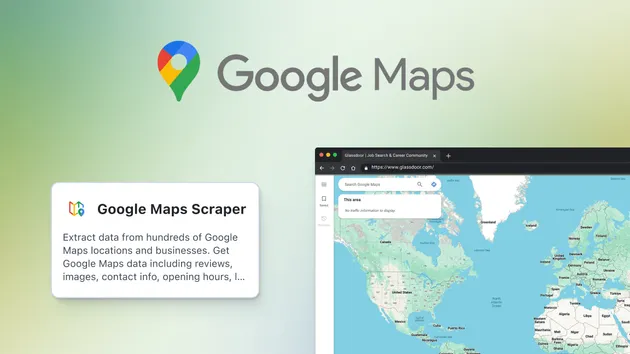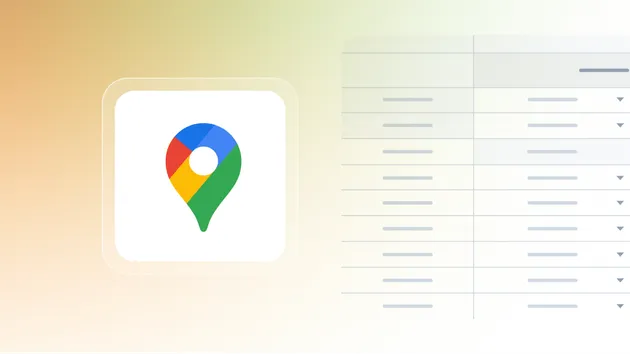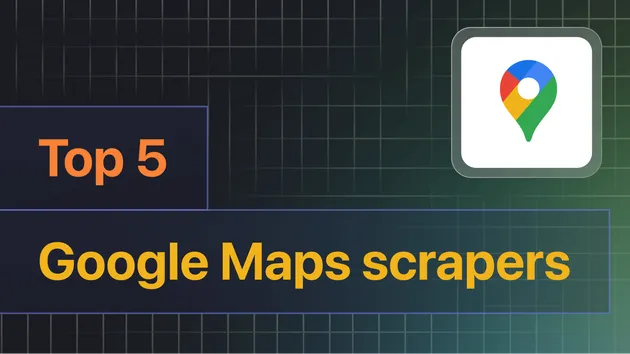Google Maps Scraper
Pricing
Pay per event
Google Maps Scraper
Extract data from thousands of Google Maps locations and businesses. Get Google Maps data including reviews, reviewer details, images, contact info, opening hours, location, prices & more. Export scraped data, run the scraper via API, schedule and monitor runs, or integrate with other tools.
4.2 (83)
Pricing
Pay per event
1395
Total users
114K
Monthly users
16K
Runs succeeded
98%
Issues response
3.4 days
Last modified
a day ago
Google Maps Scraper Business Name
Closed
I am not getting the names of the businesses from my runs. It was working fine yesterday, I don't know what happened.
Ondrej Klinovský (ondrejklinovsky)
Hey,
could you share link to your run? We'll take a look. Thanks
AlexTran121
https://console.apify.com/actors/runs/LaQsMV7KxYGXVG73O#output
Usually I can click on "Preview in tab" and then I can just copy and paste everything onto a google sheet.
Ondrej Klinovský (ondrejklinovsky)
Thank you. This looks like a platform bug - when you click on "Preview in tab", all columns are exported in alphabetical order, which is wrong. It should export only a subset of columns, title being the first one. I let the platform guys know, hopefully they'll fix it soon. I'll keep you posted.
The title is actually there, if you scroll to the right you should find it.
For now, you can use the following URL to get the same table as before (I assume you use the Overview view):
You can also use the Export button to select what other fields you wish to use.
Hi! It's been fixed by the team now.