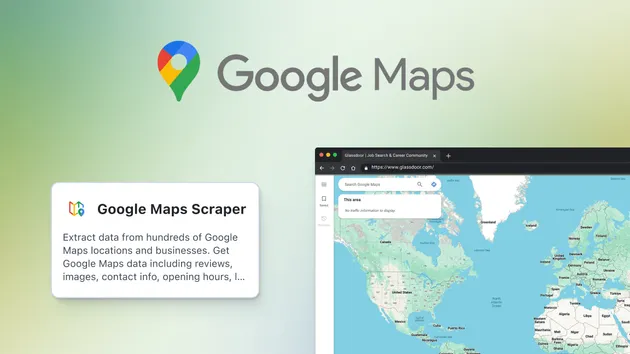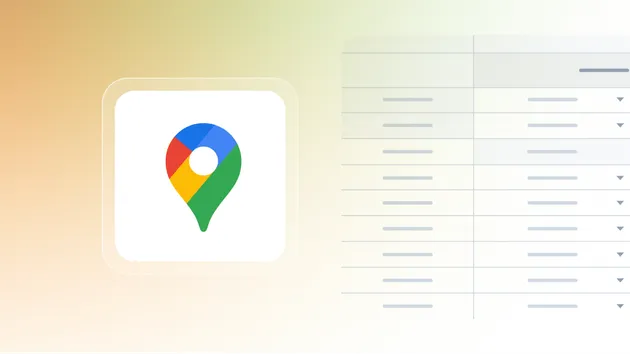Google Maps Scraper
Pricing
Pay per event
Google Maps Scraper
Extract data from thousands of Google Maps locations and businesses, including reviews, reviewer details, images, contact info, opening hours, location, prices & more. Export scraped data, run the scraper via API, schedule and monitor runs, or integrate with other tools.
4.2 (90)
Pricing
Pay per event
1568
Total users
124K
Monthly users
17K
Runs succeeded
97%
Issues response
3.2 days
Last modified
3 days ago
How to research for one specific state?
Closed
Hey! I need help to research one specific brazilian state (Ceará) but I can't seem to manage it properly. Is there a right way of doing it? Also, is it possible to apply the crawler on a specific set of states (Ceará, Bahia, Amazonas, Pernambuco for example) at the same time?
Hi, the reason why the Actor was not behaving like you wanted to is because the "Location Query" field is overriding the "Define the search area by other geolocation parameters" tab. So the only thing that you need to do to make this work is to clear the "Location Query" field. And you should be good to go.
Example (in JSON - you can paste it in the input - JSON tab):
Also, to answer your second question, unfortunately the Actor does not support multiple state input at the same time, so you would have to launch the Actor separately for each state. Alternatively, you could create your own geolocation polygons here and put them in the "Custom search area" field, which would require some level of understanding (... [trimmed]