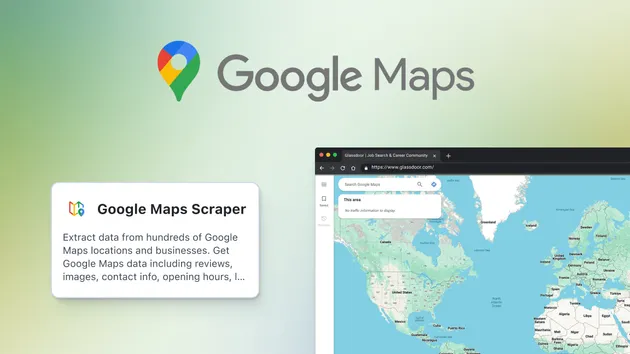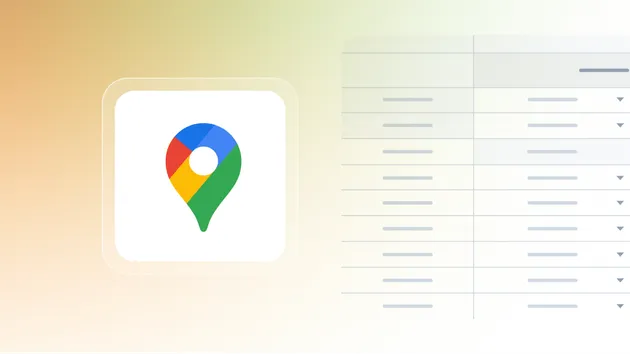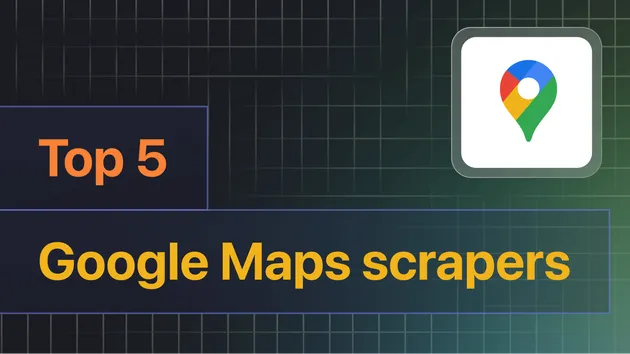Google Maps Scraper
Pricing
Pay per event
Go to Store

Google Maps Scraper
Extract data from thousands of Google Maps locations and businesses. Get Google Maps data including reviews, reviewer details, images, contact info, opening hours, location, prices & more. Export scraped data, run the scraper via API, schedule and monitor runs, or integrate with other tools.
4.2 (83)
Pricing
Pay per event
1357
Total users
112K
Monthly users
14K
Runs succeeded
98%
Issues response
3.9 days
Last modified
15 hours ago
How to set the default zoom level? It seems that is no longer possible to adjust it
Closed
gmp_comm opened this issue
2 months ago
Before there was a zoom level parameter that we could set. Now it seems to be gone from the UI
2 months ago
Hi there, thanks for reaching out! The zoom level is now automatically set for more efficient scraping, but It's still possible to override the default level if needed.
This way you'd set the zoom level to 16. You can adjust this number between 1 (whole globe) and 21 (few houses), depending on your needs. The allPlacesNoSearchAction parameter is included to enable the "Scrape all places" feature, which works well with custom zoom levels. Hope this helps! Andrea