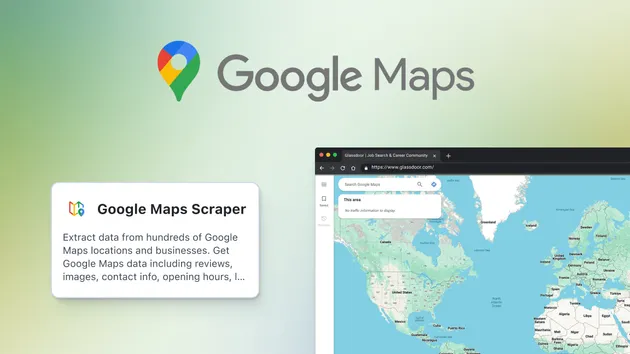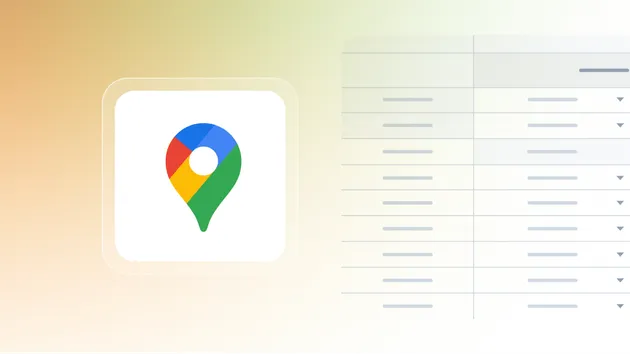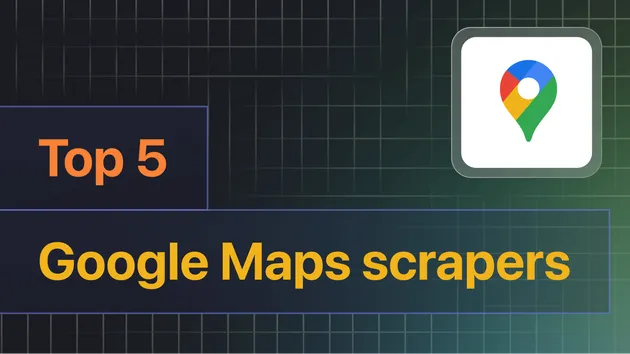Google Maps Scraper
Pricing
Pay per event
Google Maps Scraper
Extract data from thousands of Google Maps locations and businesses. Get Google Maps data including reviews, reviewer details, images, contact info, opening hours, location, prices & more. Export scraped data, run the scraper via API, schedule and monitor runs, or integrate with other tools.
4.2 (83)
Pricing
Pay per event
1335
Total users
110K
Monthly users
14K
Runs succeeded
98%
Issues response
4.1 days
Last modified
11 hours ago
Suggestion: Include the Name of Custom Search JSON Property in results data
Closed
I use custom search area polygons, with multiple distinct areas. In the Json, i can define features (locations) properties, including the name.
Is it possible to include the location name as defined in the json? It will help a lot knowing which results came from where.
My file Example:
{ "type": "FeatureCollection", "features": [ { "type": "Feature", "geometry": { "type": "Polygon", "coordinates": [ [ ...list of coordinates ] ] }, "properties": { "name": "Name of Location", "description": "Description of Location", "styleUrl": "#poly-7CB342-1200-76", "fill-opacity": 0.2980392156862745, "fill": "#7cb342", "stroke-opacity": 1, "stroke": "#7cb342", "stroke-width": 1.2 } } ] }
Hi there, thank you for reaching out. Currently, the Actor doesn't have a built-in feature to include the custom location name from your JSON in the results, so it would be necessary to manually add the location name to the results based on which task they came from. Another way might be to create individual scraping tasks for each named location, using the custom search area feature to define each polygon. This would save you the post-process. Andrea