Twitter Keywords Scraper
Pricing
$10.00 / 1,000 results
Twitter Keywords Scraper
Extract tweets from Twitter/X based on keywords. Scrapes tweet text, usernames, engagement metrics, media, and timestamps for multiple search terms.
Pricing
$10.00 / 1,000 results
Rating
5.0
(6)
Developer
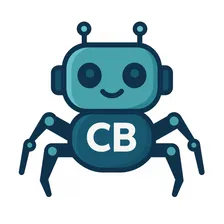
Crawler Bros
Actor stats
1
Bookmarked
42
Total users
7
Monthly active users
25 days ago
Last modified
Categories
Share
A powerful Apify actor that scrapes tweets from Twitter/X based on keyword searches. Collect tweets with full engagement metrics, media, hashtags, and more - all with built-in anti-detection measures and human-like behavior simulation.
🌟 Features
- Keyword-Based Search: Search for any keyword, phrase, or hashtag
- Rich Data Extraction: Captures tweet text, author info, timestamps, and engagement metrics
- Engagement Metrics: Likes, retweets, replies, bookmarks, and view counts
- Media Support: Extracts images, videos, and their thumbnails
- Hashtag & Mention Extraction: Automatically identifies hashtags and mentions
- URL Extraction: Captures all URLs shared in tweets
- Anti-Detection: Built-in stealth mode with browser fingerprint masking
- Human Behavior Simulation: Random delays, mouse movements, and scrolling
- Authenticated Scraping: Uses cookies for better access and rate limit handling
- Configurable: Customizable tweet limits, delays, and behavior settings
- Apify Integration: Seamlessly integrates with Apify platform for data export and workflows
📋 Table of Contents
- Quick Start
- Input Configuration
- Output Format
- Authentication Setup
- Usage Examples
- Best Practices
- Troubleshooting
- Local Development
- FAQ
🚀 Quick Start
On Apify Platform
- Create an account on Apify
- Deploy this actor to your account
- Configure input with your keywords
- Run the actor and view results in the dataset
Minimal Input Example
⚙️ Input Configuration
Parameters
| Parameter | Type | Required | Default | Description |
|---|---|---|---|---|
keywords | Array[String] | ✅ Yes | - | Keywords or phrases to search for |
maxTweets | Number | No | 20 | Maximum tweets to collect per keyword |
minDelayBetweenRequests | Number | No | 2 | Minimum delay between requests (seconds) |
maxDelayBetweenRequests | Number | No | 5 | Maximum delay between requests (seconds) |
humanizeBehavior | Boolean | No | true | Enable human-like behavior simulation |
Full Input Example
Sample Inputs
Check the sample-inputs/ directory for pre-configured examples:
- basic-tech-keywords.json - Simple tech keywords
- marketing-brand-monitoring.json - Brand monitoring
- crypto-finance.json - Cryptocurrency topics
- news-trending.json - News and trending topics
- sports-entertainment.json - Sports monitoring
- hashtag-monitoring.json - Hashtag tracking
- And more...
📊 Output Format
The actor pushes each tweet to the Apify dataset with the following structure:
Output Fields
| Field | Type | Description |
|---|---|---|
tweet_id | String | Unique identifier for the tweet |
tweet_url | String | Direct URL to the tweet |
keyword | String | Search keyword that found this tweet |
text | String | Full tweet text content |
author_name | String | Display name of the tweet author |
author_username | String | Twitter username (without @) |
timestamp | String | ISO 8601 timestamp of tweet creation |
replies_count | Number | Number of replies |
retweets_count | Number | Number of retweets/reposts |
likes_count | Number | Number of likes |
bookmarks_count | Number | Number of bookmarks |
views_count | Number | Number of views |
media_urls | Array | Media objects with type and URL |
hashtags | Array[String] | Hashtags mentioned (without #) |
mentions | Array[String] | Users mentioned (without @) |
urls | Array[String] | URLs shared in the tweet |
scraped_at | String | ISO 8601 timestamp when scraped |
Data Export
The dataset can be exported in multiple formats:
- JSON - Full structured data
- CSV - Spreadsheet compatible
- Excel - .xlsx format
- HTML - Web-ready table
- RSS - Feed format
- XML - Structured markup
🔐 Authentication Setup
For better access and to avoid rate limits, you need to provide Twitter authentication cookies.
Quick Guide
- Log in to Twitter/X in your browser
- Open Developer Tools (F12 or Right-click → Inspect)
- Go to Application/Storage tab
- Find Cookies for
x.comortwitter.com - Update the cookies in
src/main.py(see theHARDCODED_COOKIESvariable)
Important Cookies
The essential cookies you need:
auth_token- Authentication tokenct0- CSRF tokentwid- Twitter IDkdt- Session token
📖 Detailed Guide: See HOW_TO_GET_COOKIES.md for step-by-step instructions with screenshots.
Cookie Maintenance
- Cookies typically expire after 30-60 days
- Update cookies when you see authentication errors
- Use an active Twitter account for better reliability
💡 Usage Examples
Example 1: Tech News Monitoring
Monitor technology trends and discussions:
Example 2: Brand Sentiment Analysis
Track brand mentions and customer feedback:
Example 3: Quick Research
Fast data collection for research purposes:
Example 4: Hashtag Campaign Tracking
Monitor hashtag campaigns and engagement:
✅ Best Practices
Keyword Selection
- Be Specific: Use specific phrases instead of single words
- ✅ Good: "iPhone 15 Pro review"
- ❌ Too broad: "phone"
- Use Quotes: For exact phrase matching (in Twitter search)
- Include Hashtags: Add # for hashtag searches
- Mix Keywords: Combine different variations of your topic
Rate Limiting
- Start Small: Begin with 1-2 keywords and 10-20 tweets
- Increase Gradually: Scale up as you confirm it works
- Use Delays: Keep delays between 2-7 seconds
- Enable Humanization: Always use
humanizeBehavior: true - Monitor Logs: Watch for warnings or blocks
Data Quality
- Verify Results: Check a few tweets manually
- Update Cookies: Keep authentication fresh
- Handle Errors: Log and investigate failed keywords
- Deduplicate: Tweet IDs help prevent duplicates
Performance
- Parallel Processing: The actor processes keywords sequentially to avoid detection
- Optimal Settings: 20-50 tweets per keyword is usually optimal
- Time Estimates: ~30-60 seconds per keyword (depends on settings)
🔧 Troubleshooting
No Tweets Collected
Possible Causes:
- Keywords too specific or no recent tweets
- Authentication cookies expired
- Twitter rate limiting
Solutions:
- Try broader keywords
- Update authentication cookies
- Increase delays and enable humanization
- Check Twitter manually for the search results
Authentication Errors
Symptoms:
- "⚠️ Cookies may be expired - not logged in"
- Login page appears
Solutions:
- Follow HOW_TO_GET_COOKIES.md to get fresh cookies
- Update
HARDCODED_COOKIESinsrc/main.py - Ensure cookies are from an active account
Rate Limiting / Blocks
Symptoms:
- "❌ BLOCKED" messages
- "Rate limit exceeded" warnings
- Fewer tweets than expected
Solutions:
- Increase
minDelayBetweenRequeststo 5-10 seconds - Increase
maxDelayBetweenRequeststo 10-15 seconds - Reduce
maxTweetsper keyword - Enable
humanizeBehavior - Wait 15-30 minutes before retrying
Missing Engagement Metrics
Symptoms:
- Tweets extracted but metrics show 0
Possible Causes:
- Twitter's HTML structure changed
- Tweets loaded but metrics not rendered
Solutions:
- Increase wait times in the code
- Report the issue for code updates
- Tweets will still have text and author info
Slow Scraping
Symptoms:
- Takes longer than expected
Causes:
- High delay settings
- Humanization enabled (intentional)
- Many keywords or high
maxTweets
Solutions:
- This is often intentional for safety
- Reduce delays only if necessary (risky)
- Process fewer keywords per run
- Disable humanization for testing (not recommended for production)
🖥️ Local Development
Prerequisites
- Python 3.11+
- pip (Python package manager)
Installation
-
Clone the repository
$cd Twitter-Keywords -
Install dependencies
$pip install -r requirements.txt -
Install Playwright browsers
$playwright install firefox -
Update authentication cookies
- Edit
src/main.py - Update the
HARDCODED_COOKIESlist with your cookies
- Edit
Running Locally
-
Create input file
$mkdir -p storage/key_value_stores/default -
Add input.json
$cp sample-inputs/basic-tech-keywords.json storage/key_value_stores/default/INPUT.json -
Run the actor
$apify runOr directly with Python:
$python -m src.main
Project Structure
❓ FAQ
Q: How many tweets can I scrape?
A: Technically unlimited, but practically:
- Start with 10-50 tweets per keyword
- Monitor for rate limiting
- Scale gradually based on results
Q: Do I need to pay for Twitter API?
A: No! This scraper uses web scraping, not the Twitter API. You only need a free Twitter account for authentication cookies.
Q: How often should I update cookies?
A: Cookies typically last 30-60 days. Update when:
- You see authentication errors
- The scraper shows login pages
- After changing your Twitter password
Q: Can I scrape tweets from specific users?
A: Yes! Use keywords like:
from:username- tweets from a specific userto:username- tweets mentioning a user@username- tweets mentioning a user
Q: Will my account get banned?
A: Risk is low if you:
- Use reasonable delays (2-7 seconds)
- Enable humanization
- Don't scrape excessively
- Use a genuine account
Q: Can I scrape historical tweets?
A: This scraper focuses on recent/live tweets. Twitter's search is limited to recent content. For historical tweets, you'd need different approaches or Twitter API access.
Q: What's the difference between retweets_count and likes_count?
A:
retweets_count: How many times the tweet was retweeted/repostedlikes_count: How many users liked/favorited the tweetreplies_count: How many replies the tweet receivedbookmarks_count: How many users bookmarked the tweetviews_count: How many times the tweet was viewed
Q: Can I run multiple scrapers simultaneously?
A: Not recommended with the same account cookies. Twitter may detect parallel sessions and block access. Run scrapers sequentially.
Q: How do I integrate this with my app/workflow?
A: Via Apify platform:
- Use webhooks to trigger on completion
- Call via Apify API
- Export data to cloud storage
- Integrate with Zapier, Make, or custom apps
Q: The scraper is missing some tweets, why?
A: Possible reasons:
- Twitter's ranking algorithm (not all tweets shown)
- Rate limiting kicked in
- Tweets deleted/protected while scraping
maxTweetslimit reached
Q: Can I get tweets in languages other than English?
A: Yes! Use keywords in any language. The scraper captures text in any language that Twitter supports.
📝 Notes
- Respect Twitter's Terms of Service: Use this tool responsibly
- Rate Limiting: Twitter implements rate limits; respect them
- Data Privacy: Be mindful of user privacy when collecting data
- Commercial Use: Review Twitter's terms for commercial data usage
- Maintenance: Twitter's HTML structure may change, requiring code updates
🤝 Contributing
Contributions are welcome! If you find bugs or have feature suggestions:
- Test your changes locally
- Update documentation as needed
- Submit detailed bug reports or feature requests
📄 License
This actor is provided as-is for educational and research purposes. Users are responsible for complying with Twitter's Terms of Service and applicable laws.
🆘 Support
- Issues: Report bugs and request features
- Documentation: Check QUICKSTART.md and HOW_TO_GET_COOKIES.md
- Community: Share your use cases and tips
Made with ❤️ for the Apify community
Last updated: November 2025

