Search X By Keywords
Pricing
$3.00 / 1,000 results
Search X By Keywords
Fast and reliable scraper for searching tweets and users on X (Twitter). Supports multiple output formats (JSON, CSV, Excel), advanced filtering options, and real-time data extraction. Perfect for social media monitoring, research, and business intelligence.
Pricing
$3.00 / 1,000 results
Rating
0.0
(0)
Developer
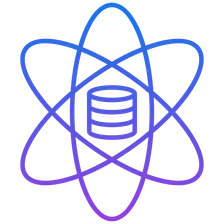
Giichi Arai
Actor stats
1
Bookmarked
357
Total users
88
Monthly active users
3 months ago
Last modified
Categories
Share
Search X (Twitter) by Keywords – Fast API-powered Scraper
This Apify Actor allows you to search for tweets and users on X (Twitter) using a fast API. It's designed to be efficient, user-friendly, and supports multiple output formats.
Features
- 🔍 Dual Search Types: Search for tweets or users
- 🎯 Multiple Keywords: Support for multiple keywords with separate API calls for maximum coverage
- ⚡ Fast API Integration: Uses optimized API endpoints for quick results
- 📊 Multiple Output Formats: JSON, CSV, and Excel (XLSX)
- 🔧 Flexible Sorting: Latest, popular, or mixed result ordering
- 🔄 Retry Logic: Built-in retry mechanism with exponential backoff
- 📈 Pagination Support: Handles large result sets efficiently
- 🛡️ Proxy Support: Built-in proxy configuration for reliability
Input Configuration
Required Fields
- Search Type: Choose between searching for tweets or users
- Keywords: At least one keyword is required
- Max Items Per Keyword: Number of results per keyword (1-200)
Search Keywords Options
- Keywords: Array of keywords to search for (hashtags, usernames, phrases, etc.) - each will be searched separately via individual API calls
- Max Items Per Keyword: Number of results to retrieve for each individual keyword (final results will be deduplicated across keywords)
Optional Fields
Tweet Search Options
- Include Replies: Include reply tweets in results (client-side filtering)
- Include Retweets: Include retweets in results (client-side filtering)
- Sort By: Sort results by latest, popular, or mixed
Filtering Options
- Sorting: Sort results by latest, popular, or mixed
Output Options
- Output Format: Choose JSON, CSV, or Excel format
- Proxy Configuration: Configure proxy settings
Usage Examples
Search for Tweets about AI (Multiple Keywords)
Note: This will make 5 separate API calls (one for each keyword), getting 50 tweets per keyword, then deduplicate the combined results.
Search for Tech Users
Note: This will make 5 separate API calls (one for each keyword), getting 20 users per keyword, then deduplicate the combined results.
Search for Cryptocurrency Tweets
Note: This will make 5 separate searches (one for each keyword), getting 50 tweets per keyword, then deduplicate the combined results.
Output Schema
Tweet Data
Each tweet result includes:
-
id: Unique tweet identifier -
text: Tweet content -
author: Username of the author -
author_name: Display name of the author -
created_at: Tweet creation timestamp -
retweet_count: Number of retweets -
like_count: Number of likes -
reply_count: Number of replies -
quote_count: Number of quotes -
is_retweet: Whether this is a retweet -
is_reply: Whether this is a reply -
hashtags: Array of hashtags used -
mentions: Array of mentioned users -
urls: Array of URLs in the tweet -
url: Direct link to the tweet
User Data
Each user result includes:
id: Unique user identifierusername: User's handle (@username)name: Display namedescription: User bio/descriptionfollowers_count: Number of followersfollowing_count: Number of accounts followingtweets_count: Total number of tweetscreated_at: Account creation dateverified: Verification statuslocation: User's locationprofile_image_url: Profile picture URLprofile_url: Profile page URL
Performance & Limitations
- Speed: Execution time depends on number of keywords (1 second delay between API calls)
- Multiple API Calls: Each keyword triggers a separate API call for maximum results
- Rate Limiting: Built-in retry logic and delays between requests
- Data Freshness: Results are fetched in real-time from the API
- Deduplication: Automatic removal of duplicate tweets/users across keyword results
- Per-Keyword Control: Precise control over results per keyword (up to 200 per keyword)
Error Handling
The Actor includes comprehensive error handling:
- API Failures: Automatic retry with exponential backoff
- Invalid Queries: Clear error messages for malformed inputs
- Network Issues: Graceful handling of connection problems
- Data Format Errors: Robust parsing of API responses
Technical Details
- Runtime: Python 3.11
- Framework: Apify SDK for Python
- API Integration: HTTP requests with session management
- Data Processing: Pandas for CSV/Excel export
- Logging: Comprehensive logging for debugging
Support
For issues or questions:
- Check the Actor logs for detailed error information
- Ensure your search keywords are properly formatted
- Verify API connectivity and quotas
- Contact support with specific error messages
Version History
- v1.0.0: Initial release with tweet and user search functionality
- Support for multiple output formats
- Built-in retry logic and error handling
- Comprehensive input validation
This Actor is designed for legitimate research, marketing, and business intelligence purposes. Please comply with X (Twitter) Terms of Service and applicable laws.

