Linkedin Jobs Scraper
Pricing
Pay per usage
Linkedin Jobs Scraper
Extract data from hundreds of Linkedin Jobs from one Linkedin jobs list page. Get Job title, Post date, Job location, Applicants Count, Job description, Seniority Level, Job industries, and more. Download the data in JSON, CSV, and Excel and use it in apps, spreadsheets, and reports.
Pricing
Pay per usage
Rating
0.0
(0)
Developer
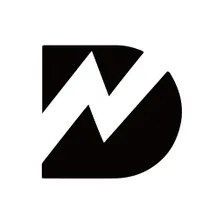
DataNavio
Actor stats
5
Bookmarked
58
Total users
0
Monthly active users
2 years ago
Last modified
Categories
Share
Extract data from hundreds of Linkedin Jobs from one Linkedin jobs list page. Get Job title, Post date, Job location, Applicants Count, Job description, Seniority Level, Employment Type, Job Function, Job industries, and more. Download the data in JSON, CSV, and Excel and use it in apps, spreadsheets, and reports.
What is Linkedin Jobs Scraper?
It's a simple and powerful tool that allows you to extract data from Linkedin Jobs list. To get that data, just set job search term or filter and click "Save & Start" button.
What Linkedin jobs data can I extract?
With this Linkedin jobs scraper, you will be able to extract the following data from Linkedin: Job title, Post date, Job location, Applicants Count, Job description, Seniority Level, Employment Type, Job Function, Job industries, and more.
Why scrape Linkedin jobs?
🤺 Endless scrolling of jobs list is exhausting and low efficiency. this scraper can solve the problem easily.
🔥 Discover the job opportunities that suit you and use the data to inform your career and study strategy.
🔍 Job Market research or analysis.
How do I use Linkedin Jobs Scraper?
Linkedin Jobs Scraper was designed to be easy to start with even if you've never extracted data from the web before. Here's how you can scrape Linkedin jobs data with this tool:
Create a free Apify account using your email. Open Linkedin Jobs Scraper. Add one or more job titles or company name, set one or more filters for more suit you. Click "Start" and wait for the data to be extracted. Download your data in JSON, XML, CSV, Excel, or HTML.
Input
The input for Linkedin Jobs Scraper set the search keywords and result filters.
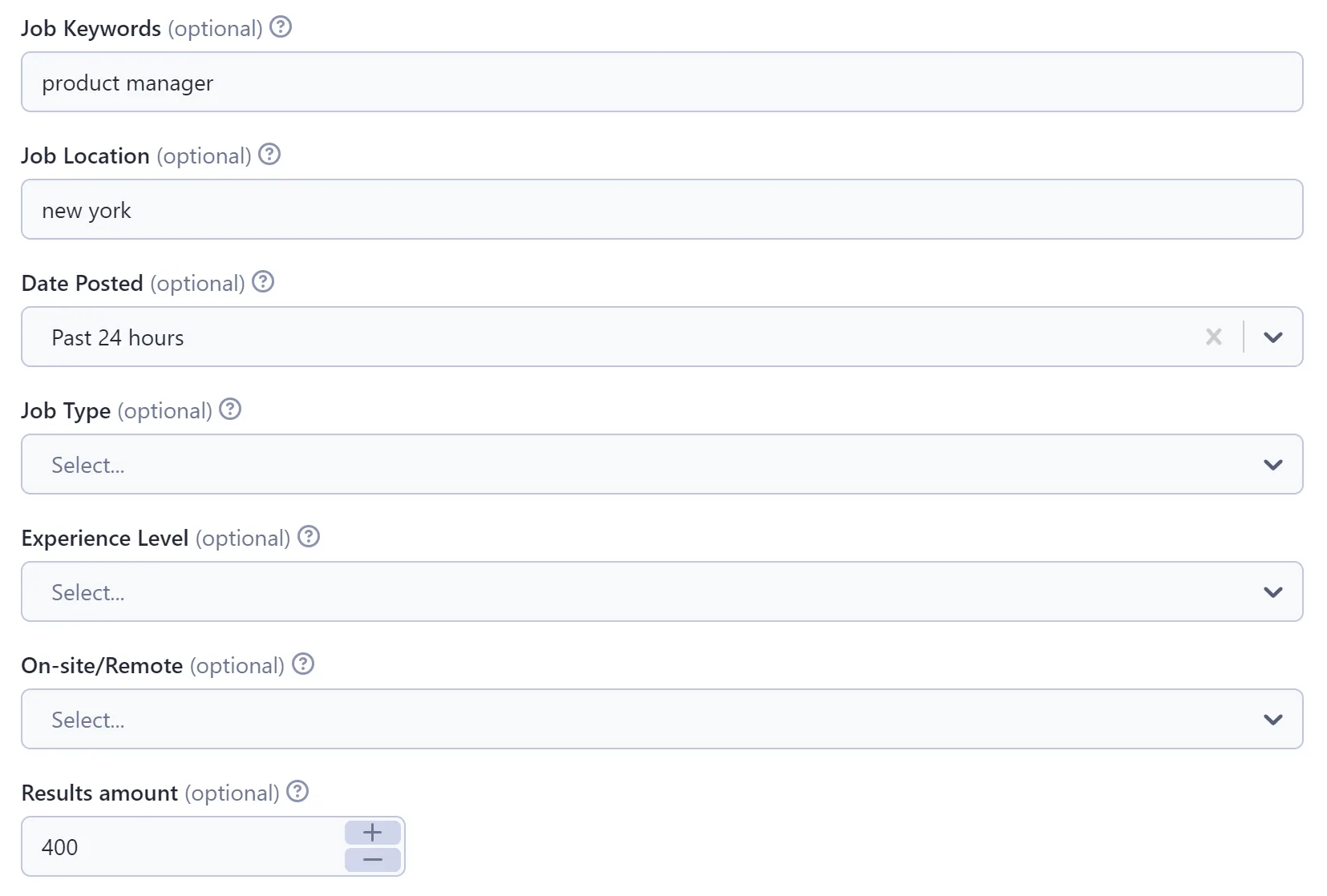
Output sample
The results will be wrapped into a dataset which you can find in the Storage tab. Here's an excerpt from the dataset you'd get if you apply the input parameters above:
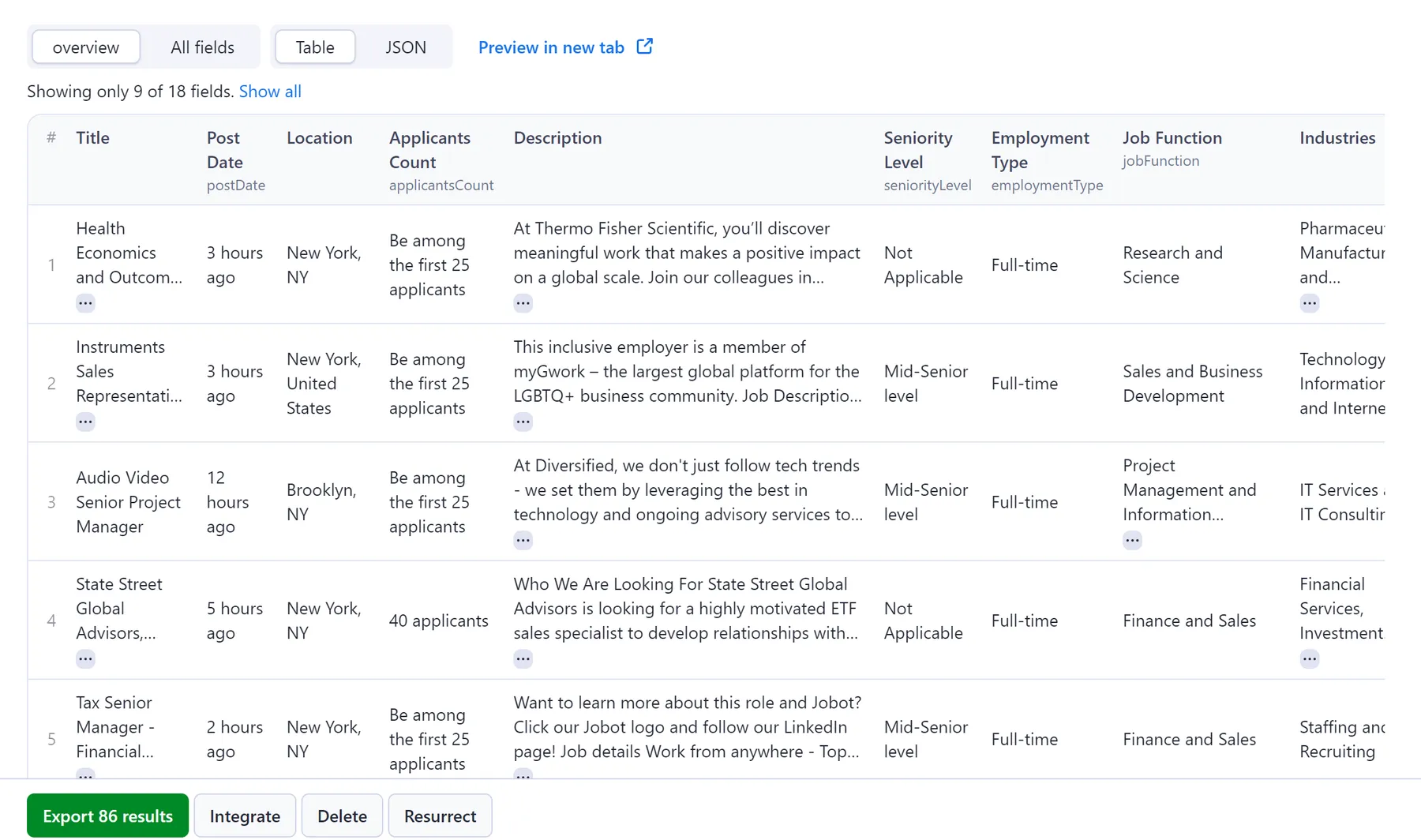
And here is the same data but in JSON. You can choose in which format to download your Linkedin Jobs data: CSV, Excel spreadsheet, JSON, JSONL, HTML table, or XML.
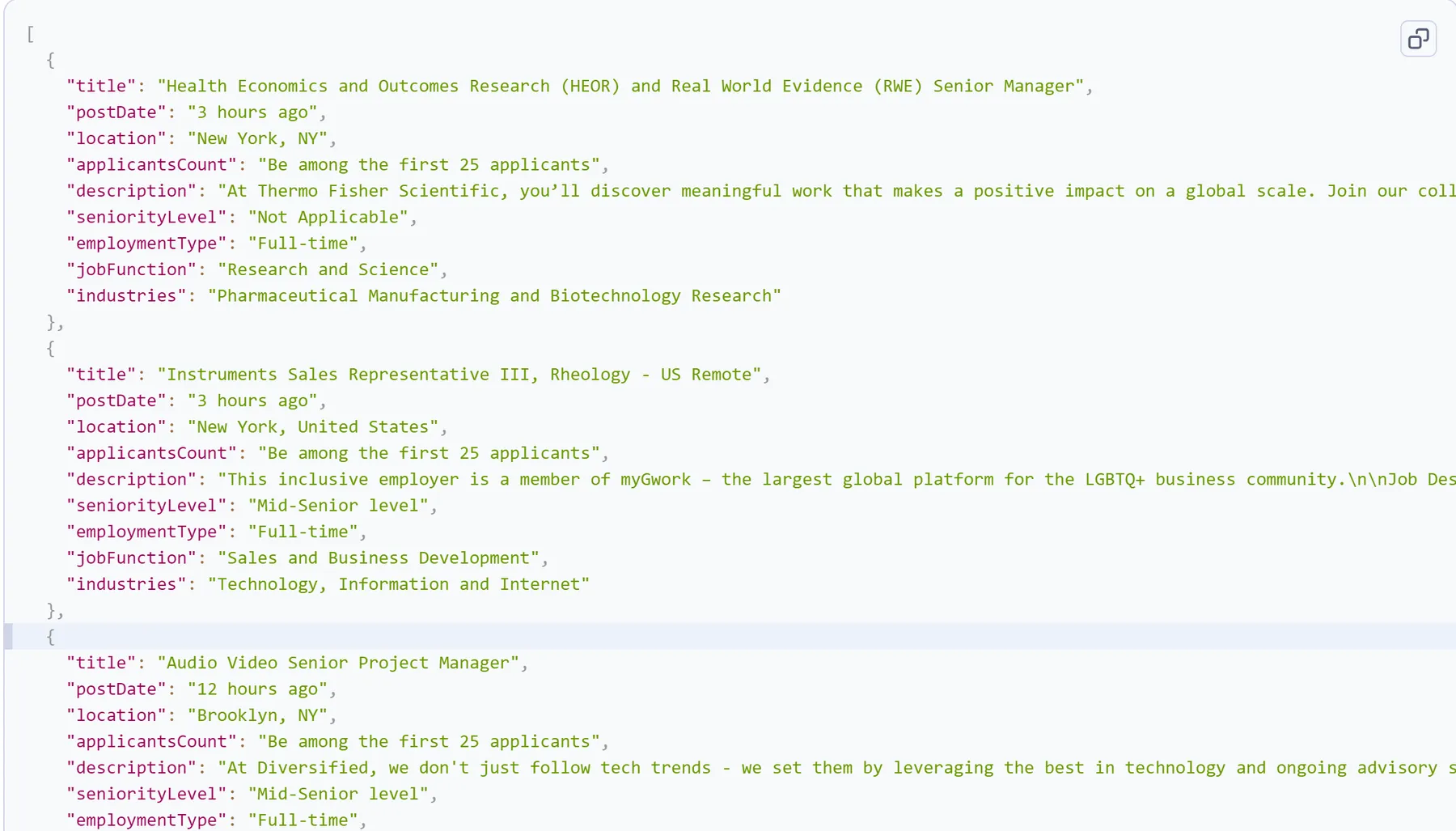
Your feedback
We’re always working on improving the performance of our Actors. So if you’ve got any technical feedback for Linkedin Jobs Scraper or simply found a bug, please create an issue on the Actor’s Issues tab in Apify Console.

