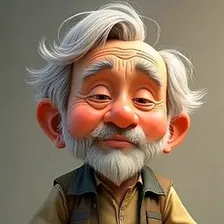Autotrader.co.uk cheap and fast scraper
Pricing
Pay per event
Autotrader.co.uk cheap and fast scraper
Under maintenanceScrapes Autotrader UK car listings by postcode, make, price, and more. Extracts title, details, price, and link for each car. Enforces a max results limit, deduplicates listings, and outputs clean structured data for CSV or Apify dataset export.
0.0 (0)
Pricing
Pay per event
0
1
1
Last modified
13 days ago
Autotrader UK Scraper
Extract comprehensive vehicle listings from autotrader.co.uk with a powerful, flexible, and robust scraper. Supports advanced search, dynamic pagination, and highly configurable input. Designed for reliability on both Apify and local environments.
Features
- Flexible Search: Scrape cars by make, model, postcode, price range, and more.
- Dynamic Pagination: Automatically detects and paginates through all available results, even with infinite scroll.
- Detailed Listing Extraction: Captures title, subtitle, price, mileage, location, images, and more for each vehicle.
- Max Results Control: Strictly enforces your configured maximum number of results.
- Automatic Deduplication: Ensures each listing is unique in your output.
- Selector Resilience: Handles site layout changes and cookie popups gracefully.
- Robust Logging: Detailed logs for every step, with debug screenshots and HTML snippets for troubleshooting.
- Runs Anywhere: Fully compatible with Apify actors and local Node.js (Docker-ready).
- CSV and Apify Dataset Output: Results are available in both Apify dataset and local CSV (when running locally).
Input Parameters
The scraper accepts a JSON input with the following fields:
| Field | Type | Required | Description |
|---|---|---|---|
postcode | String | Yes | UK postcode to search from (e.g., SW1A 1AA) |
range | Number | No | Search radius in miles (default: 10) |
make | String | No | Car make (e.g., BMW) |
model | String | No | Car model (e.g., 3 Series) |
minPrice | Number | No | Minimum price |
maxPrice | Number | No | Maximum price |
cashOrFinance | String | No | Filter by payment type (cash or finance) |
maxResults | Number | No | Maximum number of results to return (default: 1000) |
Example input:
Output
- Apify Dataset: Each unique listing is saved as a separate item in the Apify run dataset.
- Local CSV: When run locally, results are also saved as a CSV file for easy analysis.
Each output record contains:
- Title, subtitle, attention/labels, price, mileage, location, image URL, listing URL, and more.
Usage
- Configure your input:
- Via Apify UI or by editing
INPUT_SCHEMA.json/input.jsonfor local runs.
- Via Apify UI or by editing
- Run the actor:
- On Apify or locally (
node src/main.js).
- On Apify or locally (
- Review logs and output:
- Check Apify dataset or local CSV for results.
- Debug logs and screenshots are available for troubleshooting.
Advanced
- Selector Customization:
All selectors are defined insrc/selectors.js. If a selector fails, logs and HTML snippets will help you update it quickly. - Performance Tuning:
Concurrency and resource usage are optimized for both Apify and Docker environments. - Anti-bot Handling:
Uses Puppeteer Stealth and disables sandboxing for compatibility and resilience.
Support & Contributions
- For feature requests or bug reports, open an issue or contact the maintainer.
- Contributions and selector updates are welcome!
Note: This actor is not affiliated with Autotrader.co.uk. Use responsibly and respect the website’s terms of service.
On this page
Share Actor: