Google Trends: Trending & Search Terms
Pricing
$9.00/month + usage
Google Trends: Trending & Search Terms
Google Trends scraper that pulls the current realtime trending searches for any country and optionally analyses a chosen keyword’s popularity over the past year. Delivers clean JSON rows and an HTML dashboard—ideal for spotting trends, monitoring competitors, and sparking content ideas.
Pricing
$9.00/month + usage
Rating
0.0
(0)
Developer
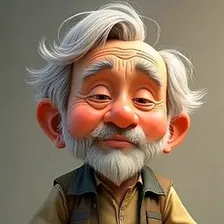
Dr. Ollie
Actor stats
0
Bookmarked
9
Total users
6
Monthly active users
4 months ago
Last modified
Categories
Share
An Apify Actor that fetches realtime trending searches and analyzes custom search terms from Google Trends. This actor provides two main functionalities:
- Realtime Trending Searches: Get currently trending searches with volume data and growth metrics
- Custom Search Terms Analysis: Analyze interest over time for any search terms
🌟 Features
- Multiple Modes: Switch between daily trends, realtime trends, or custom term analysis
- Global Coverage: Supports any country/language combination available in Google Trends
- Rich Metadata: Includes volume data, growth percentages, and trend timestamps
- Easy Integration: Simple JSON API output for easy integration with other tools
- Run Anywhere: Deploy to Apify or run locally with Docker
🚀 Quick Start
Run on Apify
- Open the actor on Apify
- Choose your mode (daily, realtime, or custom terms)
- Click "Start" and get your JSON results
Run Locally
-
Install dependencies:
$pip install -r requirements.txt -
Install Apify CLI (requires Node.js >= 16):
$npm install -g apify-cli -
Run the actor:
$apify run
⚙️ Input Parameters
| Parameter | Type | Required | Default | Description |
|---|---|---|---|---|
mode | string | No | daily | Operation mode: daily, realtime, or custom |
geo | string | No | US | ISO 2-letter country code (e.g., US, GB, DE) |
hl | string | No | en-US | Language code (e.g., en-US, es-ES, de-DE) |
hours | number | No | 24 | Hours to look back for realtime trends (1-24) |
terms | string | Yes* | null | Comma-separated search terms (required for custom mode) |
*Required only for custom mode
📋 Example Inputs
Get Daily Trends (Default)
Get Realtime Trends
Analyze Custom Terms
📤 Output Format
Daily/Realtime Trends
Custom Terms Analysis
🔧 Development
Run with Docker
Deploy to Apify
⚠️ Rate Limiting
Google may limit requests if you make too many in a short period. For production use, consider:
- Adding delays between requests
- Using proxy rotation
- Caching results when possible
📄 License
This project is licensed under the MIT License - see the LICENSE file for details.
- Inspect results in the
storage/datasets/defaultdirectory or in the console output.
Files
trending_daily.py– standalone scraper logic (async, zero-dependency apart from HTTPX & BeautifulSoup).main.py– Apify actor entrypoint that calls the scraper and stores results..actor/actor.json– Actor metadata so the Apify CLI knows how to run & build the project.Dockerfile– Container definition used by Apify when deploying the actor.requirements.txt– Python dependencies (Apify SDK + scraper deps).
Enjoy!

