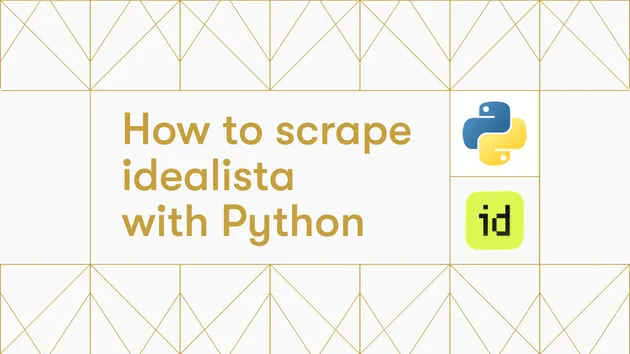Idealista Scraper API
Pricing
Pay per event + usage
Idealista Scraper API
💰 $0.5 per 1,000 results: Extracts structured property data (price, features, contact info, images) from any Idealista.com/.pt/.it listing URL. Outputs clean JSON for real estate analysis, market research, and automation workflows. Handles anti-bot protections automatically.
Pricing
Pay per event + usage
Rating
4.3
(12)
Developer
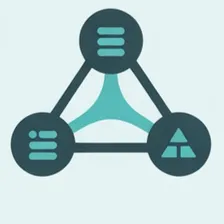
FlowExtract API
Actor stats
25
Bookmarked
322
Total users
36
Monthly active users
1.6 hours
Issues response
5 days ago
Last modified
Categories
Share
🏠 Idealista API Scraper
Fast, reliable property scraper for Idealista.com, Idealista.pt, and Idealista.it using the official mobile API. Optimized for speed and accuracy with multi-country support.
🎯 What This Actor Extracts
Complete property intelligence from Idealista listings:
📋 Core Property Data
- Property Details: ID, title, description, address, and web link
- Pricing: Price amount with currency formatting (€/month or €)
- Specifications: Rooms, bathrooms, constructed area, usable area
- Property Type: Extended property type (flat, house, villa, etc.)
- Status: Active/inactive listing status
- Listing Updates: Last modification timestamp
🖼️ Visual Content
- Image Gallery: High-resolution property photos with captions
- Thumbnail: Primary property image
- Multimedia: Video content when available
- Professional Photos: Idealista-made professional imagery
- 360° Tours: Virtual tour availability
🏢 Location & Contact
- Address: Full street address with administrative levels
- GPS Coordinates: Latitude and longitude for mapping
- Location Details: City, region, district information
- Contact Name: Property owner or agent name
- Phone Number: Contact phone with country code
- User Type: Private owner or professional agent
- Communication: Chat and form availability
🏗️ Building & Amenities
- Building Features: Elevator, parking availability
- Exterior Access: Garden, terrace availability
- Condition: Good/bad/unknown property status
- Floor Info: Floor number and building details
- Energy Performance: Energy efficiency when available
⚡ Advanced Features
- Multi-country Support: Spain (.com), Portugal (.pt), Italy (.it)
- Auto Language Detection: Extracts language from URL
- Auto Country Routing: Detects correct API endpoint
- Error Tracking: Failed items with detailed error messages
- Pagination Support: Multi-page property collection
- Real-time Streaming: NDJSON format in Standby mode
🌐 Supported Domains
Extract from any public Idealista property URL:
https://www.idealista.com/en/inmueble/82100417/https://www.idealista.pt/fr/imovel/33939171/https://www.idealista.it/it/immobile/34613312/
📊 Two Operation Modes
⚡ NORMAL Mode (Batch Processing)
Process one or multiple property URLs in a single actor run:
Output: Dataset with complete property data for all URLs
ACTOR STANDBY
🔄 STANDBY Mode (Real-Time API)
Keep the actor running as an HTTP server for instant property extraction:
Traditional Run:
- ⏳ Start actor (10-30 seconds)
- 🔍 Extract property (5-15 seconds)
- 📊 Return results
- 🛑 Actor stops
Standby Mode:
- 🔍 Extract instantly (5-15 seconds)
- 📊 Return results immediately
- 🔄 Stay ready for next request
Response: 3x faster with zero startup overhead!
Standby Endpoint Example:
✅ Input Schema
NORMAL Mode Input:
| Field | Type | Description | Required |
|---|---|---|---|
| Property_urls | array | Array of property URLs | ✅ Yes |
STANDBY Mode Input:
Same as NORMAL mode, plus:
📤 Sample Output
Successful Extraction:
Failed Extraction:
🔧 How It Works
Automatic Detection: Extracts domain from URL, routes to correct API endpoint automatically.
URL Parsing
| Country | URL Pattern | Example |
|---|---|---|
| Spain | /inmueble/[ID]/ | /inmueble/82100417/ |
| Portugal | /imovel/[ID]/ | /imovel/33939171/ |
| Italy | /immobile/[ID]/ | /immobile/34613312/ |
🔐 Authentication & Proxy
Proxy Configuration
Free Users:
Automatic Apify residential proxy (no configuration needed)
Paid Users:
Premium Evomi proxy with custom credentials:
Stream Results to File
Health Check
Using Token in Query Parameter
🎯 Perfect For
Single Property Analysis:
- 🧑💼 Real estate agents evaluating listings
- 📈 Investors analyzing specific properties
- 🔍 Content creators gathering data
- 🤖 Developers building automation
- 📱 Apps requiring property lookups
Bulk Operations:
- 📊 Market research and trend analysis
- 🏢 Agency monitoring and tracking
- 📈 Investment portfolio management
- 🔄 Automated listing updates
📈 Performance Metrics
| Metric | Value |
|---|---|
| Typical Response Time | 5-15 seconds per property |
| Standby Startup | 0 seconds (pre-loaded) |
| API Success Rate | 99%+ |
| Retry Coverage | 3 automatic attempts |
| Memory Usage | 128-512 MB configurable |
| Concurrent Requests | Full rate limit support |
🏗️ Architecture Highlights
STANDBY Mode Implementation:
- Express.js HTTP server
- NDJSON streaming responses
- Real-time progress updates
- Graceful error handling
- Automatic batch processing
Data Quality:
- 6 optimized dataset views
- Field validation
- Error tracking
- Status indicators
- Timestamp tracking
📊 Status Codes
| Status | Meaning | Action |
|---|---|---|
| success | Property extracted successfully | Use data |
| failed | Extraction failed | Check error message |
| migrating | Server is migrating | Retry request |
| aborting | Server shutting down | Restart actor |
💡 Pro Tips
- Use Standby for real-time needs - 3x faster response
- Batch requests efficiently - Multiple URLs in one call
- Monitor error view - Catch issues early
- Check network logs - Debug API issues
- Use appropriate proxies - RESIDENTIAL recommended
🤝 Support & Resources
📞 Support
Get Help
- 🌐 Website: flowextractapi.com
- 📧 Email: flowextractapi@outlook.com
- 🙋 Apify Profile: dz_omar
- 💬 GitHub Issues: FlowExtractAPI
Social Media
- 💼 LinkedIn: flowextract-api
- 🐦 Twitter: @FlowExtractAPI
- 📱 Facebook: flowextractapi
🌟 Related Actors by FlowExtract API
🎬 Video & Media
- YouTube Transcript Extractor - Extract transcripts with timestamps
- YouTube Scraper Pro - Complete channel and playlist extraction
- Zoom Scraper - Download recordings and transcripts
- Loom Scraper - Loom video and transcript extraction
🏠 Real Estate
- Idealista Scraper API - Spanish property data with API
- Idealista Scraper - Real estate listings extractor
🛠️ Developer Tools
- Screenshot - Fast webpage screenshots
- Ultimate Screenshot - Advanced screenshot tool
- Network Security Scanner - Security vulnerability scanner
📱 Social Media
- Facebook Ads Scraper Pro - Extract Facebook ads data
⚖️ Legal & Compliance
- Public Data Access: Only processes publicly available Facebook Ad Library data
- Rate Limiting: Respects Facebook's service limits and terms of use
- Data Protection: No storage of personal information or unauthorized data collection
- Commercial Use: Suitable for business intelligence and research applications