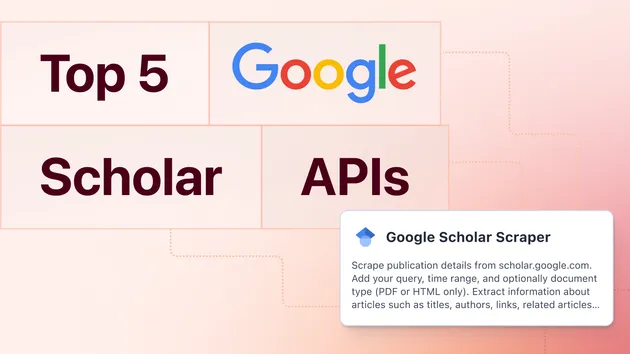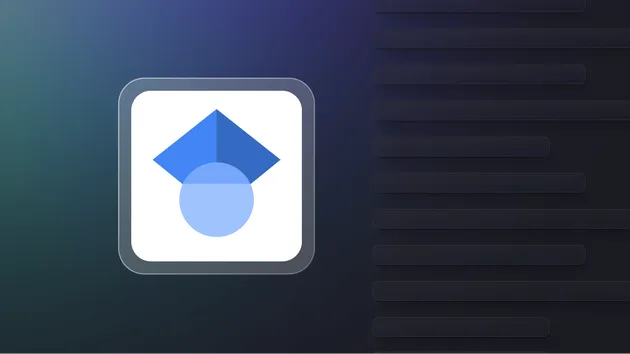Google All-in-One Scraper
Pricing
$5.00 / 1,000 results
Google All-in-One Scraper
🔍 Comprehensive Google Scraper: Extract data from web, news, images, videos, scholar, autocomplete, and places searches. Efficient customizable parameters, and automatic pagination. Your one-stop solution for Google search data! 🚀
Pricing
$5.00 / 1,000 results
Rating
5.0
(1)
Developer

EasyApi
Actor stats
3
Bookmarked
17
Total users
1
Monthly active users
7 days ago
Last modified
Categories
Share
🌐 Google All-in-One Scraper
🚀 Effortlessly scrape Google search results across multiple types!
This powerful Actor allows you to extract data from various Google search types, including web, news, images, videos, scholar, autocomplete, and places.
🌟 Key Features
- 📊 Supports multiple search types: web, news, images, videos, scholar, autocomplete, and places
- 🌍 Customizable search parameters (language, country, time period, etc.)
- 🔄 Automatic pagination to retrieve desired number of results
- 💾 Results saved directly to Apify dataset
🛠️ Input Configuration
Customize your search with these parameters:
search_type: Type of Google search (web, news, images, videos, scholar, autocomplete, places)maxItems: Maximum number of results to retrieve (100-5000)query: Your search querygl: Google country for the queryhl: Google UI language for resultslr: Limit results to specified languagecr: Limit results to specified countrytime_period: Time range for resultsnfpr: Exclude auto-corrected resultsfilter: Enable/disable Similar Results and Omitted Results filters
📊 Output
The Actor pushes the scraped data directly to the Apify dataset. The structure of the results varies depending on the chosen search type, but generally includes relevant information such as titles, URLs, descriptions, and additional metadata.
🚀 Get Started
- Set up your ScaleSerp API keys in the Actor's environment variables.
- Configure your search parameters in the input.
- Run the Actor and watch as it collects your desired Google search results!
Happy scraping! 🎉
Input Example
A full explanation of an input example in JSON.
Output sample
The results will be wrapped into a dataset which you can always find in the Storage tab. Here's an excerpt from the data you'd get if you apply the input parameters above:
And here is the same data but in JSON. You can choose in which format to download your data: JSON, JSONL, Excel spreadsheet, HTML table, CSV, or XML.