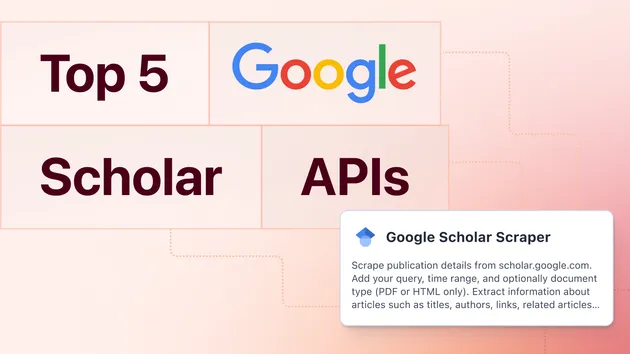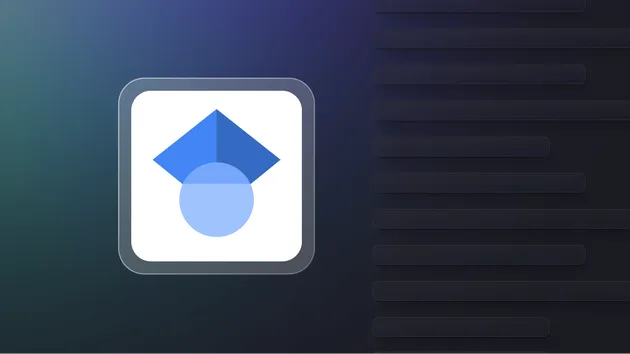Google All-in-One Scraper
Pricing
$5.00 / 1,000 results
Google All-in-One Scraper
🔍 Comprehensive Google Scraper: Extract data from web, news, images, videos, scholar, autocomplete, and places searches. Efficient customizable parameters, and automatic pagination. Your one-stop solution for Google search data! 🚀