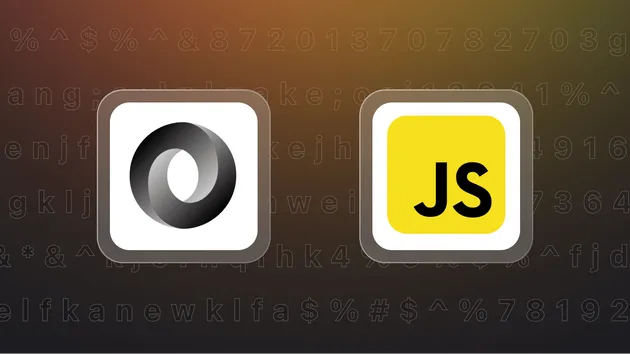Wordpress Post Scraper - NEW
Pricing
$5.00/month + usage
Wordpress Post Scraper - NEW
This actor scrapes WordPress blog posts of one or more websites, cleans the HTML content, and pushes flattened JSON data (collects all data it can find in the post). It uses Selenium to handle pages requiring JavaScript rendering.
Pricing
$5.00/month + usage
Rating
1.0
(1)
Developer

Paco
Actor stats
7
Bookmarked
171
Total users
3
Monthly active users
7 months ago
Last modified
Categories
Share
WordPress Scraper Actor
The WordPress Scraper Actor allows you to easily scrape content from (multiple) WordPress websites, including blogs, articles, author details, categories, comments and media. It uses the WordPress REST API, Requests library and if necessary Selenium for accurate data extraction. Only works on WP sites that accept REST API calls
Features
- Extract blog posts, articles, author information, products, categories, comments and images from WordPress websites.
- Uses REST API and Selenium for complete data extraction.
- Outputs cleaned HTML content as plain text in JSON format.
- Supports pagination for comprehensive scraping.
How It Works
The actor takes a single or multiple website URLs as input, interacts with the REST API to gather data, and uses Selenium to handle JavaScript-rendered pages. The scraped data is cleaned and formatted as structured JSON.
Input Parameters
start_urls(required): List of website URLs to scrape (company1.com,company2.com,etc).max_results(optional): Maximum number of posts to retrieve per site. Set to'all'for all posts.scrape_mode(required, default is 'posts'): Choose the data you wish to scrape, you can choose from 'posts', 'media', 'categories','comments'
Output
The actor outputs (cleaned) JSON data for each post, including:
- Title
- Cleaned Content
- Metadata (author, publication date, tags, categories)
- Media Links
- All post data: All the raw post data in the "All fields" tab
Getting Started
- Create an Actor Task: On Apify, create a new actor task and provide the list of URLs to scrape.
- Input Configuration: Set
start_urlsand optionallymax_results. - Run the Actor: Execute the actor to start scraping.
- Review Results: Download the results as a JSON file.
Use Cases
- Content Aggregation: Collect articles or blog posts from multiple WordPress sites.
- Market Research: Scrape product descriptions and reviews from WordPress-powered e-commerce sites.
- Data Analysis: Gather articles for analysis or summarization.
Important Notes
- Respecting Site Policies: Always ensure you have permission to scrape data from a website, and respect the site's
robots.txtpolicies.
Actor Input Example
Actor Output Example (CLEANED)