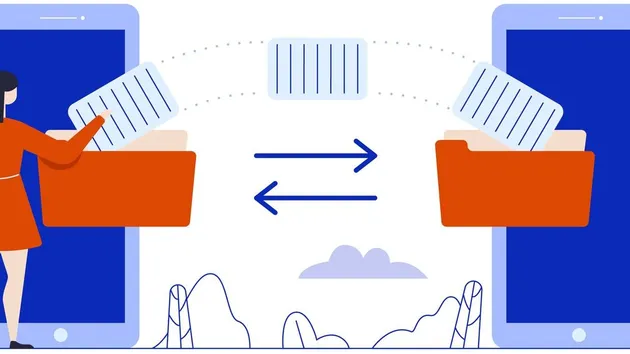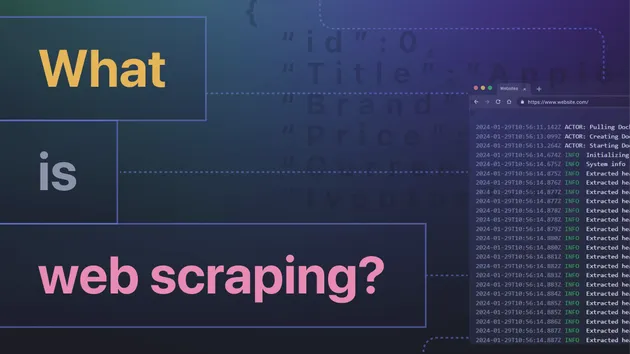Asos Data Scraper
Pricing
$30.00/month + usage
Asos Data Scraper
Asos Data Scraper allows seamless extraction of publicly available data from ASOS products. It efficiently gathers essential information such as images and descriptions. The actor's capabilities extend to supporting category URLs, enabling comprehensive scraping.
0.0 (0)
Pricing
$30.00/month + usage
2
242
6
Last modified
a day ago
You can access the Asos Data Scraper programmatically from your own applications by using the Apify API. You can also choose the language preference from below. To use the Apify API, you’ll need an Apify account and your API token, found in Integrations settings in Apify Console.
1from apify_client import ApifyClient2
3# Initialize the ApifyClient with your Apify API token4# Replace '<YOUR_API_TOKEN>' with your token.5client = ApifyClient("<YOUR_API_TOKEN>")6
7# Prepare the Actor input8run_input = {9 "search": "women dress",10 "startUrls": [11 "https://www.asos.com/search/?q=women%27s+dress",12 "https://www.asos.com/asos-design/asos-design-barbie-necklace-in-gold-tone/prd/202940265?clr=gold&colourWayId=202940268&cid=27869",13 "https://www.asos.com/women/a-to-z-of-brands/aldo/cat/?cid=11476&refine=attribute_10992:61388&nlid=ww|shoes|shop+by+brand|aldo",14 ],15 "maxItems": 20,16 "endPage": 1,17 "extendOutputFunction": "($) => { return {} }",18 "customMapFunction": "(object) => { return {...object} }",19 "proxy": { "useApifyProxy": True },20}21
22# Run the Actor and wait for it to finish23run = client.actor("epctex/asos-scraper").call(run_input=run_input)24
25# Fetch and print Actor results from the run's dataset (if there are any)26print("💾 Check your data here: https://console.apify.com/storage/datasets/" + run["defaultDatasetId"])27for item in client.dataset(run["defaultDatasetId"]).iterate_items():28 print(item)29
30# 📚 Want to learn more 📖? Go to → https://docs.apify.com/api/client/python/docs/quick-startASOS Product Extractor API in Python
The Apify API client for Python is the official library that allows you to use Asos Data Scraper API in Python, providing convenience functions and automatic retries on errors.
Install the apify-client
$pip install apify-clientOther API clients include: