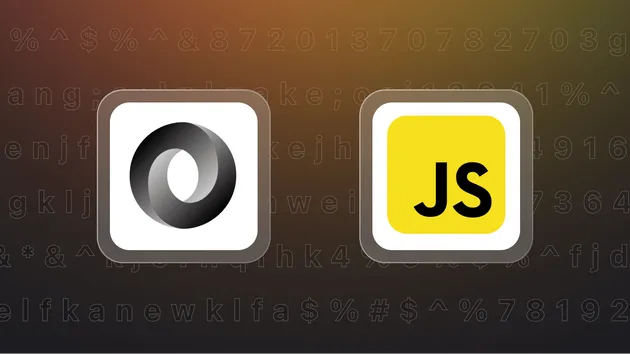NPM Scraper
Pricing
$10.00/month + usage
NPM Scraper
One of the most crucial JavaScript communities is at your fingertips. Extract all the package information right away from NPM. Title, maintainers, readme, downloads per version, dependent libraries, and many other information can be retrieved directly! No limits! Get JSON, Excel, XML, and more!
0.0 (0)
Pricing
$10.00/month + usage
1
Total users
10
Monthly users
1
Runs succeeded
>99%
Last modified
7 hours ago
You can access the NPM Scraper programmatically from your own applications by using the Apify API. You can also choose the language preference from below. To use the Apify API, you’ll need an Apify account and your API token, found in Integrations settings in Apify Console.
1import { ApifyClient } from 'apify-client';2
3// Initialize the ApifyClient with your Apify API token4// Replace the '<YOUR_API_TOKEN>' with your token5const client = new ApifyClient({6 token: '<YOUR_API_TOKEN>',7});8
9// Prepare Actor input10const input = {11 "startUrls": [12 "https://www.npmjs.com/package/lodash",13 "https://www.npmjs.com/~ljharb",14 "https://www.npmjs.com/search?q=keywords:front-end&page=0&ranking=optimal",15 "https://www.npmjs.com/search?q=keywords:modules",16 "https://www.npmjs.com/search?q=axios"17 ],18 "maxItems": 20,19 "endPage": 1,20 "customMapFunction": (object) => { return {...object} },21 "proxy": {22 "useApifyProxy": true23 }24};25
26// Run the Actor and wait for it to finish27const run = await client.actor("epctex/npm-scraper").call(input);28
29// Fetch and print Actor results from the run's dataset (if any)30console.log('Results from dataset');31console.log(`💾 Check your data here: https://console.apify.com/storage/datasets/${run.defaultDatasetId}`);32const { items } = await client.dataset(run.defaultDatasetId).listItems();33items.forEach((item) => {34 console.dir(item);35});36
37// 📚 Want to learn more 📖? Go to → https://docs.apify.com/api/client/js/docsNPM Scraper API in JavaScript
The Apify API client for JavaScript is the official library that allows you to use NPM Scraper API in JavaScript or TypeScript, providing convenience functions and automatic retries on errors.
Install the apify-client
$npm install apify-clientOther API clients include: