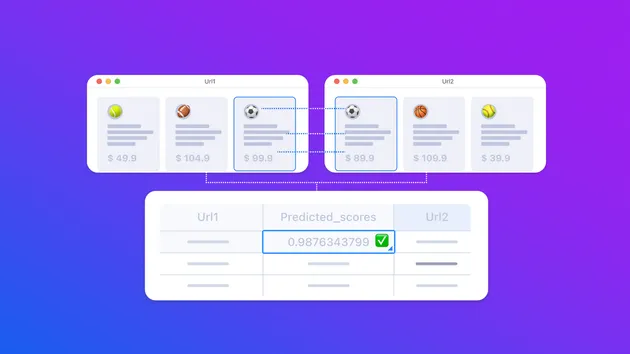AI Product Matcher
Pricing
Pay per usage
Go to Apify Store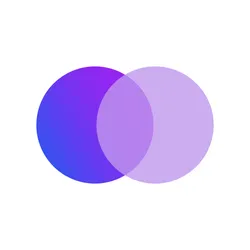

AI Product Matcher
Match products across multiple e-commerce websites. Use this AI product matching Actor whenever you need to find matching pairs of products from different online shops for dynamic pricing, competitor analysis or market research.
Pricing
Pay per usage
Rating
0.0
(0)
Developer

Matěj Sochor
Maintained by Community
Actor stats
23
Bookmarked
715
Total users
12
Monthly active users
a year ago
Last modified
Categories
Share