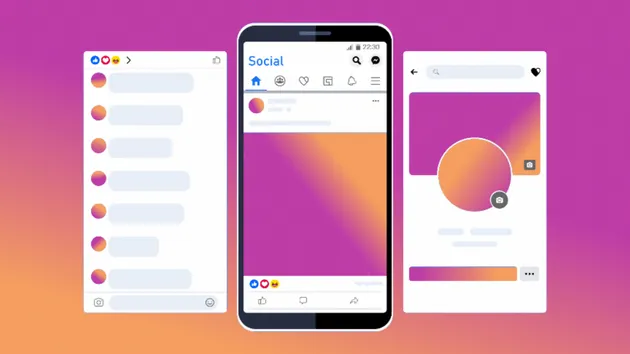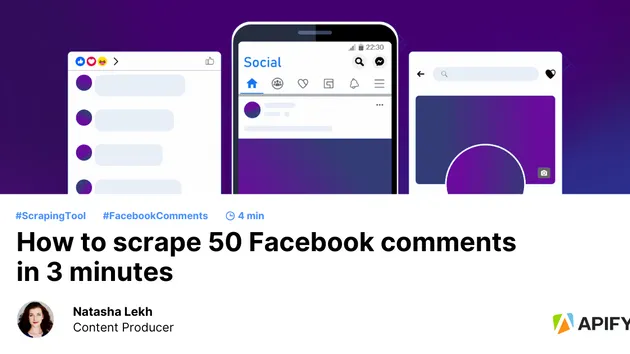Facebook Ads Library Email Extractor With Ai Personalization
Pay $100.00 for 1,000 Profiles
This Actor may be unreliable while under maintenance. Would you like to try a similar Actor instead?
See alternative ActorsFacebook Ads Library Email Extractor With Ai Personalization
Pay $100.00 for 1,000 Profiles
This actor allows you to extract email addresses from Facebook Ads Library and generate personalized outreach using AI. It automates the process of retrieving ad details and contact information for better-targeted marketing campaigns. With AI-driven personalization.
This Apify Actor extracts information from the Facebook Ads Library, attempts to find email addresses, and generates personalized snippets using AI for leads with emails. It processes a HAR file containing data from the Facebook Ads Library and optionally uses a JSON file to avoid reprocessing already scraped profiles.
How to Obtain a HAR File from Facebook Ads Library
To get a HAR file from the Facebook Ads Library, you can follow this video tutorial:
This video will guide you through the steps to capture the HAR file, which you can then upload to this Actor for processing.
Example Output
Here's an example of what the output data might look like for each processed profile:
1[ 2 { 3 "first_name": "John", 4 "email": "john.doe@example.com", 5 "offer": "free property valuation", 6 "advertiser_name": "John Doe Real Estate" 7 }, 8 { 9 "first_name": "Jane", 10 "email": "jane.smith@realestate.com", 11 "offer": "home buying seminar", 12 "advertiser_name": "Smith Properties" 13 }, 14 { 15 "first_name": "", 16 "email": "contact@localhomebuyers.com", 17 "offer": "", 18 "advertiser_name": "Local Home Buyers" 19 }, 20 { 21 "first_name": "", 22 "email": null, 23 "offer": null, 24 "advertiser_name": "Quick Sale Realty" 25 } 26]
In this example:
- The first two entries represent profiles where all information was successfully extracted and generated.
- The third entry represents a profile where an email was found, but a valid first name or offer couldn't be determined.
- The fourth entry represents a profile where no email was found.
Please note:
- The
first_namefield will be an empty string if a valid first name couldn't be determined. - The
offerfield will be an empty string if a valid offer couldn't be generated. - The
emailfield will benullif no email was found. - The
advertiser_namewill always be included, as it's extracted directly from the Facebook Ads Library data. - All profiles are included in the output, even if some fields are empty or null.
Features
- Data Extraction: Extracts advertiser information from the provided HAR file.
- Email Discovery: Attempts to find email addresses for each advertiser.
- Personalized Snippet Generation: Generates a personalized snippet for each profile with an email.
- Comprehensive Output: Includes all leads in the output, with or without emails.
- Duplicate Avoidance: Skips processing of duplicate advertiser names.
- Incremental Data Processing: Processes and pushes the data to Apify incrementally.
Important Notes
Leads Without Emails, First Names, or Valid Offers
Not all leads extracted from the Facebook Ads Library will have associated email addresses, identifiable first names, or valid offers. The Actor handles these cases as follows:
- All leads, including those with missing information, will be included in the output.
- Leads without emails will have
nullin the email field and empty strings for first_name and offer. - Leads with emails but without identifiable first names will have an empty string in the first_name field.
- Leads with emails but without valid offers will have an empty string in the offer field.
- Including all leads in the output allows for skipping these leads in future executions, potentially saving processing time.
Efficiency Strategy
To optimize your usage and improve efficiency, it's recommended to upload a JSON file containing your previously generated leads. This approach offers several benefits:
- Avoid Duplicates: The Actor will skip processing any advertiser names that are already in your JSON, preventing duplicate work.
- Reduce Processing Time: Skipping known leads speeds up the overall process, potentially reducing your Apify platform usage.
- Incremental Updates: You can continuously update your lead database by running the Actor with your latest JSON, only processing new leads each time.
To use this feature, simply provide a JSON file with your existing leads when running the Actor. The Actor will use this to filter out known advertisers before processing.
Requirements
- HAR File: A HAR file obtained from the Facebook Ads Library.
- Optional JSON File: A JSON file containing previously processed profiles to avoid reprocessing.
Usage
-
Input Files:
- Upload a HAR file as a text file using the Apify interface.
- Optionally, upload a JSON file with your existing leads to avoid reprocessing.
-
Running the Actor:
- The Actor will read the uploaded HAR file and extract relevant profile data.
- It will attempt to find email addresses for each profile.
- For profiles with emails, it will attempt to generate personalized snippets and determine first names.
- Data is processed and saved incrementally, so you can monitor progress.
-
Results:
- All extracted data is pushed incrementally to the Apify platform.
- Results include all profiles, both with and without complete information.
- Profiles with missing information will have the respective fields left blank or null.
Notes
- Incremental Processing: Data is pushed incrementally to Apify, allowing you to track the Actor's progress.
- Efficiency Optimization: Use the JSON upload feature to avoid reprocessing known leads and optimize your usage of the Apify platform.
- Blank Fields: Leads without identifiable first names or valid offers will have these fields left blank (empty string) in the output.
Actor Metrics
5 monthly users
-
4 stars
Created in Sep 2024
Modified 4 months ago
 Aidan Doolen
Aidan Doolen