YouTube Video Subtitles (captions) Scraper
Pricing
$14.99/month + usage
YouTube Video Subtitles (captions) Scraper
Extract subtitles (captions) from one or multiple YouTube videos. Download YouTube video subtitles (captions) as a HTML, JSON, CSV, Excel, or XML doc.
This scraper accepts YouTube videos URLs as an input and returns video subtitles (captions).
How do I use YouTube Video Subtitles (captions)?
YouTube Video Subtitles (captions) Scraper is designed to be user-friendly, even for those who have never extracted data from YouTube before, Here’s how you can use YouTube Video Subtitles (captions) Scraper to extract YouTube subtitles data:
- Create an Apify account.
- Open .
- Add one or more YouTube video URLs to scrape subtitles.
- Click the "Start" button and wait for the data to be extracted.
- Download your data in JSON, XML, CSV, Excel, or HTML.
Input example
The input for YouTube Video Subtitles (captions) Scraper should be a YouTube video URL. You can add as many URLs as you want or even import a CSV file or Google Sheet with a prepared list of URLs. Then select the subtitle language to be extracted and whether to extract automatically generated subtitles (ASR) if there are no subtitles added by users, and click Start. Click on the for a full explanation of an input example in JSON.
What data can you scrape?
- Subtitle start time
- Subtitle duration time
- Subtitle text
- Video ID
- Video Author
- Video URL
- Video Title
- Video Description
- Video Keywords
- Video Length
Data output example
The scraped data will be shown as a dataset which you can find in the Storage tab. Note that for convenience the video data is repeated in each line of the result.
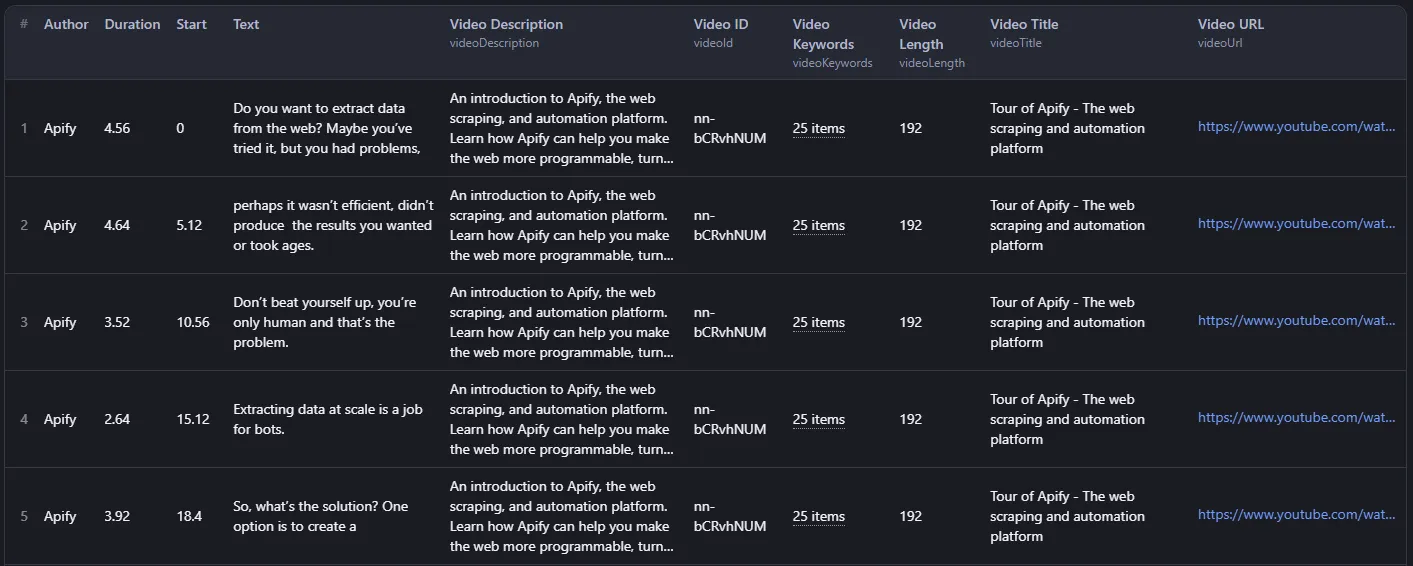 You can preview all the fields and choose in which format to download the data: JSON, Excel, HTML table, CSV, or XML. Here below is the same dataset in JSON:
You can preview all the fields and choose in which format to download the data: JSON, Excel, HTML table, CSV, or XML. Here below is the same dataset in JSON:
How much will it cost to scrape Youtube Subtitles?
One short (up to 5 minutes) video scraping cost about $0.004, Apify provides you with $5 free usage credits to use every month on the Apify Free plan and you can get up to 1 250 000 video subtitles for those credits. Note that the cost of parsing depends on the duration of the video and other factors and may vary.
Is it legal to scrape Youtube?
Our scrapers are ethical and do not extract any private user data, such as email addresses, gender, or location. They only extract what the user has chosen to share publicly. We therefore believe that our scrapers, when used for ethical purposes by Apify users, are safe. However, you should be aware that your results could contain personal data. Personal data is protected by the GDPR in the European Union and by other regulations around the world. You should not scrape personal data unless you have a legitimate reason to do so. If you're unsure whether your reason is legitimate, consult your lawyers. You can also read our blog post on the legality of web scraping


