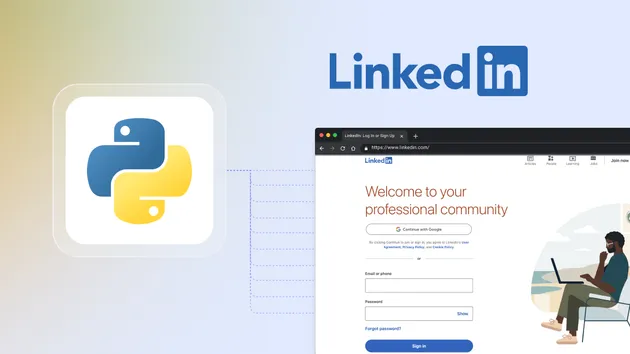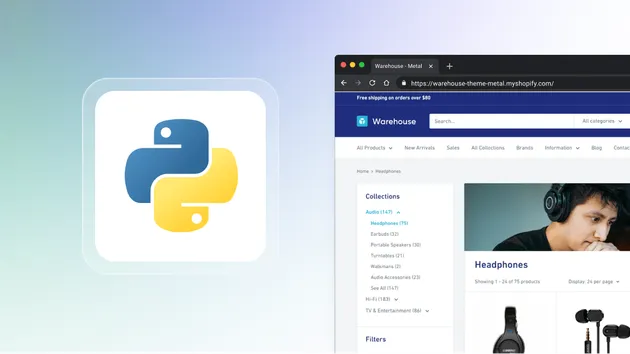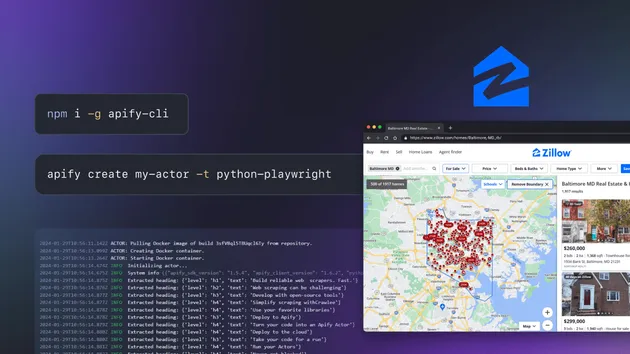CoinMarketCap New Listing Scraper
Pricing
$1.50 / 1,000 results
CoinMarketCap New Listing Scraper
CoinMarketCap New Listings Scraper is an Apify actor designed to scrape the 100 newest cryptocurrency listings from CoinMarketCap. The data includes detailed information about each coin, such as its price changes, platforms, market cap, and more.
Pricing
$1.50 / 1,000 results
Rating
5.0
(1)
Developer

Harvest Data
Actor stats
3
Bookmarked
30
Total users
0
Monthly active users
3 months ago
Last modified
Categories
Share
CoinMarketCap New Listings Scraper
CoinMarketCap New Listings Scraper is an Apify actor designed to scrape the 100 newest cryptocurrency listings from CoinMarketCap. The data includes detailed information about each coin, such as its price changes, platforms, market cap, and more.
Features
- Pulls the 100 newest coins listed on CoinMarketCap.
- Provides detailed data for each coin, including:
- ID, name, symbol, and slug
- Rank and active status
- Price changes (1h, 24h, 7d, 30d)
- 24h trading volume
- Supported platforms
- Market cap and fully diluted market cap
- Date added
- Outputs data in JSON format for easy integration into other systems.
Input
This actor does not require any input parameters. Simply run the actor, and it will fetch the data automatically.
Output
The actor returns an array of objects containing details about the newest 100 coins on CoinMarketCap. Each object has the following structure:
How It Works
- The actor navigates to the CoinMarketCap website and extracts the newest 100 cryptocurrencies listed.
- It gathers information such as name, symbol, price changes, platforms, and market cap.
- The scraped data is output in structured JSON format for further use.
Use Cases
- Monitor new cryptocurrency listings for investment opportunities.
- Build a dashboard for tracking newly listed coins.
- Integrate with other applications to fetch and analyze crypto data.
Installation & Usage
- Log in to your Apify account.
- Add the actor to your Apify console.
- Run the actor without any input configuration.
- Download the resulting JSON data or access it programmatically using Apify's API.
Notes
- Data is updated in real-time and may reflect the latest changes as listed on CoinMarketCap.
- Ensure compliance with CoinMarketCap's terms of service when using the data.
Support
For issues or feature requests, please contact the developer or raise an issue in the Apify platform.
Feel free to adjust any sections to better match your actor or preferences!