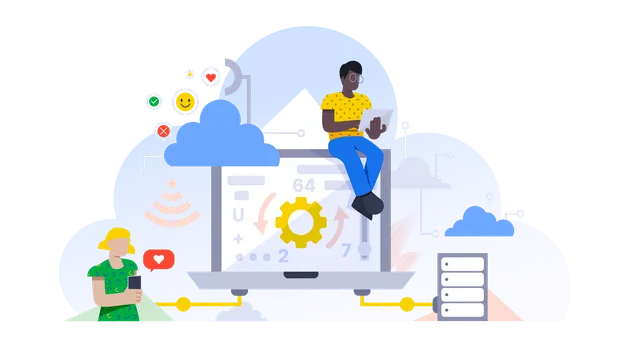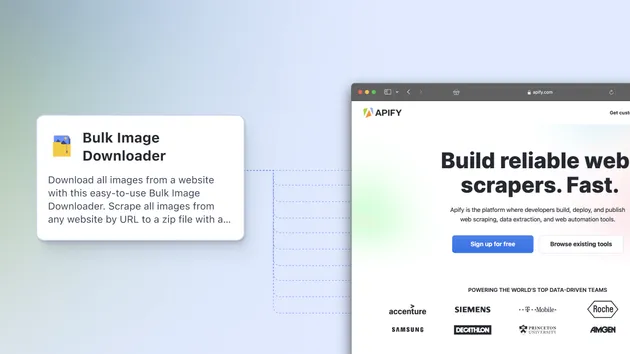ImageFX API
Pricing
$12.00/month + usage
ImageFX API
This actor uses the ImageFX API to generate images from a list of text prompts. It supports multiple authentication tokens, configurable image count, choice of file extension (JPEG or PNG), a seed value for reproducibility, and optional ZIP archive creation for the generated images.
Pricing
$12.00/month + usage
Rating
0.0
(0)
Developer
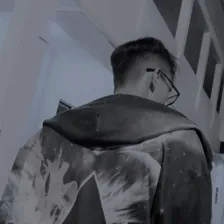
Iqbal R
Actor stats
0
Bookmarked
50
Total users
1
Monthly active users
a month ago
Last modified
Categories
Share
This actor uses the ImageFX API to generate images from a list of text prompts. It supports multiple authentication tokens, configurable output options such as file format and seed, and can optionally package all results into a downloadable ZIP archive.
Features
- Prompt-Based Image Generation: Generate images using natural language prompts through the ImageFX API.
- Multiple Token Support: Rotate through multiple authentication tokens to reduce the chance of rate limits or failures.
- Customizable Output Count: Configure how many images to generate for each prompt.
- File Extension Options: Choose between .jpg or .png as the image output format.
- Reproducible Results with Seed: Use a seed value to ensure deterministic image outputs across runs.
- Optional ZIP Archive: Automatically compress all generated images into a single ZIP file.
Input Schema
-
authList (
array[string], required):
List of authorization tokens used for generating images. If not provided, tokens will be retrieved from KeyValueStore. -
promptList (
array[string], required):
List of prompts to generate images for. -
count (
integer, default:4, minimum:1):
The number of images to generate per prompt. -
seed (
integer):
Random seed for image generation. Use the same seed to reproduce the same image outputs. -
fileExtension (
string, enum:"jpeg","png", default:"jpeg"):
File extension for saved images. -
maxImagesToGenerate (
integer, default:100, minimum:1):
Target number of images to be generated in total. Useful to limit generation if the prompt list and count would otherwise exceed this number. -
createZip (
boolean, default:false):
Whether to create a ZIP file containing all the generated images. -
delay (
integer, default:1000, minimum:0):
Delay (in milliseconds) between requests to the image generation API. Useful for throttling. -
maxRetries (
integer, default:3, minimum:1):
Maximum number of retry attempts in case of request failure.
Dataset Schema
The output dataset contains metadata about each generated image, including the original prompt, image filename, and public URL.
-
prompt (
string):
The text prompt that was used to generate the image. -
imageName (
string):
The filename assigned to the generated image (e.g.,cat-on-moon-001.png). -
imageUrl (
string, format:url):
The URL where the generated image is stored and can be accessed or downloaded.
These fields are presented in a table view under the Generated Images tab for easy browsing and export.
How to get authorization token
To retrieve an authorization token for the ImageFX API, follow these steps:
-
Visit the ImageFX page in your browser.
-
Open developer tools (press
F12orCtrl+Shift+I). -
Go to the Console tab and paste the following code to extract your token:
let script = document.querySelector("#__NEXT_DATA__");let obj = JSON.parse(script.textContent);let authToken = obj["props"]["pageProps"]["session"]["access_token"];window.prompt("Copy the auth token: ", authToken); -
Copy the generated authorization token from the prompt.
-
Paste the token into the authList field when configuring the actor.
How to Use
1. Configure Your Input
Provide the following fields when running the actor:
-
authList(required):
An array of authorization tokens to access the image generation API. If this is not provided, the actor will attempt to load tokens from the default Key-Value Store. -
promptList(required):
An array of text prompts used to generate images. -
count(default:4):
Number of images to generate per prompt. -
seed(optional):
An integer seed for reproducible image generation. -
fileExtension(default:"jpeg"):
Desired file extension for saved images. Options:jpeg,png. -
maxImagesToGenerate(default:100):
Maximum number of images to generate in total. -
delay(default:1000ms):
Delay (in milliseconds) between API requests. -
maxRetries(default:3):
Number of retry attempts if an image generation request fails. -
createZip(default:false):
Whether to create a ZIP file containing all generated images.
2. Run the Actor
Once started, the actor will:
- Load
authListandpromptList. - Use a round-robin method to rotate auth tokens.
- Generate images for each prompt using the specified parameters.
- Store each image in the Key-Value Store with a unique name.
- Push the prompt, image name, and image URL into the default dataset.
3. Optional ZIP Archive
If createZip is enabled:
- All successfully generated images will be bundled into a
.zipfile. - The ZIP file is stored in the Key-Value Store.
- A public download URL is logged in the console output.
4. Output and Logging
- Each generated image's metadata (prompt, name, URL) is stored in the default dataset under the
Image_tableview. - Any errors (e.g., API failures or prompt issues) are logged and stored under the
ERROR_LOGkey in the Key-Value Store for troubleshooting.
Conclusion
The ImageFX API actor provides a flexible, scalable solution to generate high-quality AI images using text prompts. Whether you're batch-generating for content creation, prototyping visuals, or exploring generative AI, this actor gives you full control over image format, count, and reproducibility.