Agent Actor Inspector
This Actor is paid per event
Agent Actor Inspector
This Actor is paid per event
Agent Actor Inspector 🕵️♂️: An Apify Actor that rates others on docs 📝, inputs 🔍, code 💻, functionality ⚙️, performance ⏱️, and uniqueness 🌟. Config with actorId array, run, and review results. Helps devs improve, ensures quality, and guides users.
Agent Actor Inspector is an Apify Actor designed to evaluate and rate other Apify Actors based on criteria such as documentation quality, input clarity, code standards, functionality, performance, and uniqueness.
Features
- README – Is it well-written and properly documented?
- Input description – Is it clear and well-defined?
- Examples – Are relevant examples provided?
- Pricing/Pricing model – Is it PPE, PPR, or usage-based?
- Open-source – Is the code publicly available?
- Code quality – Is the implementation clean and maintainable?
- Functionality – Does the Agent perform as expected?
- Run-time – Does it take forever for the Agent to finish a task?
- Uniqueness - Does it duplicate current Actors?
Use cases
- Developer feedback: Provides actionable insights for developers to enhance their Actors.
- Quality assurance: Helps maintain a high standard of Actors within the Apify platform.
- User guidance: Assists users in selecting well-documented and reliable Actors for their projects.
How to use Agent Actor Inspector
- Configure input: Provide the
actorIdarray in the input configuration. - Run: Execute the Actor to start the evaluation process.
- Review results: Once completed, access the output to review the evaluation summaries.
How does Agent Actor Inspector works?
- Initializes agents
- Sets up tasks to:
- Check code quality (tests, linter, code smells, security, performance, style).
- Check actor quality (README content, input definitions, usability, examples, repository link).
- Check uniqueness (distinctiveness and unique features).
- Check pricing (competitiveness, pricing model, hidden costs).
- Aggregates results from all tasks to produce a final quality report.
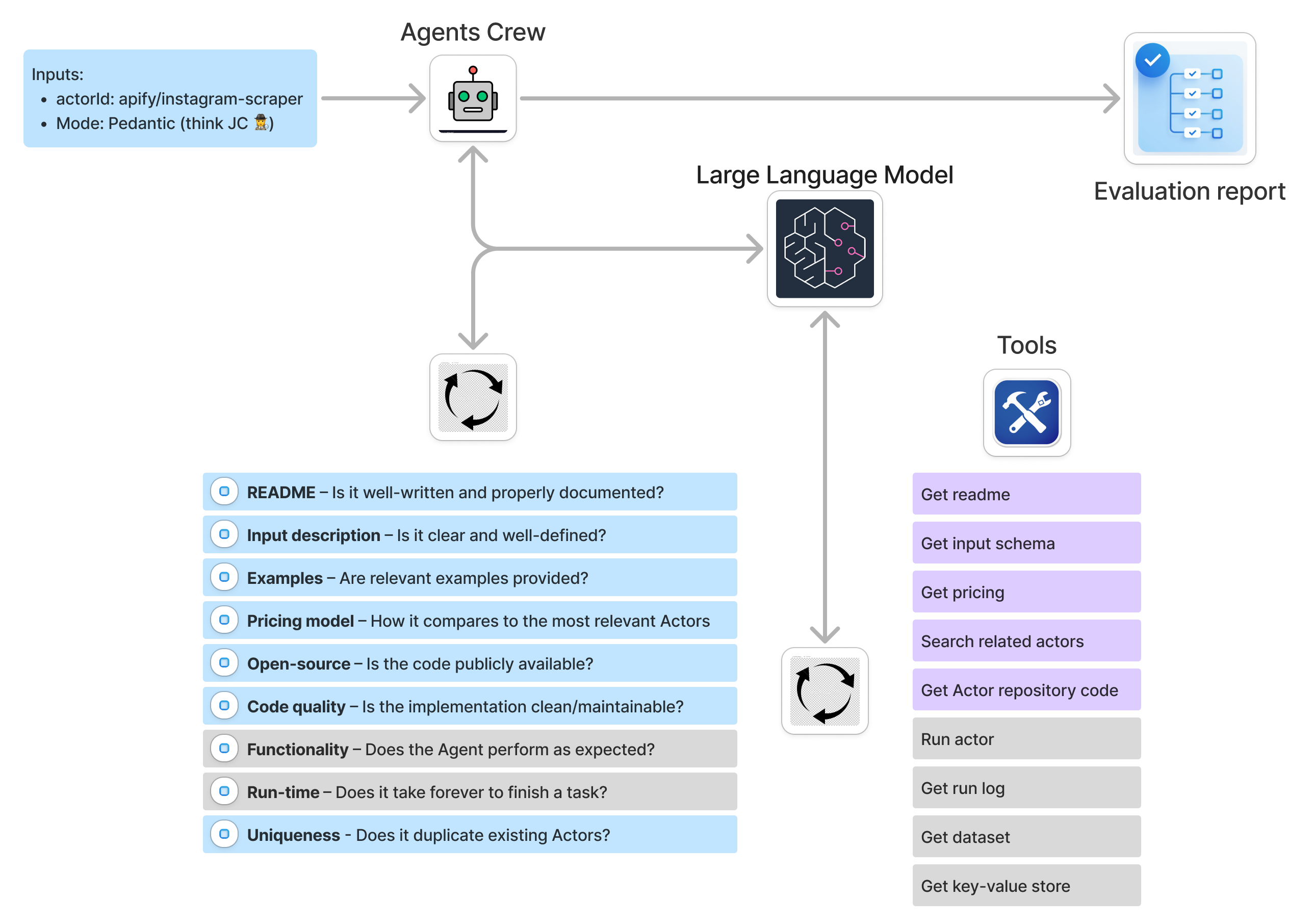
Input
The Actor requires the following input configuration:
actorId: Actor ID to be evaluated.
Output
Sample Actor output for evaluation of Website Content Crawler Actor:
1**Final Overall Inspection Report for Apify Actor: apify/website-content-crawler** 2 3- **Code Quality:** 4 - Rating: Unknown (Based on best practices). 5 - Description: While direct analysis was unavailable, the actor is expected to follow best practices, ensuring organized, efficient, and secure code. 6 7- **Actor Quality:** 8 - Rating: Great 9 - Description: The actor exhibits excellent documentation, with comprehensive guidance, use case examples, detailed input properties, and a user-friendly design that aligns with best practices. 10 11- **Actor Uniqueness:** 12 - Rating: Good 13 - Description: Although there are similar actors, its unique design for LLM integration and enhanced HTML processing options provide it with a distinct niche. 14 15- **Pricing:** 16 - Rating: Good 17 - Description: The flexible PAY_PER_PLATFORM_USAGE model offers potential cost-effectiveness, particularly for large-scale operations, compared to fixed models. 18 19**Overall Final Mark: Great** 20 21The "apify/website-content-crawler" stands out with its combination of quality documentation, unique features tailored for modern AI applications, and competitive pricing strategy, earning it a "Great" overall assessment. While information on code quality couldn't be directly assessed, the actor's thought-out documentation and broad feature set suggest adherence to high standards.
Actor Metrics
1 monthly user
-
0 No bookmarks yet
>99% runs succeeded
Created in Feb 2025
Modified 3 hours ago

 Jakub Kopecký
Jakub Kopecký