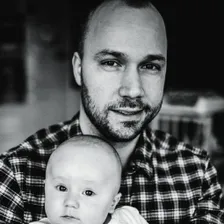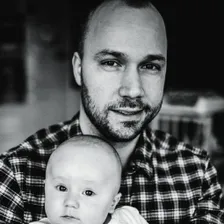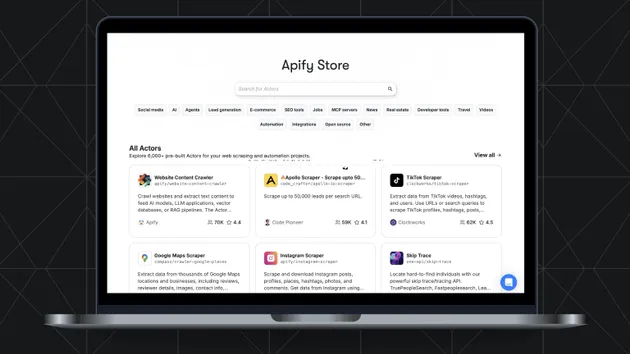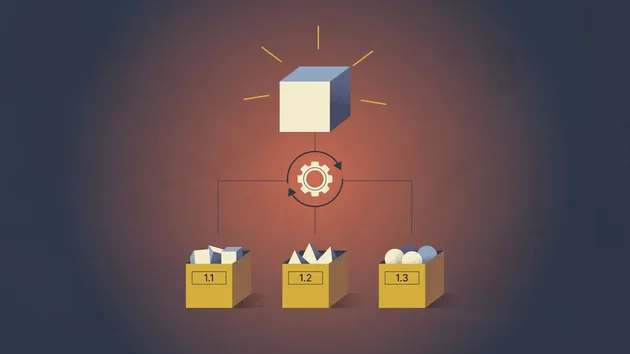1import { Actor } from 'apify';
2import { ApifyClient } from 'apify-client';
3import escapeStringRegexp from 'escape-string-regexp';
4
5await Actor.init();
6
7const apifyClient = new ApifyClient();
8
9const { search } = await Actor.getInput();
10
11
12let actors = [];
13const fetchNextChunk = async (offset = 0) => {
14 const limit = 1000;
15 const value = await apifyClient.store({ search }).list({ offset, limit });
16
17 if (value.count === 0) {
18 return;
19 }
20
21 actors.push(...value.items);
22
23 if (value.total > offset + value.count) {
24 return fetchNextChunk(offset + value.count);
25 }
26};
27await fetchNextChunk();
28
29const usernames = {};
30
31
32const results = [];
33for (const actor of actors) {
34 results.push({
35 id: actor.id,
36 url: `https://apify.com/${actor.username}/${actor.name}`,
37 title: actor.title,
38 titleWithUrl: `[(${actor.title})](https://apify.com/${actor.username}/${actor.name})`,
39 pictureUrl: actor.pictureUrl,
40 description: actor.description,
41 categories: actor.categories,
42 authorPictureUrl: actor.userPictureUrl,
43 authorFullName: actor.userFullName,
44 usersTotal: actor.stats.totalUsers,
45 usersMonthly: actor.stats.totalUsers30Days,
46 pricingModel: actor.currentPricingInfo.pricingModel,
47 });
48
49 if (actor.stats.totalUsers > 35) {
50 usernames[actor.username] = true;
51 }
52}
53
54
55let regexAll = `^https:\\/\\/apify\\.com\\/(${Object.keys(usernames).map(key => escapeStringRegexp(key)).join('|')})(\\/|$)`;
56
57await Actor.setValue('gsc_regex_all_user_generated_content.txt', regexAll, { contentType: 'text/plain' });
58
59await Actor.pushData(results);
60
61await Actor.exit();
 Under maintenance
Under maintenance