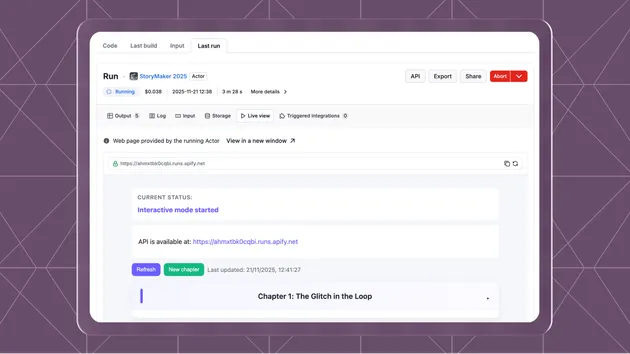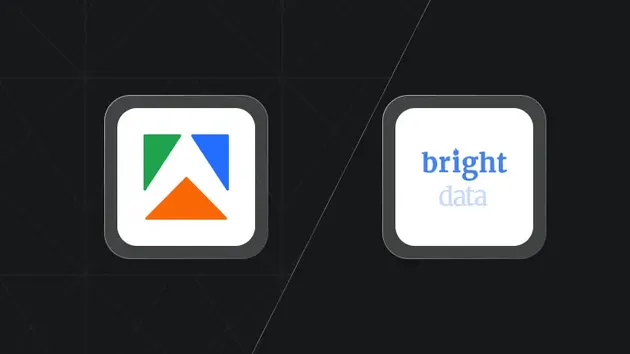Validate Dataset(s) with JSON Schema
Pricing
Pay per usage
Validate Dataset(s) with JSON Schema
This Actor validates items in one or more datasets against a provided JSON Schema. Use it if you planning to add a dataset validation schema to your actor and you want test it.
Pricing
Pay per usage
Rating
0.0
(0)
Developer

Jaroslav Hejlek
Actor stats
0
Bookmarked
4
Total users
1
Monthly active users
7 months ago
Last modified
Categories
Share
This Apify Actor validates items in one or more datasets against a provided JSON Schema. It helps identify invalid items and provides detailed validation errors for each item that doesn't match the schema.
Features
- Validate multiple datasets in a single run
- Support for both Dataset IDs and Run IDs
- Detailed validation error reporting
- Uses JSON Schema Draft-07
Input
The actor accepts the following input parameters:
Input Parameters Details
datasetIds(required, array of strings)- List of Dataset IDs or Run IDs to validate
- You can use either Dataset ID (e.g., "1234567890") or Run ID (e.g., "yourRunId") ˇ
schema(required, object)- JSON Schema definition that describes the expected structure of items
- Must be a valid JSON Schema (Draft-07)
- Provided as a object in the input
Output
The actor stores validation results in its default dataset. Each record in the output dataset has the following structure:
Only invalid items (those that don't match the schema) are included in the output.
Usage Example
Limitations
- Can be slower for very large datasets since validation is done sequentially one item at a time
- Maximum of 1000 validation errors are stored in memory before being pushed to the output dataset
- The actor validates against JSON Schema Draft-07
- Input schema must be a valid JSON schema