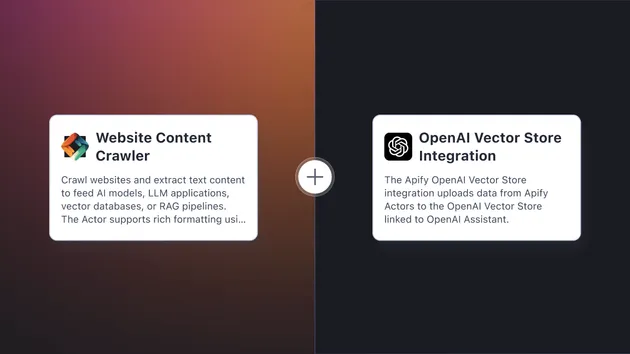OpenAI Vector Store Integration
Pricing
Pay per usage
Go to Apify Store
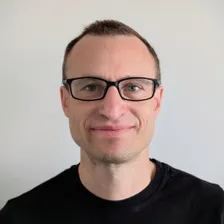
OpenAI Vector Store Integration
This integration uploads data from Apify Actors to the OpenAI Vector Store linked to OpenAI Assistant.
Pricing
Pay per usage
Rating
4.8
(5)
Developer
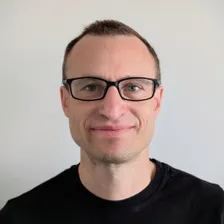
Jiří Spilka
Maintained by Apify
Actor stats
15
Bookmarked
216
Total users
15
Monthly active users
2 months ago
Last modified
Categories
Share