Quora Explorer ❓
Pricing
$30.00/month + usage
💫 Welcome to Quora Scraper
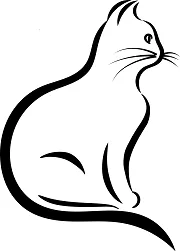
❓ About Quora.com

Quora[5] (/ˈkwoʊrə/) is a social question-and-answer website and online knowledge market headquartered in Mountain View, California. It was founded on June 25, 2009,[6] and made available to the public on June 21, 2010.[7] Users can collaborate by editing questions and commenting on answers that have been submitted by other users.[8] As of 2020, the website was visited by 300 million users a month.[9]

❓ About This Actor
Discover insights and trends on Quora like never before with the Quora Explorer. This powerful tool automates the process of extracting data from Quora, enabling you to gather valuable information, analyze trends, and gain deep insights from the platform's vast repository of questions, answers, and discussions. Whether you're a marketer seeking to understand audience sentiment or a researcher exploring user-generated content, this actor streamlines your data extraction process, saving you time and effort while providing comprehensive Quora data at your fingertips.
⚠️ Disclaimer : Starting from not so long ago, to search on Quora requires your
Login session(cookies). Otherwise this actor will not return any results. (see "IMPORTANT NOTES")
❓ IMPORTANT NOTES
Quora Search
Starting from not so long ago, searching on Quora requires your Login session (m-b and m-lat cookies). To obtain your session cookie values please follow this steps :
Google Chrome
- Login to Quora.com
- Open Chrome Developer Tools (Ctrl + Shift + I)
- Open Application Tab
- On left panel, go to:
Storage > Cookies > https://www.quora.com - Find cookie named m-b and m-lat
- Copy & Paste Here :
☢️ Advanced Options

Example Cookies
❓ Tutorial
📁 Parameters
| Parameter | Type | Description |
|---|---|---|
query | string array | List of Query, Search Terms or URL |
limit | integer | Number of results (per-query) |
portal | string | Portal/Language |
filters | object | Search filters |
📁 Basic Usage
Searching answers
Using URL
📁 QUORA Query Language (QQL)
📁 Possible QUERY Values
| Format | Example | Description |
|---|---|---|
| <KEYWORDS> | How to travel back in time ? | Search AnythingRequires Login Cookies |
| question:<QUESTION_ID> | question:123456790 | Question Data |
/info | question:123456790/info | Question info |
/answers | question:123456790/answers | Question answers |
/comments | question:123456790/comments | Question comments |
/followers | question:123456790/followers | Question followers |
| answer:<ANSWER_ID> | answer:123456790 | Answer Data |
/info | answer:123456790/info | Answer info |
/comments | answer:123456790/comments | Answer comments |
/upvotes | answer:123456790/upvotes | Answer upvoted users |
| @<USER_NAME_OR_ID> | @elonmusk or @1234567890 | User Data |
/info | @elonmusk/info | User info |
/profile | @elonmusk/profile | User profile recent posts |
/top_profile | @elonmusk/top_profile | User profile top posts |
/answers | @elonmusk/answers | User recent answer |
/top_answers | @elonmusk/top_answers | User top answers |
/questions | @elonmusk/questions | User questions |
/posts | @elonmusk/posts | User recent posts |
/top_posts | @elonmusk/top_posts | User top posts |
/followers | @elonmusk/followers | User followers |
/following | @elonmusk/following | User following users |
/spaces | @elonmusk/spaces | User following spaces |
/topics | @elonmusk/topics | User following topics |
/following_questions | @elonmusk/following_questions | User following questions |
/expertise | @elonmusk/expertise | User knows about |
| space:<SPACE_NAME_OR_ID> | space:apify | Space Data (aka. Tribe)example: https://apify.quora.com |
/info | space:apify/info | Space info |
/posts | space:apify/posts | Space recent posts (default) |
/top_posts | space:apify/top_posts | Space top posts |
/questions | space:apify/questions | Space questions |
/unanswered | space:apify/unanswered | Space unanswered questions |
/followers | space:apify/followers | Space followers |
/admins | space:apify/admins | Space admins |
/moderators | space:apify/moderators | Space moderators |
/contributors | space:apify/contributors | Space contributors |
| topic:<TOPIC_NAME_OR_ID> | topic:Technology | Topic Data (aka. Hashtag) |
| #<TOPIC_NAME_OR_ID> | #Technology | |
/posts | #Technology/posts | |
/answers | #Technology/answers | |
/questions | #Technology/questions | |
| https:<URL> | https://www.quora.com | Start URL |
<LANGUAGE>.quora.com | https://id.quora.com/... | Language URL |
<SPACE>.quora.com | https://apify.quora.com/... | Spaces URL |
❓ Input Examples
Example #1: Searching
Searching answers
❓ Output Samples
❓ Support
⚡️ Feel free to reach out to the developer for any issues or suggestions for improvement.



