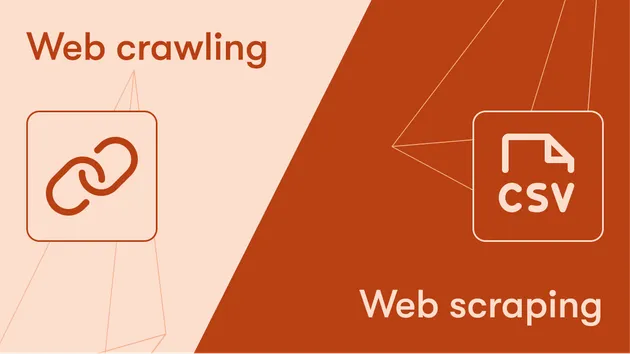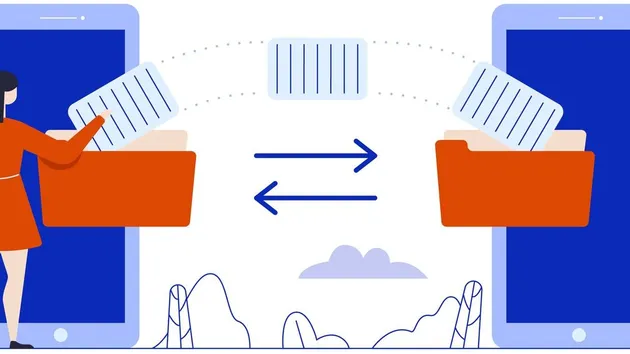Toggl Invoice Download
Pricing
Pay per usage
Toggl Invoice Download
Save time by automating monthly invoice downloads with web robotic process automation. Download invoices from Toggl and optionally upload the invoice to Dropbox and send an email notification.
Pricing
Pay per usage
Rating
0.0
(0)
Developer

Kateřina Hroníková
Actor stats
4
Bookmarked
21
Total users
0
Monthly active users
4 years ago
Last modified
Categories
Share
Apify actor to download invoices from Toggl.com (time-tracker application). This actor goes to toggl.com, signs in, goes to invoices, downloads the last one and saves it to key-value store. There is a possibility to upload the invoice to dropbox and send a notification email - by already existing actors (dropbox upload, send mail) incorporated in the code.
Input
The following table shows specification of the actor INPUT fields as defined by its input schema.
| Field | Type | Description |
|---|---|---|
| user | String | (required) Username on toggl.com (i.e. "user": "user@company.com" ) |
| password | String | (required) Toggl account password (i.e. "password": "password123" ) |
| dropboxToken | String | (optional) Token for dropbox (i.e. "dropboxToken": "GCDRDJKU%$#%$(&f" ) |
| pathToDropbox | String | (optional) Path where to upload the invoice on Dropbox. Default setting is to folder named YYYY_MM. |
| emailTo | String | (optional) Email address for sending the notification (i.e. "emailTo": "user@company.com") |
How to run
To run the actor, you'll need an Apify account. Simply create a new task for the actor by clicking the green button above, modify the actor input configuration, click Run and get your results.
API
To run the actor from your code, send a HTTP POST request to the following API endpoint:
https://api.apify.com/v2/acts/katerinahronik~toggl-invoice-download?token=<YOUR_API_TOKEN>
CU usage
Approximately 0.03 CU per run including upload to dropbox and sending e-mail.