TradeMe Scraper
Pricing
$29.00/month + usage
TradeMe Scraper
Scrape listings from TradeMe - including auctions and classifieds across vehicles, property, jobs, and general items. Extract titles, prices, locations, seller ratings, and images. Ideal for market analysis, price tracking, and trend insights. Fast, structured, and customizable extraction.
Pricing
$29.00/month + usage
Rating
5.0
(1)
Developer

Lexis Solutions
Actor stats
1
Bookmarked
45
Total users
1
Monthly active users
5 months ago
Last modified
Categories
Share
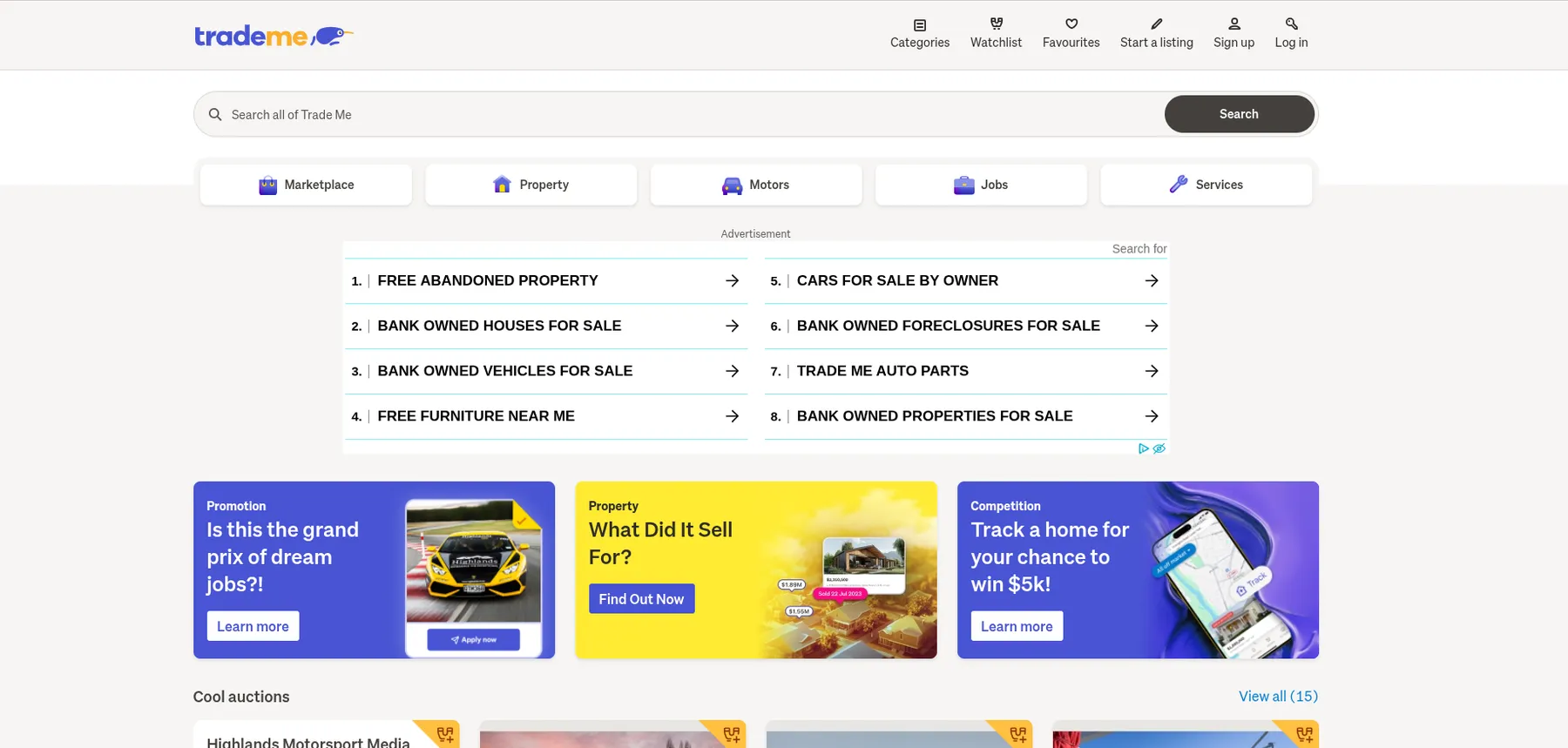
🚗 Trademe.co.nz Motors Scraper
Trademe Motors Scraper helps you extract vehicle listings data from trademe.co.nz, New Zealand's leading online marketplace for vehicles. This tool enables you to collect detailed information about cars for sale, including prices, location, vehicle specifications, images, and more.
✨ What does Trademe Motors Scraper do?
This scraper extracts comprehensive vehicle data from Trademe Motors, supporting REST API access to the extracted dataset. You can download the data in various formats and use it in your own applications or analyses.
📦 What data can I extract from Trademe Motors?
With this web scraping tool, you can extract the following data from Trademe:
| Field | Description |
|---|---|
| 🔗 url | Listing URL |
| 🏷️ title | Vehicle title/name |
| 💰 price | Current price |
| 🏷️ oldPrice | Previous price (if available) |
| 📍 location | Seller's location |
| 👁️ viewsCount | Number of views |
| 🏢 dealerName | Dealer or seller name |
| 📝 description | Vehicle description |
| 🖼️ primaryImage | Main image URL |
| 🖼️ allImages | Array of all image URLs |
| 🏷️ attributes | Array of vehicle attributes (e.g., features) |
| 🗂️ categories | Array of categories (e.g., make, model, type) |
🤔 Why scrape Trademe Motors?
Trademe.co.nz is the go-to platform for vehicle listings in New Zealand. Scraping Trademe Motors can help you:
- 📈 Track vehicle price trends
- 🚗 Monitor inventory across dealerships
- 🌏 Research vehicle availability in specific regions
- 🛠️ Analyze vehicle features and seller information
- 🧠 Make informed purchasing or business decisions
🚀 How to use Trademe Motors Scraper
Trademe Motors Scraper is designed for a quick and easy start, even if you have no prior experience with web scraping. Here's how to extract data from Trademe:
- 🆓 Create a free Apify account using your email
- 🔗 Open Trademe Motors Scraper on the Apify platform
- 🖱️ Click on the Try for free button
- 📝 Enter your start URLs and optional settings
- ▶️ Click on the Start button and wait for the data to be extracted
- 💾 Download your data in JSON, CSV, Excel, or HTML
🛠️ Input
The actor accepts the following input parameters:
startUrls(array, required) - One or more URLs where the crawler will start. Only sub-pages of these URLs will be crawled.maxItems(integer, optional) - Maximum number of vehicle listings to scrape (default: 10)proxyConfiguration(object, optional) - Proxy configuration settings
Example:
📤 Output
The scraped data will be saved as a dataset. Each item represents a vehicle listing. You can download your data in various formats: JSON, JSONL, HTML table, CSV, Excel spreadsheet, or NDJSON.
Example output:
⚠️ Notes and Limitations
- The scraper relies on the structure of the Trademe Motors website. If the website changes, the scraper may need to be updated.
- Ensure you comply with the terms of service of trademe.co.nz when using this actor.
- For large-scale scraping, use Apify's proxy services to avoid IP blocking.
🔗 Need to scrape other automotive websites?
Check out our other scrapers:
- Carfax.com Scraper - 🚙 Extract comprehensive vehicle listings from the US market.
- CarGurus Scraper - Extract vehicle listings, prices, and dealer info from one of the largest US automotive marketplaces.
- OTOMOTO.pl Scraper - Extract car listings and detailed vehicle data from Poland's top automotive marketplace.
🛠️ Want something custom-built?
This Trademe Motors Scraper doesn't exactly do what you need? You can always build your own! Lexis Solutions is a certified Apify Partner. We can help you with custom solutions or data extraction projects.
Contact us over Email or LinkedIn
Support Our Work 💝
If you're happy with our work and scrapers, you're welcome to leave us a company review here and leave a review for the scrapers you're subscribed to. It will take you less than a minute but it will mean a lot to us!

