Github Issue Labels Sync
Pricing
Pay per usage
Go to Apify Store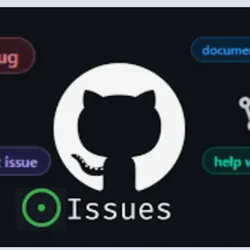

Github Issue Labels Sync
Synchronize issue labels across repositories in your account. Choose a source repo and copy labels to other repos, optionally overriding and cleaning extra labels.
Pricing
Pay per usage
Rating
5.0
(1)
Developer

Lukáš Křivka
Maintained by Community
Actor stats
2
Bookmarked
5
Total users
0
Monthly active users
a year ago
Last modified
Categories
Share
Easily synchronize issue labels across your (or your organization's) repositories.
- Have one repo as a source of truth for how the labels should look like. This includes name, description, color and default option.
- Create a Personal Access Token in your GitHub account. Make sure it is assigned to the same account/org where the repositories are. The Token needs Read and Write access to Issues.
- Select a list of target repositories where the labels will be copied. You can choose whether to create new ones, override existing ones and delete extra labels.

