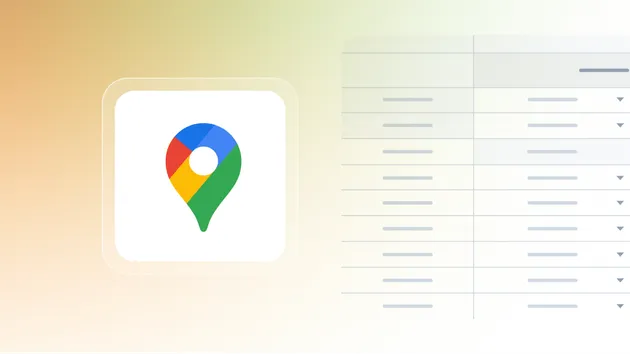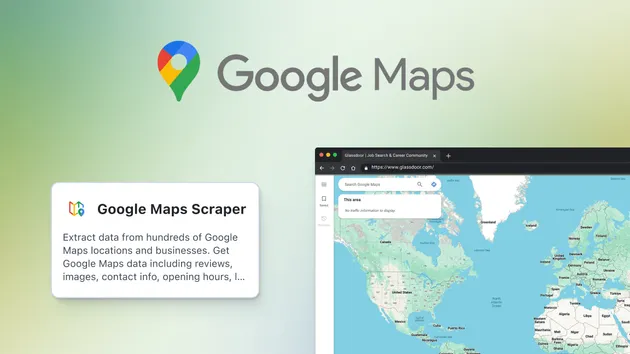📩📍 Google Maps Email Extractor
Pricing
$9.00 / 1,000 results
📩📍 Google Maps Email Extractor
Extract Google Maps contact details. Scrape websites of Google Maps places for contact details and get email addresses, website, location, address, zipcode, phone number, social media links. Export scraped data, run the scraper via API, schedule and monitor runs or integrate with other tools.
4.7 (48)
Pricing
$9.00 / 1,000 results
707
Total users
27.5k
Monthly users
4.3k
Runs succeeded
95%
Issue response
3.8 days
Last modified
4 hours ago
Crawler not producing data as expected
Closed
I am trying to scrape email's in a 50 mile radius via { "type": "Point", "coordinates": ["-122.1683296","47.83005"], "radiusKm": 50 } but I only get on result and run into this error:
You have to provide at least one of: "searchStringsArray", "startUrls" or "allPlacesNoSearchAction".
How can I scrape all businesses for email address within this radius?
Hi there! Thank you for reaching out. In this case you need to provide either searchStringsArray or startUrls in the input. I see you've managed to configure some of the newer runs correctly to scrape within the 50 mile radius. Unfortunately this Actor cannot use the allPlacesNoSearchAction option. If you'd like to go with that and scrape all businesses without configuring search terms or URLs, please use Google Maps Scraper instead. Cheers, Andrea
seattlestamina
Hi Andrea,
Thank you very much for your assistance. I appreciate all your help.
I must admit, I’m not familiar with either ‘searchStringsArray’ or ‘startUrls’. Could you kindly provide some documentation and examples to help me understand how to use both options?
Additionally, since the Actor cannot use the ‘allPlacesNoSearchAction’ option, could you also share a guide on which alternative approach would be suitable for scraping businesses emails without needing to configure search terms or URLs? If possible, please include samples to demonstrate this process.
Looking forward to your detailed response!
Best regards, Neil
Hi Neil, thank you for getting back! These are the technical names of the input fields the Actor needs to start:
searchStringsArray = "Search terms" input field,
startUrls = "Start URLs" input field
For the Google Maps Email Extractor, you need to use at least one of these fields for it to be able to run—like you did with your newer runs.
For your use case—scraping businesses emails without configuring search terms or URLs—I would recommend using the Google Maps Scraper first to gather the basic place data. This Actor allows you to scrape all places without needing to specify any search terms or URLs. You can find all the information and the input examples in the Information tab of the Actor. Then you can use this data to run the Google Maps Email Extractor. Hopefully this gives you the information you need. Feel free to reach out if you have any follow up questions.
Cheers, Andrea