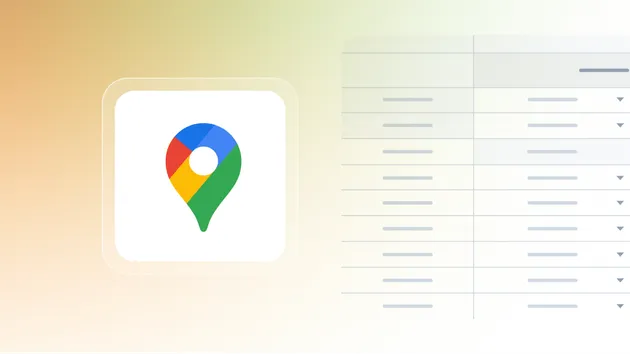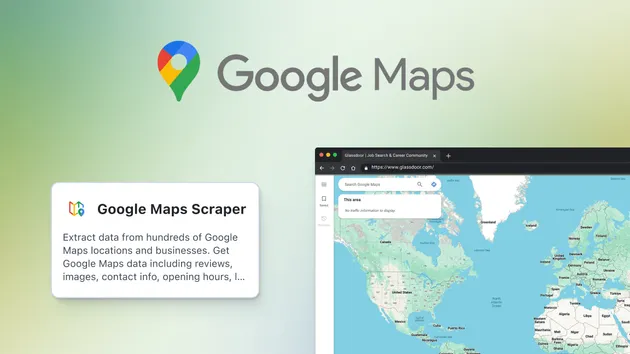📩📍 Google Maps Email Extractor
Pay $9.00 for 1,000 Results
📩📍 Google Maps Email Extractor
Pay $9.00 for 1,000 Results
Extract Google Maps contact details. Scrape websites of Google Maps places for contact details and get email addresses, website, location, address, zipcode, phone number, social media links. Export scraped data, run the scraper via API, schedule and monitor runs or integrate with other tools.
Dataset can't export title column
The data shows in tha Apify interface, but 4moJdyXOXNI6vRz0b it will not show the Title field when exporting.
Hi! Could you please share the link for the run you are referencing? Thanks!
thejohnrhopkins
That run is more than 31 days old. I didn't catch it until I was importing data into my system. This is the run: https://console.apify.com/storage/datasets/4moJdyXOXNI6vRz0b The data is in the RUN, but I cannot export the 'title' field, so I can't use the data. As far as I can tell, this is the only time this happened.
Thanks for the extra info. You are right; this seems to be a bug on our side, and I am sorry about it!
I tried it, and when you select export "All fields included," it will also export the "title."
You can also manually put the "title" into the fields you want to export, and it should also work.
Hope that helps!
thejohnrhopkins
I'll try that. That said, when I try to add that field or omit other fields, the title field isn't on the list.
Hi, are you still experiencing the issues? When I try it on your run, it works for me.
thejohnrhopkins
I've not been back on that business this week. I'll let you know as soon as I do.
thejohnrhopkins
When I export (I use CSV) the Title is not there.
thejohnrhopkins
Here is a quick loom for what it looks like on my side: https://www.loom.com/share/da3427952ace4adba14fbc49abf9397c?sid=c7aa28fa-ef8e-4237-ac95-0c6ff0dd1512
thejohnrhopkins
It seems I can download the JSON file and the title is there. I just don't have any tools to convert the file to the csv format I need.
Hello,
Thanks for the report. This is caused by having over 2000 columns (as you see in the warning message). That's a bug in the scraper because it stores too many contacts (specifically phonesUncertain). I make a simple transformation for you to trim phonesUncertain to max 100 columns. You can run this Merge Dedup Actor with the same input (just change the Datasset ID) if you encounter the same problem.
thejohnrhopkins
I'd love it if I could just not gather those phonesUncertain fields. I always delete them.
You can use the Omit fields option. If you do it manually over and over, you can copy a download URL with preselected fields or omit parameters and just change the dataset ID.
The team will fix the original bug of scraping too many of those.
Actor Metrics
4.4k monthly users
-
453 bookmarks
95% runs succeeded
4.4 days response time
Created in Apr 2023
Modified 6 hours ago
 Lukáš Křivka
Lukáš Křivka