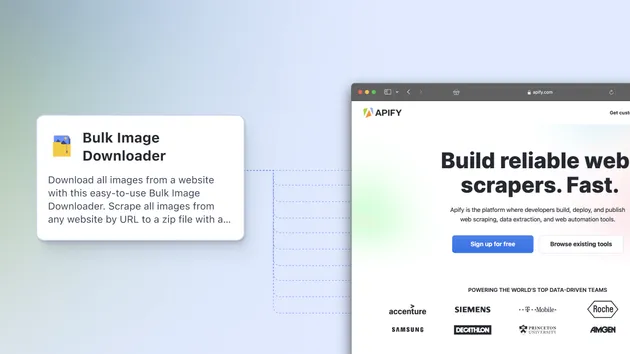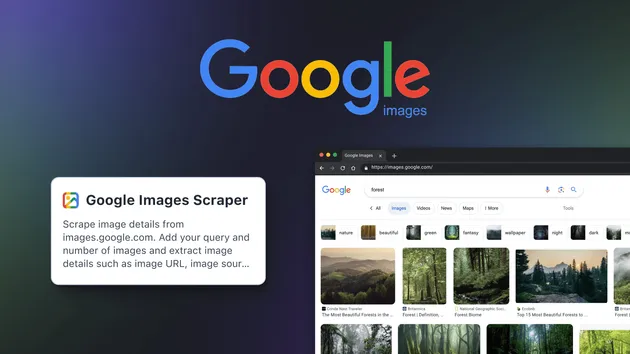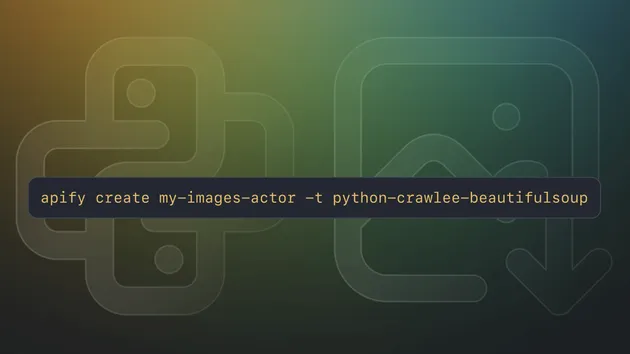Get Images Rental
Pricing
$10.00/month + usage
Go to Apify Store
Pricing
$10.00/month + usage
Rating
5.0
(1)
Developer

Maged
Maintained by Community
Actor stats
0
Bookmarked
4
Total users
2
Monthly active users
7 months ago
Last modified
Categories
Share
get-images
The get-images actor extracts images from a given webpage URL.
Usage
Input
The actor accepts the following input parameters:
target_url(required): The URL to scrape images fromlimit(optional): Maximum number of images to return (minimum 10, default: 200)page(optional): Page number for pagination (starts from 1, default: 1)min_width(optional): Minimum width of images to scrape in pixels (default: 100)min_height(optional): Minimum height of images to scrape in pixels (default: 100)exclude_extensions(optional): List of file extensions to exclude (default: ["svg"])
Example Input:
Example Output:
Pagination
The actor supports pagination through the page and limit parameters:
page: Specifies which page of results to return (starts from 1)limit: Specifies how many results to return per page (minimum 10)
For example:
- Page 1 with limit 50: Returns the first 50 images
- Page 2 with limit 50: Returns images 51-100
- Page 3 with limit 50: Returns images 101-150
Image Filtering
The actor allows filtering images by their dimensions and file types:
min_width: Only returns images with width greater than or equal to this valuemin_height: Only returns images with height greater than or equal to this valueexclude_extensions: List of file extensions to exclude from results (e.g., ["svg", "webp"])
This is useful for:
- Filtering out small icons, thumbnails, or other decorative images
- Excluding specific image formats you don't want to process
- Focusing on specific image types (e.g., only jpg and png files)
File Extensions
The actor automatically:
- Extracts file extensions from image URLs
- Filters out images with excluded extensions
- Includes the file extension in the output
- Handles extensions case-insensitively
Error Handling
If an error occurs during scraping, the actor will return an error object with details: