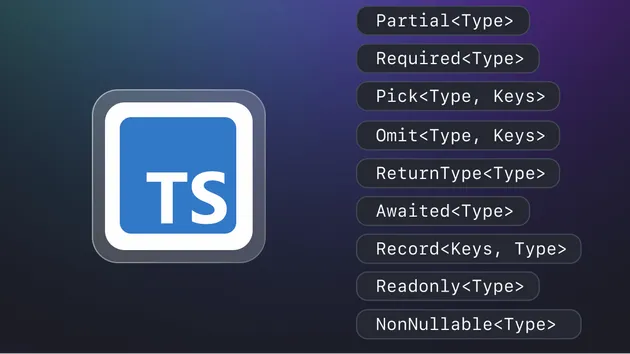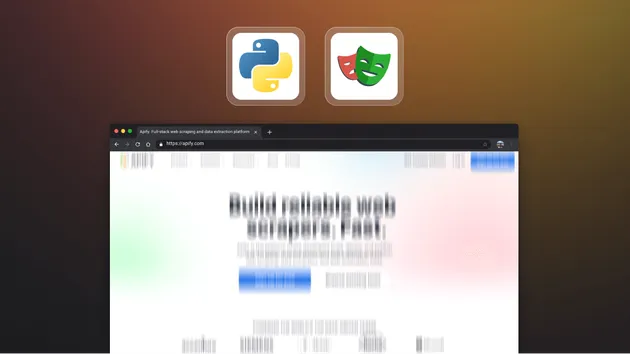Reverb Scraper
Pricing
$25.00/month + usage
Reverb Scraper
Under maintenanceNo Code advanced Reverb.com scraper via API. Filter by product type, condition, brand, and more to get exactly what you need. Built for reliability with smart pagination handling and dynamic content processing
5.0 (1)
Pricing
$25.00/month + usage
0
8
1
Issues response
7.5 days
Last modified
2 months ago
Reverb Marketplace Product Scraper
Effortlessly extract valuable product listing data directly from Reverb.com marketplace pages. This powerful tool allows you to gather key information from search results, category pages, or brand pages without needing to visit individual product detail pages.
Features
- Direct Listing Extraction: Scrapes essential data directly from the product grid on search/category pages.
- Pagination Control: Specify the exact range of pages you want to scrape (
fromPagetotoPage). - Robust Handling: Includes logic to wait for dynamic content loading and gracefully handle scenarios where no results are found.
- Targeted Data: Focuses on collecting the most relevant information visible on the listing cards.
What it Scrapes
For each product listing found on the specified pages, the scraper extracts the following information:
title: The name of the product listing.price: The listed price.image_url: The primary image URL shown for the listing.country: The seller's country, if available on the listing card.condition: The condition of the item (e.g., "Brand New", "Mint", "Used").detail_url: The direct URL to the product's detail page.page: The page number the listing was found on.scraped_from: The specific Reverb URL the listing was scraped from.
Note: This scraper is designed for efficiency and focuses on the data available directly on the main listing pages. It does not navigate to each individual detail_url to gather further information like descriptions or full specifications.
How to Use
- Navigate to Reverb: Open Reverb.com in your browser.
- Perform Your Search/Filtering: Use the search bar, apply filters (like category, condition, brand, price range), and set your desired sorting options.
- Copy the URL: Once the page displays the listings you want to scrape, copy the complete URL from your browser's address bar.
- Input the URL: Paste the copied URL into the
pageUrlinput field.- Example:
https://reverb.com/marketplace?query=fender%20stratocaster&condition=used&sort=price%7Casc
- Example:
- Set Pagination (Optional):
- Use the
fromPagefield to specify the starting page number (default is 1). - Use the
toPagefield to specify the ending page number. The scraper will process pages fromfromPageup to and includingtoPage. IftoPageis less thanfromPage, onlyfromPagewill be scraped.
- Use the
Output
The scraper outputs a dataset where each item represents a product listing found on Reverb, containing the fields listed in the "What it Scrapes" section.
On this page
Share Actor: