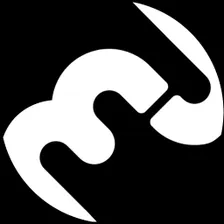Loom Transcript Grabber
Pricing
$5.00/month + usage
Go to Store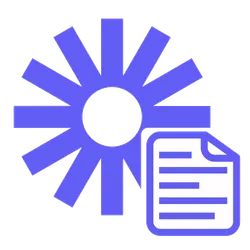
Loom Transcript Grabber
Grabs and cleans transcripts from Loom URLs quickly along with other video data. Easy to implement in your automation workflows.
1.0 (1)
Pricing
$5.00/month + usage
3
Monthly users
8
Runs succeeded
98%
Last modified
a month ago
Loom Transcript Grabber
Features
- Gets Loom transcript from URLs, useful for incorporating into your workflow automations.
- Gets extra video details like creator name, upload date, and duration.
- Supports multiple URLs.
- Returns errors if unsuccessful and which URLs it had problems with.
Headers and Descriptions for Extracted Data
- Creator: Display name of the account that uploaded the Loom.
- Transcript: The transcript of the Loom.
- URL: The input URL of the Loom.
- Error: Any errors encountered.
- Duration: The duration of the Loom in HH:MM:SS format.
- Upload Date: The upload date of the Loom in YYYY-MM-DD format.
Example Output
1[ 2 { 3 "url": "https://www.loom.com/share/3dd45fa63b3748cd816c8f9549febcc9", 4 "transcript": "In this video, I'm going to show you how to get this actor set up and integrated into your workflows right away. So we're going to want to get the endpoint here. And we want to make sure that we get the endpoint that is here that says run actor synchronously and get data set items. Next, I'm going to copy this example input here. Now in your platform of choice, make sure you have a manual set up to send an HTTP post request to your own unique URL. And now I'm going to paste in the example input here. This actor supports multiple URLs, but for the sake of this example, I'm just going to use one URL for now. The example loom I'm going to use is this demo from loom itself here. I'm going to copy this link. I'm going to go back and I'm going to paste this in here. Now ideally, this would be a variable, but for the sake of this test, I'm just going to hard-code it. Now I'm going to run and test this step. All right, so the results came back. Let's open this up. And we'll see the URL of the loom that we transcribed. This is the entire transcript of that loom. And we'll see that there are no errors here. If there is an error, it will tell you what the error was. So for example, if you're trying to transcribe a private or you are all that's not formatted correctly, basically you'll see the error here, but error null is a good thing, which means that there is no error that came in. And then from here, we can just send this transcript into an LLM, into ChatGPT or Cloud or anything like that. Another step. And we also have the loom URL here as a reference so that way we know where the transcript came from. All right. Hope this helps. Thanks, guys.", 5 "title": "Loom Transcript Grabber Overview", 6 "uploadDate": "2024-12-06", 7 "duration": "00:01:40", 8 "creator": "Matthew James", 9 "error": null 10 } 11]
Usage for Workflows (Zapier / Make / Activepieces)
Payload to add your own custom inputs when making an API call:
1{ 2 "loomUrls":[ 3 { 4 "url":"https://www.loom.com/share/valid-video-id" 5 }, 6 { 7 "url":"https://www.loom.com/share/invalid-video-id" 8 }, 9 { 10 "url":"https://www.example.com" 11 } 12 ] 13}
Example of output with errors / invalid URLs
1[ 2 { 3 "url": "https://www.loom.com/share/valid-video-id", 4 "transcript": "The transcript of the Loom", 5 "title": "Title of the Loom.", 6 "uploadDate": "2024-01-01", 7 "duration": "00:01:40", 8 "creator": "Creator Name", 9 "error": null 10 }, 11 { 12 "url": "https://www.loom.com/share/invalid-video-id", 13 "transcript": null, 14 "error": "Failed to extract transcript. Check the URL." 15 16 }, 17 { 18 "url": "https://www.example.com", 19 "transcript": null, 20 "error": "Invalid Loom URL" 21 22 } 23]
Make sure to call with /run-sync-get-dataset-items so that you can use the response within the workflow.
Pricing
Pricing model
RentalTo use this Actor, you have to pay a monthly rental fee to the developer. The rent is subtracted from your prepaid usage every month after the free trial period. You also pay for the Apify platform usage.
Free trial
3 days
Price
$5.00