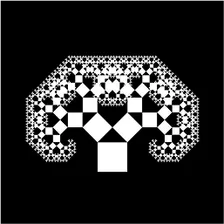Youtube Video Clipper
Pricing
Pay per event
Youtube Video Clipper
Extracts multiple clips from a YouTube video based on a provided list of timestamps. Perfect for creating social media content, highlights, or short clips from longer videos.
5.0 (1)
Pricing
Pay per event
4
21
7
Last modified
a month ago
YouTube Video Clipper is a powerful tool that downloads YouTube videos and extracts multiple clips from them based on specified timestamps. Perfect for creating social media content, highlights, or short clips from longer videos.
What is YouTube Video Clipper?
YouTube Video Clipper allows you to:
- Download any YouTube video
- Extract multiple clips with precise timestamps
- Generate thumbnails automatically
- Get direct download URLs for clips and thumbnails
- Handle various video qualities and formats
All you need is a YouTube URL and a list of timestamps for the clips you want to extract.
How to use YouTube Video Clipper?
YouTube Video Clipper is designed to be user-friendly and straightforward:
- Create a free Apify account using your email
- Open YouTube Video Clipper in Apify Console
- Add the YouTube video URL you want to clip
- Specify your clips with start and end timestamps
- Click "Start" and wait for the clips to be processed
🚀 Usage
To run the actor, provide the following input:
- YouTube Video URL: The URL of the video you want to clip.
- Clips to Extract: A JSON array defining the
name,starttime, andendtime for each clip.
The actor is designed for maximum reliability and cost-efficiency. It automatically downloads the best available video quality and uses a high-performance "stream copy" method to create clips. This process avoids re-encoding the video, which significantly reduces CPU usage and lowers the cost of each run.
Example Input
Resource Configuration
For most use cases, this actor is designed to be lightweight. To manage costs effectively, we recommend the following default resource allocation in your Actor settings:
- Memory: 1024 MB (1 GB)
- Compute Units (CUs): 0.5 CU
This configuration is sufficient for processing most videos. For very long source videos (over an hour), you may need to increase the memory to 2048 MB.
🔼 Input sample
The input requires a YouTube video URL and an array of clips with timestamps:
Input Parameters:
- videoUrl: The YouTube video URL to process
- clips: Array of clips with name, start time, and end time
- proxy: Optional proxy configuration for blocked regions
- useCookies: Optional boolean to enable cookie usage (required if using cookies)
- cookies: Optional YouTube cookies for private/restricted videos
- maxRetries: Number of retry attempts (default: 3)
Go to the input tab for a full explanation of the JSON input format.
🔽 Output sample
Each processed clip returns detailed information including direct download URLs:
The clips are stored in Apify's key-value store and accessible via direct URLs for immediate use.
Integrate YouTube Video Clipper and automate your workflow
YouTube Video Clipper can be connected with almost any cloud service or web app thanks to integrations on the Apify platform:
- Make - Automate clip creation workflows
- Zapier - Connect to thousands of apps
- Slack - Get notifications when clips are ready
- Webhooks - Trigger actions when processing completes
- APIs - Integrate directly with your applications
You can also use webhooks to carry out actions whenever clips are processed, such as automatically posting to social media or storing in your preferred cloud storage.
Advanced Features
Proxy Support
Handle geo-blocked or rate-limited videos with residential proxy support.
Cookie Authentication
Access private, age-restricted, or member-only videos using browser cookies.
Automatic Retries
Built-in retry logic handles temporary YouTube blocks and network issues.
High-Quality Output
Supports up to 720p video quality with stream copying (no re-encoding) for fast processing.
Use Cases
- Social Media Content: Create clips for Twitter, Instagram, TikTok
- Educational Content: Extract key moments from lectures or tutorials
- Highlights: Generate highlight reels from longer videos
- Marketing: Create promotional clips from product demos
- Research: Extract specific segments for analysis
💰 Pricing
YouTube Video Clipper uses a Pay Per Event pricing model for transparent and fair billing:
Event-based Pricing
- Run Started: $0.05 per run - Covers setup, proxy initialization, and infrastructure overhead
- Clip Processed: $0.09 per successfully processed clip - Only charged for clips that are successfully created
Pricing Examples
- 1 clip: $0.05 (run) + $0.09 (clip) = $0.14 total
- 5 clips: $0.05 (run) + $0.45 (5 clips) = $0.50 total
- 10 clips: $0.05 (run) + $0.90 (10 clips) = $0.95 total
- 25 clips: $0.05 (run) + $2.25 (25 clips) = $2.30 total
Key Benefits
✅ No platform usage charges - You don't pay for compute units, storage, or proxy usage
✅ Only pay for successful results - Failed clips are not charged
✅ Transparent pricing - Clear per-event costs with no hidden fees
✅ Fair base fee - Fixed $0.05 covers setup costs regardless of run size
Free Credits
With the Apify Free plan's $5 monthly credits, you can process:
- Up to 35 single clips per month, or
- Up to 9 runs with 5 clips each, or
- Up to 5 runs with 10 clips each
No setup fees - Start using immediately with your free credits!
🔧 API Access
The Apify API gives you programmatic access to YouTube Video Clipper:
Node.js Example:
Python Example:
Check out the Apify API documentation for full details.
🔄 Real-time Webhook Integration
YouTube Video Clipper pushes each clip to the dataset immediately after processing, making it perfect for real-time integrations. You can receive instant notifications when clips are ready using webhooks.
How It Works
- Each clip is pushed individually - As soon as a clip is processed, it's available in the dataset
- Webhooks fire immediately - Get notified for each clip without waiting for the entire run to complete
- Upload to your app in real-time - Process clips as they arrive, not in bulk at the end
Setting Up Webhooks
Configure webhooks when starting the actor run:
Webhook Payload
Your endpoint receives this data for each clip:
Example Implementation
See the /examples folder for complete webhook handler implementations:
webhook-handler.js- Basic webhook receiverwebhook-handler-production.js- Production-ready with retry logicrun-with-webhook.js- How to start the actor with webhookstest-webhook-locally.md- Testing guide with ngrok
❓ FAQ
How much does it cost to use YouTube Video Clipper?
YouTube Video Clipper uses Pay Per Event pricing: $0.05 per run plus $0.09 per successfully processed clip. With the Apify Free plan's $5 monthly credits, you can process up to 35 single clips or multiple runs with several clips each at no cost.
What video qualities are supported?
The tool supports up to 720p video quality, automatically selecting the best available quality or falling back to 480p and lower resolutions if needed.
Can I download private or age-restricted videos?
Yes, by providing YouTube cookies from a logged-in browser session, you can access private, age-restricted, or member-only content.
What happens if a video is blocked in my region?
Use the proxy configuration with residential proxies to bypass geographical restrictions.
How long can the clips be?
There's no strict limit on clip duration - you can extract clips from a few seconds to several minutes long.
What output formats are supported?
All clips are output in MP4 format using stream copying (no re-encoding) to preserve original quality and ensure fast processing.
Am I charged if a clip fails to process?
No! You're only charged the $0.09 "Clip Processed" event for clips that are successfully created. Failed clips don't incur any charges, though you'll still pay the $0.05 "Run Started" fee per execution.
How does Pay Per Event pricing work?
Unlike traditional compute-based pricing, Pay Per Event means you pay for specific actions: starting a run ($0.05) and successfully processing each clip ($0.09). You don't pay for platform usage like compute units, storage operations, or proxy bandwidth.
Your feedback
We're always working on improving YouTube Video Clipper. If you've got technical feedback or found a bug, please create an issue on the Actor's Issues tab in Apify Console.
On this page
-
-
- How much does it cost to use YouTube Video Clipper?
- What video qualities are supported?
- Can I download private or age-restricted videos?
- What happens if a video is blocked in my region?
- How long can the clips be?
- What output formats are supported?
- Am I charged if a clip fails to process?
- How does Pay Per Event pricing work?
Share Actor: