Vanilla JS Scraper
Pricing
Pay per usage
Vanilla JS Scraper
Scrape the web using familiar JavaScript methods! Crawls websites using raw HTTP requests, parses the HTML with the JSDOM package, and extracts data from the pages using Node.js code. Supports both recursive crawling and lists of URLs. This actor is a non jQuery alternative to CheerioScraper.
Pricing
Pay per usage
Rating
0.0
(0)
Developer
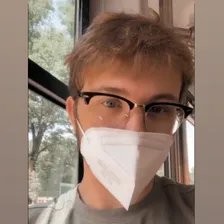
Matthias Stephens
Actor stats
5
Bookmarked
513
Total users
8
Monthly active users
82 days
Issues response
2 years ago
Last modified
Categories
Share


