Flipkart Reviews Scraper
Pricing
$25.00/month + usage
Flipkart Reviews Scraper
Efficiently scrapes product reviews from flipkart.com. Get detailed information of each reviews. Download your data as HTML table, JSON, CSV, Excel, XML, and RSS feed.
Pricing
$25.00/month + usage
Rating
5.0
(1)
Developer
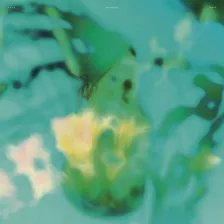
Nataniel Santos
Actor stats
4
Bookmarked
219
Total users
3
Monthly active users
a day ago
Last modified
Categories
Share
Why use Flipkart Reviews Scraper?
Flipkart is one of the largest e-commerce platforms in India. It has a large number of products and reviews. This actor allows you to scrape reviews from Flipkart without having to write code. It gets you detailed information about the reviews, including the author, date, rating, title, content, upvotes, and downvotes.
Input Parameters
| Field | Type | Description |
|---|---|---|
start_urls | array | It should be a valid product URL. |
max_items | integer | Maximum number of reviews you want to scrape. |
max_reviews_per_product | integer | Instead of using max_items, you can specify max_reviews_per_product to limit the number of reviews per product you defined in Start Urls. Leave it empty if you prefer Max Items option. |
sort_by | string | Sort reviews by this option. Valid values: MOST_HELPFUL, MOST_RECENT, POSITIVE_FIRST, NEGATIVE_FIRST. Default is MOST_HELPFUL. |
Check the Input Tab for more details.
Tips
- To avoid getting blocked, it is recommended to use Proxy servers, either your own proxy servers or Apify Proxy.
- You can watch Apify Tutorials on how to use actors.
Output example
The structure of each review looks like this:
Integrations and Flipkart Reviews Scraper
Last but not least, Flipkart Reviews Scraper can be connected with almost any cloud service or web app thanks to integrations on the Apify platform. You can integrate with Make, Zapier, Slack, Airbyte, GitHub, Google Sheets, Google Drive, and more. Or you can use webhooks to carry out an action whenever an event occurs, e.g. get a notification whenever Flipkart Reviews Scraper successfully finishes a run.
Using Flipkart Reviews Scraper with the Apify API
The Apify API gives you programmatic access to the Apify platform. The API is organized around RESTful HTTP endpoints that enable you to manage, schedule, and run Apify actors. The API also lets you access any datasets, monitor actor performance, fetch results, create and update versions, and more.
To access the API using Node.js, use the apify-client NPM package. To access the API using Python, use the apify-client PyPI package.
Check out the Apify API reference docs for full details.
Giving feedback
If you have any feature requests or bug reports, please create an issue on the Issues page.

