🌱 Vegan Places Finder
Pricing
Pay per usage
🌱 Vegan Places Finder
🌱 This no-code extraction tool will find all vegan restaurants on Google Maps and extract their details. Just enter the country and city of your search, e.g. Chicago, USA, and hit Start. Easy scraping of map data from the web for beginners.
Pricing
Pay per usage
Rating
0.0
(0)
Developer

Natasha Lekh
Actor stats
6
Bookmarked
100
Total users
0
Monthly active users
10 months ago
Last modified
Categories
Share
Have you ever wanted to extract information from Google Maps, but it seemed too difficult? Our Vegan Places Finder can show you just how easily it's done.
Just enter where to search, e.g. Chicago, USA, and how many results you're expecting (maybe you just want to find 10 results and not 400).
Then hit the Start button at the bottom of the page and see the results starting to come in.
Need a more advanced Google Maps scraper?
If you need more detailed data from Google Maps, try our Google Maps Scraper. It's a little more complicated to set up (still no coding though) but it enables you to get almost any data from Google Maps.
How can you use Google maps data?
So what can you do with the Google Maps data you collect by web scraping? Here are just some ideas:
-
create a potential customer base.
-
search, monitor and analyze your competitors.
-
find where you can buy a specific product and choose the best option out of the pool of results.
-
analyze geospatial data for scientific or engineering work.
-
find opportunities for expanding your business or organization and developing a working market strategy.
How much will it cost to find all vegan places?
Apify provides you with $5 free usage credits to use every month on the Apify Free plan and you can get up to 2,000 results from this Vegan Places Finder for $5. So it will be completely free for 2,000 results!
But if you need to get more data regularly you should grab an Apify subscription. We recommend our $49/month Personal plan - you can get up to 20,000 Google Maps results every month with the free $49 in monthly usage credits from that plan!
For more details about the plans we offer, platform credits, and usage, see this videoguide on ▷ how to choose the right subscription plan.
Input example
There are just two fields to fill out: area you want to get data from and the number of results you'd like to receive. Let's scrape 10 vegan spots in Chicago.
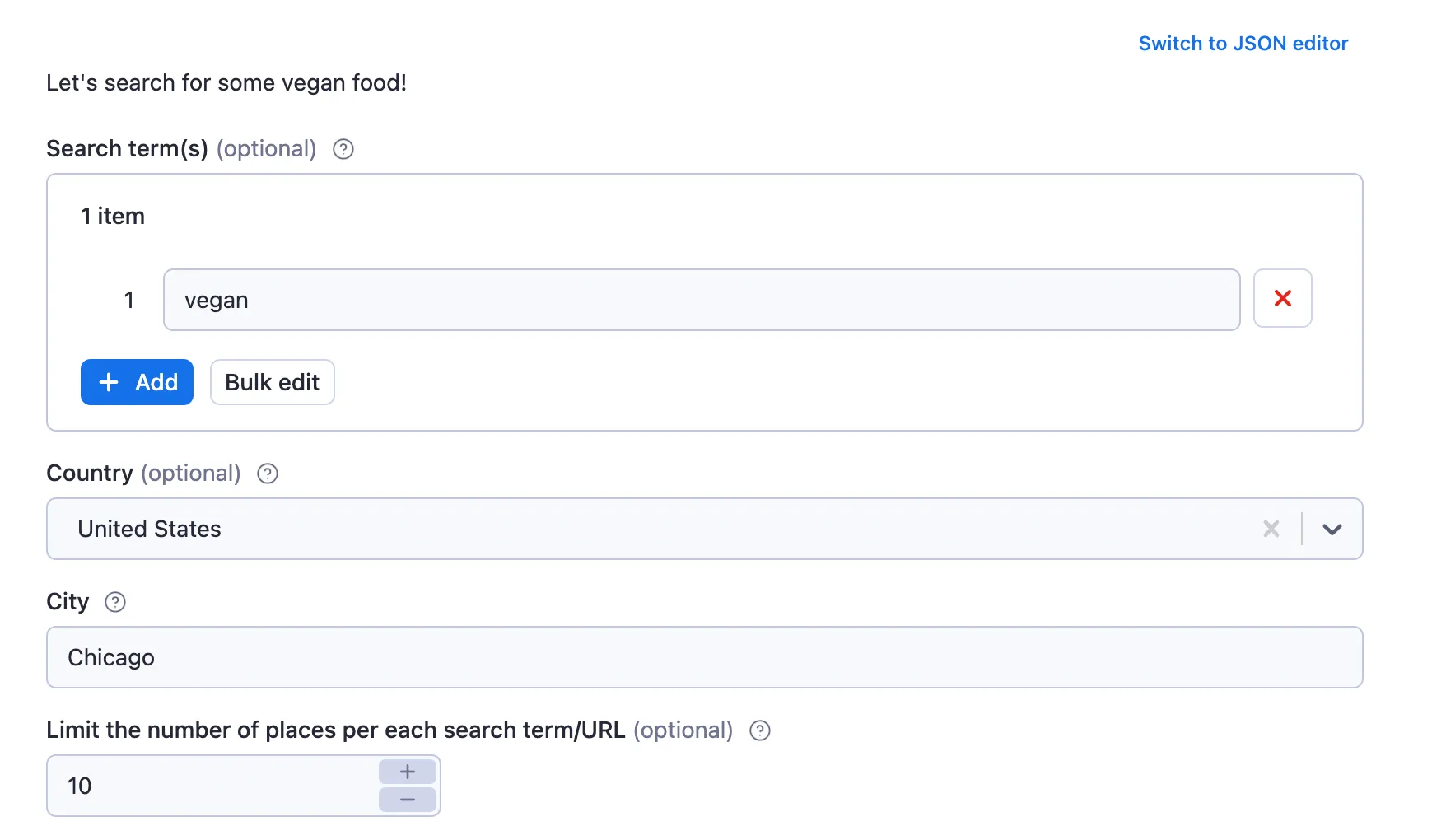
This is how it would look in JSON format:
Output example
You can view the extracted data as a table or change the format and go through all fields. You can manage your results in any language (Python, PHP, Node.js/NPM) and any format (CSV, JSON, HTML, Excel). Last but not least - you can download your data from the Apify platform onto your computer or integrate it with other apps directly via available integrations.
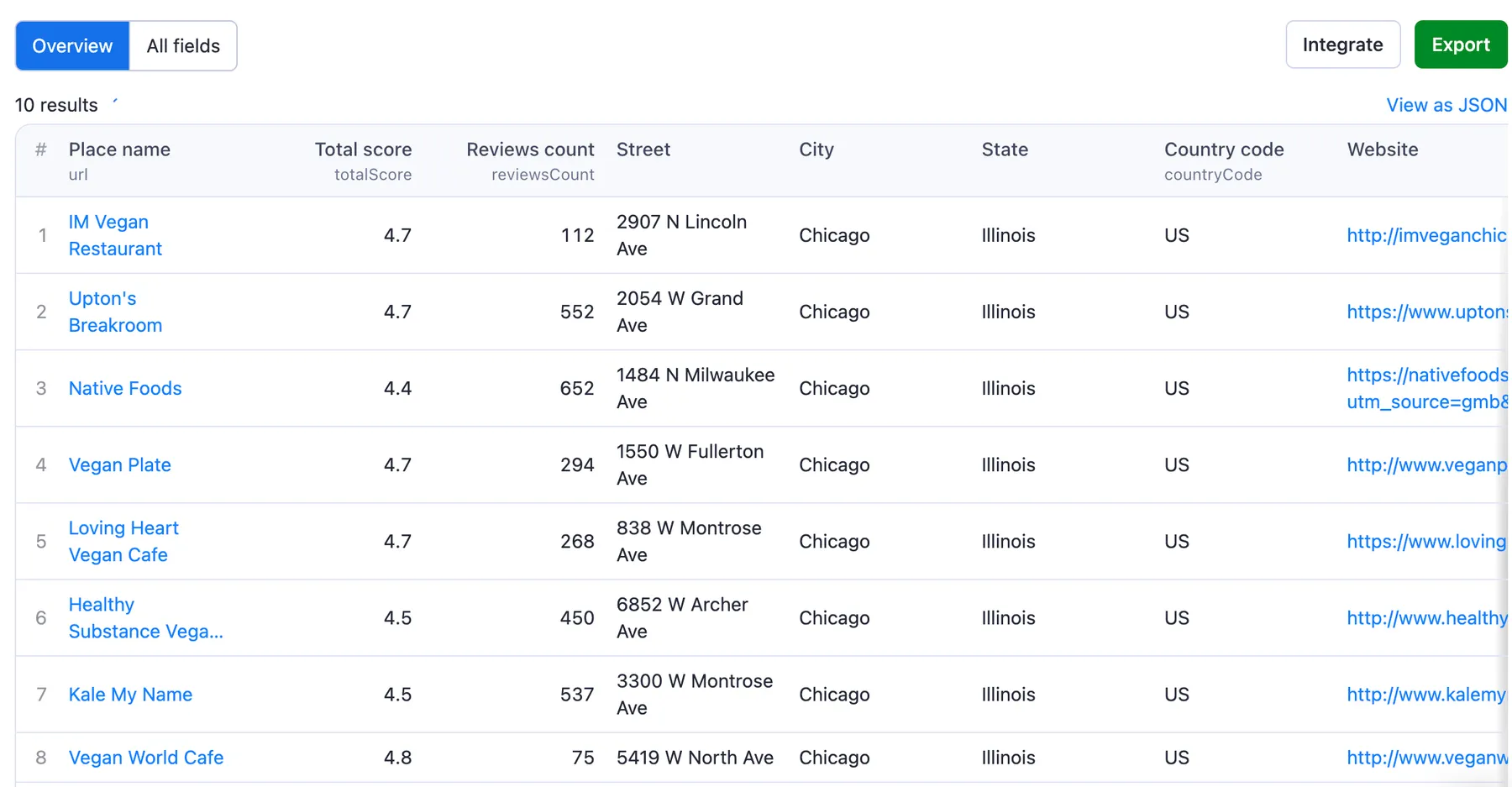
Or, as it would look in JSON format:
Integrations and Vegan Places Finder
Last but not least, Vegan Places Finder can be connected with almost any cloud service or web app thanks to integrations on the Apify platform. You can integrate with Make, Zapier, Slack, Airbyte, GitHub, Google Sheets, Google Drive, and more. Or you can use webhooks to carry out an action whenever an event occurs, e.g. get a notification whenever Vegan Places Finder successfully finishes a run.
Using Vegan Places Finder with the Apify API
The Apify API gives you programmatic access to the Apify platform. The API is organized around RESTful HTTP endpoints that enable you to manage, schedule, and run Apify actors. The API also lets you access any datasets, monitor actor performance, fetch results, create and update versions, and more.
To access the API using Node.js, use the apify-client NPM package. To access the API using Python, use the apify-client PyPI package.
Check out the Apify API reference docs for full details or click on the API tab for code examples.

