Facebook Video Scraper Advanced
Pricing
$9.00/month + usage
Facebook Video Scraper Advanced
🔍 Explore Facebook videos like a pro! Get duration ⏱ and uploader details instantly. Privacy-safe, high-speed, and designed for developers to discover patterns, insights, and trends effortlessly😱
Pricing
$9.00/month + usage
Rating
4.3
(5)
Developer
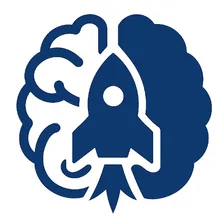
Neuro Scraper
Actor stats
1
Bookmarked
9
Total users
3
Monthly active users
23 hours
Issues response
15 hours ago
Last modified
Categories
Share
🎯 Facebook Video Scraper — Apify Actor
Hero: Instant, privacy-safe extraction of Facebook video metadata and direct media URLs — production-ready and easy to run from Apify Console.
📖 One-line summary
Turn Facebook video links into clean, structured JSON (URLs, titles, stats, and multiple duration formats) — no code changes required in Console.
💡 Use cases — When to use
- Monitor public pages for trending videos and engagement signals.
- Feed reliable video URLs into transcription, summarization, or indexing pipelines.
- Build content audits or competitor intelligence dashboards.
- Bulk-export media links and metadata for analytics teams.
⚡ Quick Start — Console (one-click)
- Open this Actor in Apify Console.
- Paste the example input (see Inputs section) into the Input tab.
- Click Run — results appear in the Dataset when the run completes.
⚙️ Quick Start — CLI & API
CLI (apify-cli)
Python — apify-client
📝 Inputs (fields & schema)
Paste JSON into the Actor Input field in Console. Minimal example is in input.example.json (in Canvas).
Schema (key fields):
facebookVideoUrls(array[string]) — required. One or more Facebook watch/post URLs.maxVideos(integer) — optional. Limit processed items.cookiesFile(string) — optional. Key-value store name of a cookies file for logged-in scraping.proxyConfig(object) — optional. Proxy settings (Apify Proxy or custom).
⚙️ Configuration
| 🔑 Name | 📝 Type | ❓ Required | ⚙️ Default | 📌 Example | 🧠 Notes |
|---|---|---|---|---|---|
| username | string | ✅ Yes | None | "tiktok_user123" | Target username to fetch info for (optional alias). |
| proxyConfig | object | ⚙️ Optional | {} | {"useApifyProxy": true} | Proxy settings (use Apify Proxy or custom credentials). |
Example Console setup: Paste
"tiktok_user123"into the Input field underusername, then click Run Actor.
📄 Outputs (Dataset / KV examples)
The actor writes results to the default Dataset and to a key-value store ALL_RESULTS.
Each record is a compact JSON object with metadata and multiple duration formats.
Output example
🔑 Environment Variables
<APIFY_TOKEN>— used by the Apify Console/CLI when calling via API.<PROXY_USER:PASS@HOST:PORT>— placeholder for custom proxy credentials (store as a secret).FB_COOKIES— optional placeholder for a cookies file name in key-value store when scraping private/restricted videos.
TODO: Replace placeholders with secrets via Console Secret Manager. Never paste credentials directly into Input.
▶️ How to Run
Console
- Open the Actor page.
- Paste
input.example.jsoninto Input. - Click Run — monitor progress in Logs and Dataset.
CLI
API
Use the Python snippet above (apify-client) — call the actor with run_input and poll the run result.
⏰ Scheduling & Webhooks
- Schedule runs in Console using the Scheduler to automate daily or hourly collection.
- Configure Webhooks in Apify to receive run-complete notifications and processed payloads.
🕾️ Logs & Troubleshooting
- If extraction fails for certain URLs, enable proxy and provide a
cookiesFilefor logged-in access. - Check the Logs tab for extractor errors — common causes: region restrictions, private content, or temporary changes to the source site.
- If you see parsing errors, try toggling proxy or updating cookies.
🔒 Permissions & Storage Notes
- The Actor writes to the default Dataset and
ALL_RESULTSkey in Key-Value store. - Do not store credentials in public Datasets. Use Apify Secret Manager for sensitive data.
- This Actor is designed to respect privacy and collect only publicly accessible metadata unless you provide valid cookies.
🔟 Changelog / Versioning
- v1.0.0 — Production-ready release: reliable extraction, multi-format durations, Console-friendly inputs.
- Future minor releases will focus on extractor resilience and proxy handling improvements.
🖌 Notes / TODOs
- TODO: Add explicit example of
cookiesFilecreation and upload instructions (reason: varies by user/browser). - TODO: Consider adding native retry/backoff settings in Input schema for large-scale runs.
🌍 Proxy Configuration
Using proxies improves reliability when scraping public platforms:
- Apify Proxy (recommended) — enable
useApifyProxyin the Input Proxy object in Console. - Custom proxies — supply credentials in secret form:
<PROXY_USER:PASS@HOST:PORT>.
Environment examples
Security note: Store proxy credentials as secrets, not plaintext. Do not hard-code credentials into Input.
TODO: Consider proxy rotation for large-scale scraping to minimize IP throttling.
📚 References
- Apify Actor best practices — official Console documentation. (Reference link placeholder)
- Apify Input / Output schema guide — reference doc (placeholder)
- Apify CLI & API quickstart — reference doc (placeholder)
🤔 What I inferred from main.py
- This Actor accepts a list of Facebook video/post URLs and extracts metadata and direct media URLs.
- Results are written to Dataset and a key-value store for easy download.
- Multiple duration formats are provided: human-readable, compact summary, decimals (minutes/hours) and raw seconds.
- Optional cookies and proxy support are inferred to handle private or geo-restricted content.
Run this Actor on Apify Console — get instant, structured video metadata in seconds.

