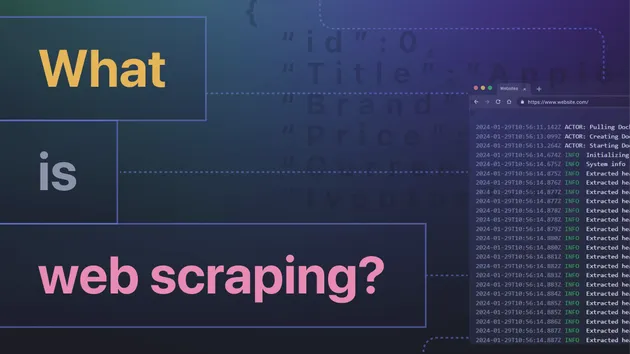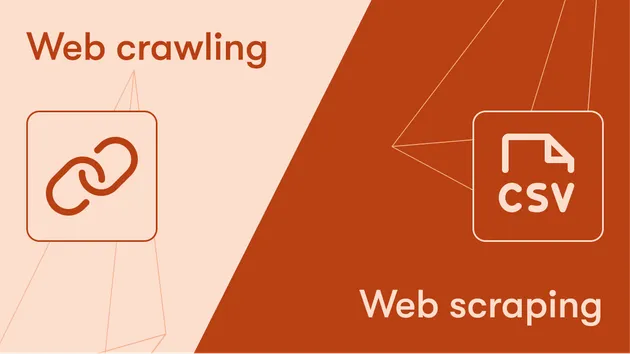FirePrint – Web pages to Video, screenshots, and PDF
Pricing
$3.00/month + usage
FirePrint – Web pages to Video, screenshots, and PDF
FirePrint turns your web pages into videos, pictures, and PDFs. It records real MP4 videos and takes super clear screenshots like a camera. You can save your HTML as JPG, PNG, GIF, MP4, or PDF. FirePrint makes everything look great and is fast and easy to use.
Pricing
$3.00/month + usage
Rating
0.0
(0)
Developer

No-Code Venture
Actor stats
1
Bookmarked
7
Total users
0
Monthly active users
2 months ago
Last modified
Categories
Share