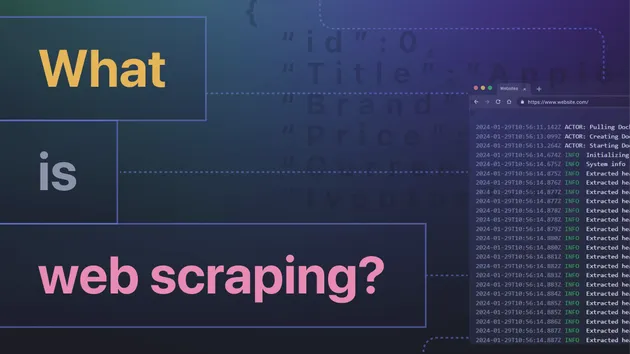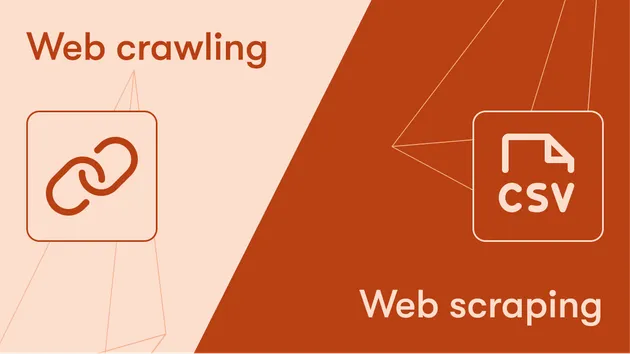FirePrint – Web pages to Video, screenshots, and PDF
Pricing
$3.00/month + usage
FirePrint – Web pages to Video, screenshots, and PDF
FirePrint turns your web pages into videos, pictures, and PDFs. It records real MP4 videos and takes super clear screenshots like a camera. You can save your HTML as JPG, PNG, GIF, MP4, or PDF. FirePrint makes everything look great and is fast and easy to use.
Pricing
$3.00/month + usage
Rating
0.0
(0)
Developer

No-Code Venture
Actor stats
1
Bookmarked
7
Total users
0
Monthly active users
2 months ago
Last modified
Categories
Share
📸 FirePrint HTML to PDF - Ultimate Web Capture Tool 🎯
Transform any webpage into high-quality PDFs, screenshots, or engaging videos with FirePrint. Unlike free tools that struggle with complex layouts, inconsistent styling, or missing assets, FirePrint delivers complete HTML-to-PDF conversion every time.
Perfect for web monitoring, content creation, documentation, automated testing, and professional PDF generation.
✨ Key Features
📷 Multiple Output Formats
- Static Images: High-quality PNG/JPEG screenshots
- PDF Documents: Professional document generation with custom margins and page sizes
- Video Content: MP4 video frame sequences
- Animated GIFs: Fully-encoded animated GIF files with scroll effects
🎬 Advanced Capture Options
- Full-Page Capture: Capture entire webpage length, not just viewport
- Frame Sequences: Create video frames with customizable intervals
- Scrolling Effects: Smooth scroll-through animations for long pages
- Custom Timing: Control capture delays and page load conditions
📱 Device Emulation
- 100+ Device Presets: iPhone, iPad, Android, tablets, and more
- Responsive Testing: See how your site looks on different devices
- Custom Dimensions: Set any viewport size for testing
- Orientation Support: Portrait and landscape modes
🌐 Advanced Web Features
- Cookie Consent Dismissal: Automatically remove cookie banners for cleaner captures
- Proxy Support: Bypass geo-restrictions and rate limits with Apify Proxy
- Cookie Management: Maintain sessions and bypass authentication
- SSL Flexibility: Handle sites with certificate issues
- Custom Headers: Set custom HTTP headers for requests
- Element Removal: Clean up pages by removing unwanted elements
🚀 Quick Start
Basic PDF Generation
High-Quality Screenshot
Mobile Device Emulation
Video Frame Capture
Animated GIF with Scroll Effect
Creates a smooth scrolling animated GIF - perfect for showcasing long pages
Clean Capture (No Cookie Banners)
Cookie consent banners are automatically dismissed by default for cleaner captures.
Multiple URLs at Once
📋 Input Configuration
🏆 Basic Settings
| Parameter | Type | Default | Description |
|---|---|---|---|
| linkUrls | Array | Required | URLs to capture |
| outputFormat | String | Output format: jpeg, png, pdf, gif, mp4 | |
| fullPage | Boolean | true | Capture entire page length |
| waitUntil | String | networkidle2 | Page load condition |
| timeout | Integer | 30 | Page load timeout (seconds) |
| captureTimeout | Integer | Auto | Total capture timeout (seconds), auto-calculated for video/GIF |
| delayBeforeCapture | Integer | 1500 | Pre-capture delay (ms) |
📱 Device & Viewport
| Parameter | Type | Default | Description |
|---|---|---|---|
| device | String | "" | Device preset (e.g., "iPhone 14 Pro") |
| windowWidth | Integer | 1920 | Custom viewport width |
| windowHeight | Integer | 1080 | Custom viewport height |
🎬 Video/GIF Options
| Parameter | Type | Default | Description |
|---|---|---|---|
| frameCount | Integer | 10 | Number of frames to capture |
| frameInterval | Integer | 300 | Milliseconds between frames |
| fps | Integer | 24 | Frames per second (MP4 only) |
| scrollStep | Integer | 0 | Scroll distance per frame (pixels) |
📄 PDF Options
PDFs now automatically use viewport dimensions (windowWidth/windowHeight) for sizing, matching screenshot behavior.
| Parameter | Type | Default | Description |
|---|---|---|---|
| printBackground | Boolean | true | Include background colors/images |
| landscape | Boolean | false | Use landscape orientation |
| pdfMarginTop | Integer | 10 | Top margin (mm) |
| pdfMarginRight | Integer | 10 | Right margin (mm) |
| pdfMarginBottom | Integer | 10 | Bottom margin (mm) |
| pdfMarginLeft | Integer | 10 | Left margin (mm) |
⚙️ Advanced Options
| Parameter | Type | Default | Description |
|---|---|---|---|
| dismissCookieConsent | Boolean | true | Automatically dismiss cookie consent banners |
| scrollToBottom | Boolean | false | Auto-scroll to bottom (triggers lazy-loading) |
| waitForSelector | String | "" | CSS selector to wait for before capture |
| removeElements | String | "" | CSS selector for elements to remove |
| cookies | Array | [] | Custom cookies for authentication |
| customHeaders | Object | {} | Custom HTTP headers |
| proxyConfiguration | Object | No proxy | OPTIONAL: Apify Proxy or custom proxies. See Proxy section below |
| ignoreSslErrors | Boolean | false | Bypass SSL certificate validation |
| blockResources | Array | [] | Resource types to block (e.g., 'stylesheet') |
🌐 Proxy Configuration
By default, FirePrint runs WITHOUT proxies. You can optionally enable proxies in the Apify UI:
- No Proxy (Default): Select "No proxy" in the UI to scrape directly without proxies
- Apify Proxy: Enable Apify's built-in proxy service:
- Datacenter: Fast and affordable (may be blocked by some sites)
- Residential: Premium IPs from real devices (best for blocked sites)
- Special: Country-specific or custom proxy groups
- Custom Proxies: Use your own proxy URLs
Example with Apify Residential Proxy:
Example without proxy (default):
📚 Output Data
Each successful capture returns:
🏅 Use Cases
🖼️ Business & Marketing
- Website Monitoring: Track visual changes and performance over time
- Competitor Analysis: Capture competitor pages regularly
- Social Media Content: Create engaging visuals for posts
- Portfolio Documentation: Showcase web projects professionally
👩💻 Development & Testing
- Responsive Testing: Verify mobile compatibility across devices
- Cross-Browser Testing: Ensure consistent appearance
- Automated Screenshots: Integrate with CI/CD pipelines
- Bug Documentation: Capture error states visually
📙 Content Creation
- Tutorial Videos: Create step-by-step guides with frame sequences
- Documentation: Generate visual documentation
- Presentations: Professional webpage captures for slides
- Archive Pages: Preserve webpage states over time
🛠️ Supported Devices
Over 100 device presets including:
iPhones
- iPhone 4, 5, 6, 6 Plus, 7, 7 Plus, 8, 8 Plus
- iPhone SE, X, XR, 11, 11 Pro, 11 Pro Max
- iPhone 12, 12 Pro, 12 Pro Max
- iPhone 13, 13 Pro, 13 Pro Max
- iPhone 14, 14 Pro, 14 Pro Max
- iPhone 15, 15 Pro, 15 Pro Max
iPads
- iPad, iPad Mini, iPad Pro, iPad Pro 11
Android Phones
- Pixel 2, 2 XL, 3, 4, 5
- Galaxy S5, S8, S9+, S20, S21
Android Tablets
- Nexus 7, Nexus 10, Galaxy Tab S4
🔍 Troubleshooting
Page Won't Load?
- Increase timeout value (default: 30 seconds)
- Check
ignoreSslErrorsfor HTTPS sites - Verify URL accessibility from your network
Screenshots Are Blank?
- Increase
delayBeforeCapture(default: 1500ms) - Try different
waitUntilconditions - Use
waitForSelectorto wait for specific content
Device Emulation Not Working?
- Ensure device name matches exactly (case-sensitive)
- Try custom dimensions with
windowWidth/windowHeight
🙏 Support & Contact
For assistance, feature requests, or custom implementations:
- 📧 Email: info@nocodeventure.com
- 🐙 GitHub: nocodeventure
- 🐦 Twitter: @nocodeventure
- 🛠️ Apify: nocodeventure
FirePrint HTML to PDF - Complete HTML-to-PDF conversion, every time. 🚀