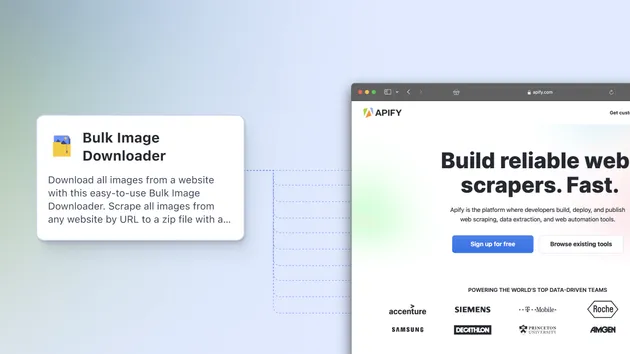Bulk Image Downloader
Pricing
Pay per event
Bulk Image Downloader
The Bulk Image Downloader is a powerful Apify actor that extracts and downloads images from web pages or processes direct image URLs in bulk. Whether you need to download a single image or thousands of images from multiple websites, this tool handles it all efficiently.
Pricing
Pay per event
Rating
5.0
(8)
Developer

One Scales
Actor stats
3
Bookmarked
469
Total users
19
Monthly active users
6.7 hours
Issues response
a month ago
Last modified
Categories
Share
Description
The Bulk Image Downloader is a powerful Apify actor that extracts and downloads images from web pages or processes direct image URLs in bulk. Whether you need to download a single image or thousands of images from multiple websites, this tool handles it all efficiently.
Now Live: Specify an Image URL Directly OR a webpage and it will find all images on that page.
Key Features:
- Flexible Input: Process webpage URLs to extract all images OR direct image URLs to download specific images
- Bulk Processing: Handle anywhere from 1 to 20,000+ URLs in a single run
- Multiple Output Formats: Get results as a list, single ZIP file (1gb max each file), or separate ZIP files per URL
- Smart Image Detection: Finds images in HTML, CSS, srcset attributes, meta tags, and more
- Image Filtering: Automatically filters out non-image files (fonts, documents, etc.)
- Multiple Image Types: Supports png, jpeg, jpg, svg, bmp, webp, ico, jfif, bmp formats.
- Retry Logic: Built-in retry mechanism for failed downloads
Use Cases
1. Website Asset Migration
- Download all images from an old website before migration
- Backup image assets from multiple domains
- Archive visual content for compliance purposes
2. Market Research & Competitive Analysis
- Analyze visual trends across multiple e-commerce sites
- Build image datasets for market research
3. Content Creation & Media Libraries
- Build stock photo libraries from multiple sources
- Collect reference images for design projects
- Create training datasets for machine learning models
4. Digital Marketing & SEO
- Audit image assets across multiple client websites
- Download images for social media campaigns
- Collect visual content for blog posts and articles
5. Academic & Research Projects
- Gather images for academic research
- Create visual datasets for analysis
- Archive web-based visual content
6. Bulk Image Processing
- Download specific images using direct URLs
- Process image lists from spreadsheets or databases
- Batch download images for offline processing
Input Example
Settings Explanations
startUrls (Required)
- Webpage URLs: Enter any webpage URL (e.g.,
https://example.com/gallery) to download ALL images found on that page - Direct Image URLs: Enter direct image URLs (e.g.,
https://site.com/image.jpg) to download specific images - Bulk Processing: Add 10, 100, or even 10,000+ URLs for bulk processing
resultsType
"list": Returns a detailed list of all downloaded images with metadata"zip": Creates a single ZIP file containing all images from all URLs (max 1gb per zip - allows multiple zips)"zipPerUrl": Creates separate ZIP files for each input URL
includeSrcset
"no": Download only main image sources"yes": Include responsive images from srcset attributes
proxyConfiguration
- Set
"useApifyProxy": trueto use Apify's proxy service - Helps avoid rate limiting and blocking on target websites
Output Example
List Format Output
ZIP Format Output
ZIP Per URL Format Output
Output Fields Description
- fileType: Image format (jpg, png, gif, webp, etc.) or "zip" for archives
- filename: Generated filename for the downloaded image
- fullUrl: Complete URL where the image was found OR download link for ZIP files
- pageUrl: Source webpage where the image was discovered
- size: File size in bytes
NEED HELP?
Have Questions or Need Additional Features?
We're here to support you! Whether you need help with setup, have questions about interpreting results, or want to request additional features for the Bulk Image Downloader, we've got you covered.
Contact Us
Just fill out the form at https://docs.google.com/forms/d/e/1FAIpQLSfsKyzZ3nRED7mML47I4LAfNh_mBwkuFMp1FgYYJ4AkDRgaRw/viewform?usp=dialog, and we'll try our best to help as quickly as possible.