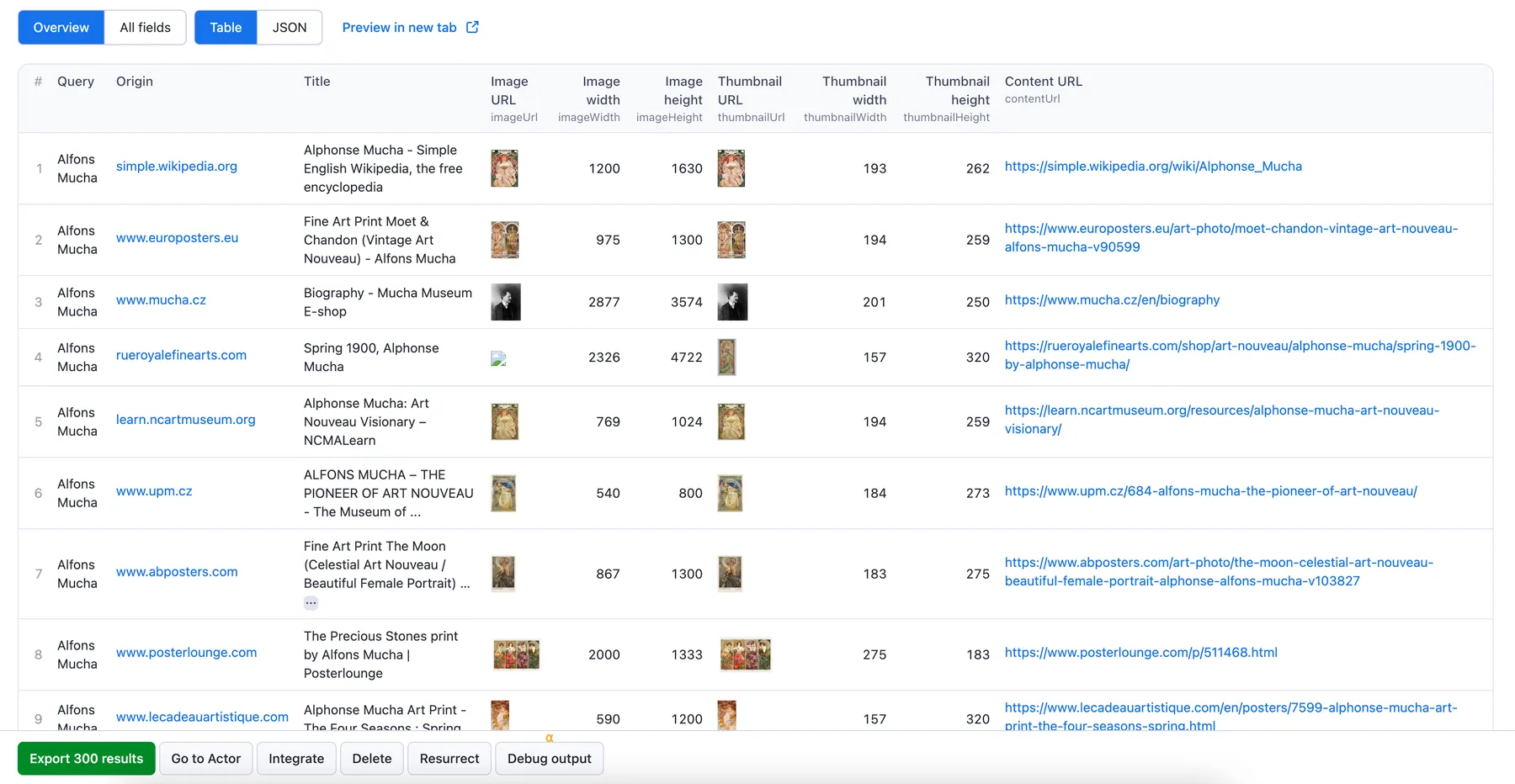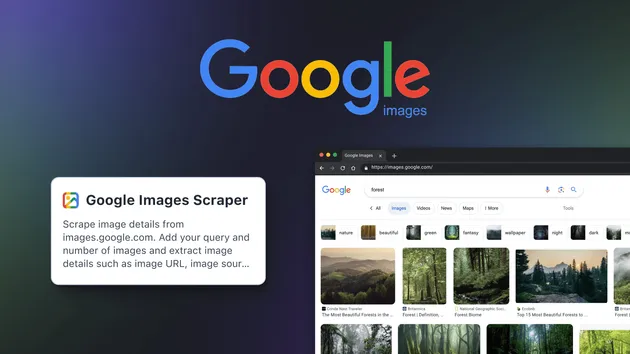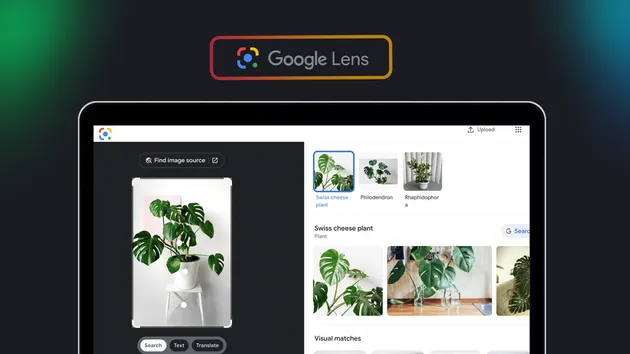Google Images Scraper
Pricing
from $2.40 / 1,000 images
Google Images Scraper
Scrape image details from images.google.com. Add your query and number of images and extract image details such as image URL, image source, description, image dimensions, thumbnail, and more. Export scraped data, run the scraper via API, schedule and monitor runs, or integrate with other tools.
🌌 What is Google Images Scraper?
Google Images Scraper is a web scraping tool that enables you to quickly extract image data from images.google.com. Just enter your image search query and number of images and extract image details such as image URLs, image dimensions, image sizes, website of origin, and more.
🌄 What image data can this scraper extract?
Google Images Scraper is capable of extracting image details such as:
| 🔍 Query | 🌐 Website of origin of the image |
| 📄 Page title | 🖼️ Image URL |
| 📏 Image width | 📐 Image height |
| 🖼️ Thumbnail URL | 🌐 Page URL |
| 📏 Thumbnail width | 📐 Thumbnail height |
🌅 Why scrape Google images?
Google Image Search is a widely used search platform with billions of users. Here are just some of the ways you could use that data:
- Analyze image trends for market research
- Monitor brand mentions and image usage
- Gather data for image-based SEO analysis
- Collect images for training AI models
💸 How much does it cost to scrape images from Google?
This scraper uses the Pay-per-result pricing model, so your costs can be easily calculated: it will cost you $3 to scrape 1,000 image search results, so $0.003 per item. Apify provides you with $5 free usage credits every month on the Apify Free plan, so you can scrape over 1,600 Google Images for free for those credits.
But if you need to extract data regularly, you should get an Apify subscription. We recommend our $29/month Starter plan — that one could get you over 9,600 Google images every month.
🏞 How do I use Google Images Scraper to extract image data?
This Google Images Scraper was designed for an easy start even if you've never extracted image data from the web before. Here's how you can scrape data from Google Images search with this tool:
- Create a free Apify account using your email.
- Open Google Images Scraper.
- Enter your search query and the number of images you want to extract.
- Click "Start" and wait for the data to be extracted.
- Export your Google Images data in Excel, CSV, JSON, HTML.
You can also follow the guide for scraping Google images. Or watch this video for guidance:
⬇️ Input
The input for Google Images Scraper should be one or multiple search queries. Here's a simple input example of scraping images by Alfons Mucha:
Click on the input tab for a full explanation of input parameters.
⬆️ Output sample
The extracted Google Images data will be shown as a dataset, which you can find in the Output tab. It will contain the information you specified in your search, such as image URLs, image dimensions, image sizes, and more.
You can preview all the fields in the Storage and Output tabs and choose the format in which to export the Google Images data you've extracted: JSON, CSV, Excel, or HTML table. Here below is the same sample dataset in JSON:
🗾 What are other tools for scraping Google?
If you need to scrape data from other Google apps and services, you can try these tools:
| 🔍 Google Search Scraper | 📍 Google Maps Extractor |
| 📉 Google Trending Searches | 📈 Google Trends Scraper |
| 🎓 Google Scholar Scraper | 🤟 Google Datasets Translator |
| 📩 Google Maps Email Extractor | 👁 Google Lens Actor |
❓FAQ
Is there an official Google Image Search API?
No, Google does not provide a dedicated API to get images from Google. Since there isn't an official Google Image Search API to extract data from Google image results, people use other ways like web scraping or open-source APIs. Much like the API, web scraping tools like Google Images Scraper can visit the Google Images website, conduct a search, and extract image information from the pages they find.
I don't want just image URLs. Can I download images from URLs?
Yes. After you've scraped Google Image search results, you can find the image URLs in your storage. If you want to extract image files from those URLs, use Download Images From Dataset 🔗 Actor. It will download the scraped images in bulk by exporting the image URLs into a ZIP folder.
Can I use this Google Image Search API to do reverse image search?
Google Images Scraper is not the best image scraping tool for this. 👁 Google Lens might fit your bill better.
Can I integrate Google Images Scraper with other apps?
Yes. This Google Image Search API can be connected with almost any cloud service or web app thanks to integrations on the Apify platform. You can integrate with Make, Zapier, Slack, Airbyte, GitHub, Google Sheets, Google Drive, LangChain and more.
Or you can use webhooks to carry out an action whenever an event occurs, e.g. get a notification whenever Google Images Scraper successfully finishes a run.
Can I use Google Images Scraper as its own API?
Yes, you can use the Apify API to access Google Images Scraper programmatically. The API allows you to manage, schedule, and run Apify Actors, access datasets, monitor performance, get results, create and update Actor versions, and more.
To access the API using Node.js, you can use the apify-client NPM package. To access the API using Python, you can use the apify-client PyPI package.
For detailed information and code examples, refer to the Apify API documentation.
Can I use this Google Images Scraper in Python?
Yes, you can use the Apify API with Python. To access the Google Images API with Python, use the apify-client PyPI package. You can find more details about the client in our Python Client documentation.
Not your cup of tea? Build your own Google Images scraper.
Google Images Scraper doesn’t exactly do what you need? You can always build one of your own! We have various web scraping templates in Python, JavaScript, and TypeScript to get you started. Alternatively, you can write it from scratch using our open-source library Crawlee. You can keep the scraper to yourself or make it public by adding it to Apify Store (and find users for it).
Your feedback
We’re always working on improving the performance of our Actors. So if you’ve got any technical feedback for Google Images Scraper or simply found a bug, please create an issue on the Actor’s Issues tab in Apify Console.