360 Image Widget Generator
Pricing
Pay per event
360 Image Widget Generator
AI-powered 360-degree product view generator. Upload product images and get 8 different angle views at hip level. Includes an interactive HTML widget that responds to mouse movement for smooth 360-degree rotation effect. Perfect for e-commerce, product showcases, and interactive product displays.
Pricing
Pay per event
Rating
5.0
(2)
Developer

ParseForge
Actor stats
0
Bookmarked
32
Total users
0
Monthly active users
a month ago
Last modified
Categories
Share
🔄 360 Image Widget Generator
🚀 AI-powered 360-degree product view generator with interactive widget
Transform your product images into immersive 360-degree interactive experiences! Simply upload your product images, and get 4 or 8 different angle views at hip level, plus an interactive HTML widget that responds to mouse movement for smooth rotation. Perfect for e-commerce stores, product showcases, and interactive product displays.
Target Audience: E-commerce store owners, product photographers, online retailers, marketing professionals, web developers, and anyone who wants to create interactive 360-degree product views.
Primary Use Cases: E-commerce product pages, product showcases, interactive product displays, online catalogs, and marketing websites requiring immersive product experiences.
How to use the 360 Image Generator - Full Demo
Watch this demo to see how easy it is to get started!
What Does 360 Image Widget Generator Do?
This AI-powered tool automatically generates multiple angle views of your product images using advanced AI technology. It creates views from all angles around the object at hip level, maintaining perfect character/object coherence and consistency across all views. The tool uses iterative generation with previously generated images as reference to ensure seamless visual continuity. It also generates a ready-to-use HTML widget code that creates an interactive 360-degree rotation effect based on mouse movement.
Example:
Input:

Output (Interactive 360° Widget):
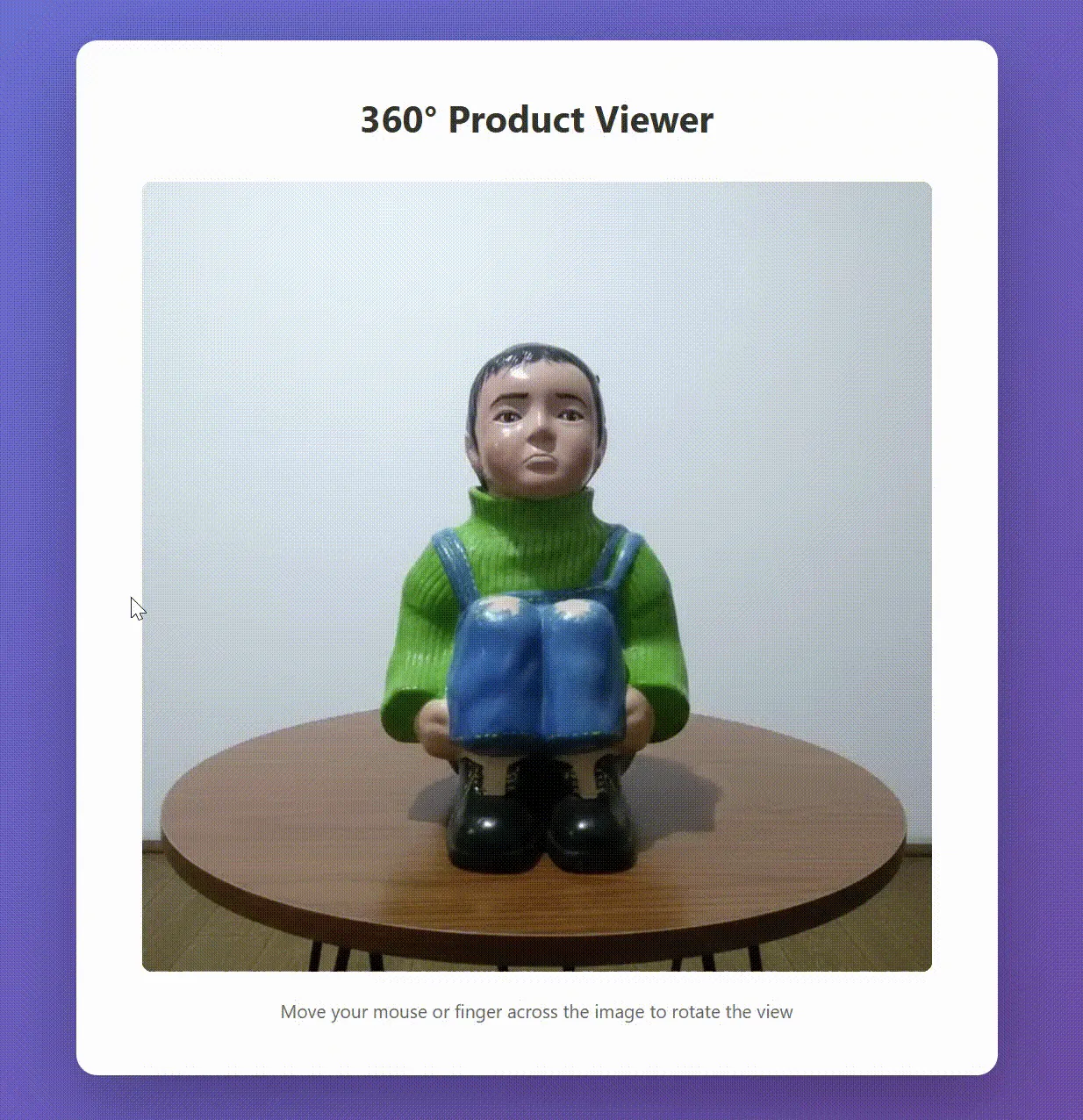
It delivers:
- 4 or 8 Angle Views - Choose between 4 views (every 90°) or 8 views (every 45°) for different levels of rotation smoothness
- Perfectly Horizontal Cameras - All views use perfectly horizontal cameras (no tilt, no pitch) for professional, consistent results
- Hip Level Shots - All views are captured at hip level (approximately 1-1.5 meters high) for consistent, professional product photography
- Character/Object Coherence - Maintains perfect consistency across all angles using iterative generation with previously generated images as reference
- Object Preservation - The object stays completely still and retains all its features, colors, textures, and details from the original image
- Iterative Consistency - Each view uses previously generated views as reference to ensure seamless visual continuity and character coherence
- Camera Movement - Only the camera moves horizontally around the object, creating natural perspective changes
- Background Consistency - All views maintain the exact same background, lighting, shadows, and environment for seamless rotation
- Interactive Widget - Ready-to-use HTML widget code with JavaScript that works without external dependencies
- Example Page - Get a complete example page URL showing the widget in action
- Mouse & Touch Support - Widget responds to both mouse movement and touch gestures for desktop and mobile
- Batch Processing - Process multiple product images in parallel for faster results
- High Quality Output - Professional 360-degree views ready for e-commerce use
Business Value: Professional 360-degree product photography typically costs $200-500 per product and requires specialized equipment and multiple photo shoots. This solution delivers professional-quality 360-degree views in minutes at a fraction of the cost, enabling e-commerce stores to showcase products interactively without expensive photography sessions.
⚠️ Important Notice
This actor uses Nano Banana AI technology for image generation.
Please be aware:
- Results may vary: Without a good additional prompt, generated results may differ from your reference input images. Providing detailed instructions in the "Additional Instructions" field helps improve accuracy and consistency.
- AI-generated inconsistencies: Due to the nature of AI image generation technology, some inconsistencies may occur between generated views. This is inherent to how AI technology works and cannot be completely eliminated.
- Manual review recommended: We strongly encourage manual review of all generated views after each generation to ensure they meet your quality standards and requirements before using them in production.
Best practices for best results:
- Provide clear, detailed instructions in the "Additional Instructions" field
- Use multiple input images showing different angles of the same object
- Review all generated views carefully before use
- Adjust temperature settings if you need more consistency (lower values) or more variation (higher values)
Input
To start generating 360-degree views, simply fill in the input form. You can provide:
-
Product Images - Upload one or more images of the SAME object from different angles. For best results, use images with the same object and background. More input images help the AI understand the complete 3D structure and generate more accurate views. Supported formats: JPG, PNG, WebP.
-
Number of Views to Generate - Choose between 4 views (every 90°) or 8 views (every 45°). More views create smoother rotation but take longer to process. 8 views is recommended for professional product showcases.
-
Camera Distance from Object - Control how close or far the camera appears:
- Close: Object fills more of the frame, less background visible - great for detail shots
- Medium (Recommended): Balanced view, object and background both visible - best for most products
- Far: Object appears smaller, more background visible - shows context and environment
-
Generation Temperature - Control how strictly the AI follows instructions (default: 0.5):
- Lower (0.1-0.4): More consistent, strictly follows instructions, better background consistency
- Medium (0.4-0.6): Balanced approach, recommended for most products
- Higher (0.7-1.0): More creative, may vary more, less strict adherence
-
Additional Instructions (Optional) - Add specific instructions to customize generation style, such as "Keep the background minimal" or "Emphasize product details".
Here's what the filled-out input looks like:
Output
After the Actor finishes its run, you'll get a dataset with all your 360-degree views. Each product image includes all generated angle views, an interactive widget code, and an example page URL. You can download the results as CSV, JSON, or Excel.
Here's an example of what you'll get for each input image (8 views example):
What You Get:
- widgetUsageExamplePage - Complete example page URL showing the widget in action (desktop and mobile)
- frontView - Front view (0°) at hip level with perfectly horizontal camera
- frontRightView - Front-right view (45°) at hip level (8 views only)
- rightView - Right side view (90°) at hip level
- backRightView - Right-back view (135°) at hip level (8 views only)
- backView - Back view (180°) at hip level
- backLeftView - Left-back view (225°) at hip level (8 views only)
- leftView - Left side view (270°) at hip level
- frontLeftView - Front-left view (315°) at hip level (8 views only)
- widgetCode - Ready-to-use HTML widget code with JavaScript that creates an interactive 360-degree rotation effect based on mouse movement and touch gestures
- processingTime - How long it took to generate all views (in milliseconds)
- timestamp - When the generation was completed
Download Options: CSV, Excel, or JSON formats for easy integration into your e-commerce platform
Examples
See the 360 Image Widget Generator in action! Here are real examples showing input images and their generated interactive 360-degree widget outputs:
Example 2
Input:
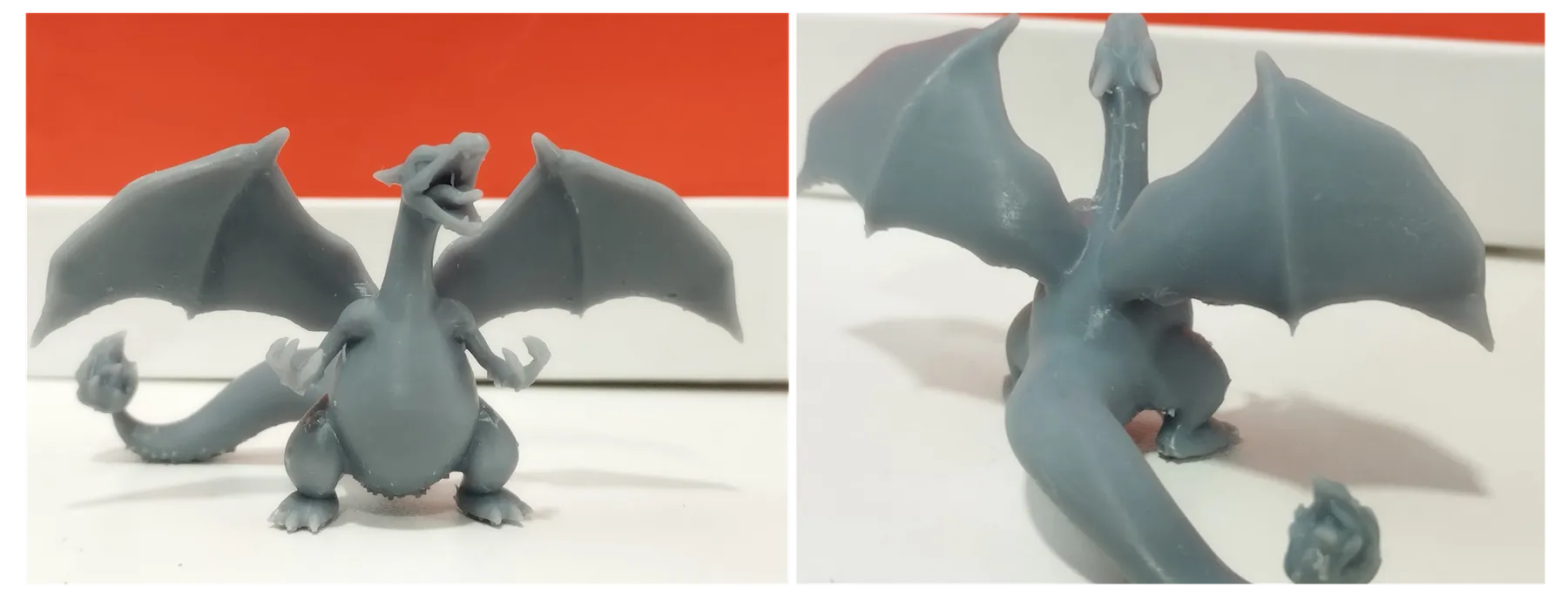
Output (Interactive 360° Widget):
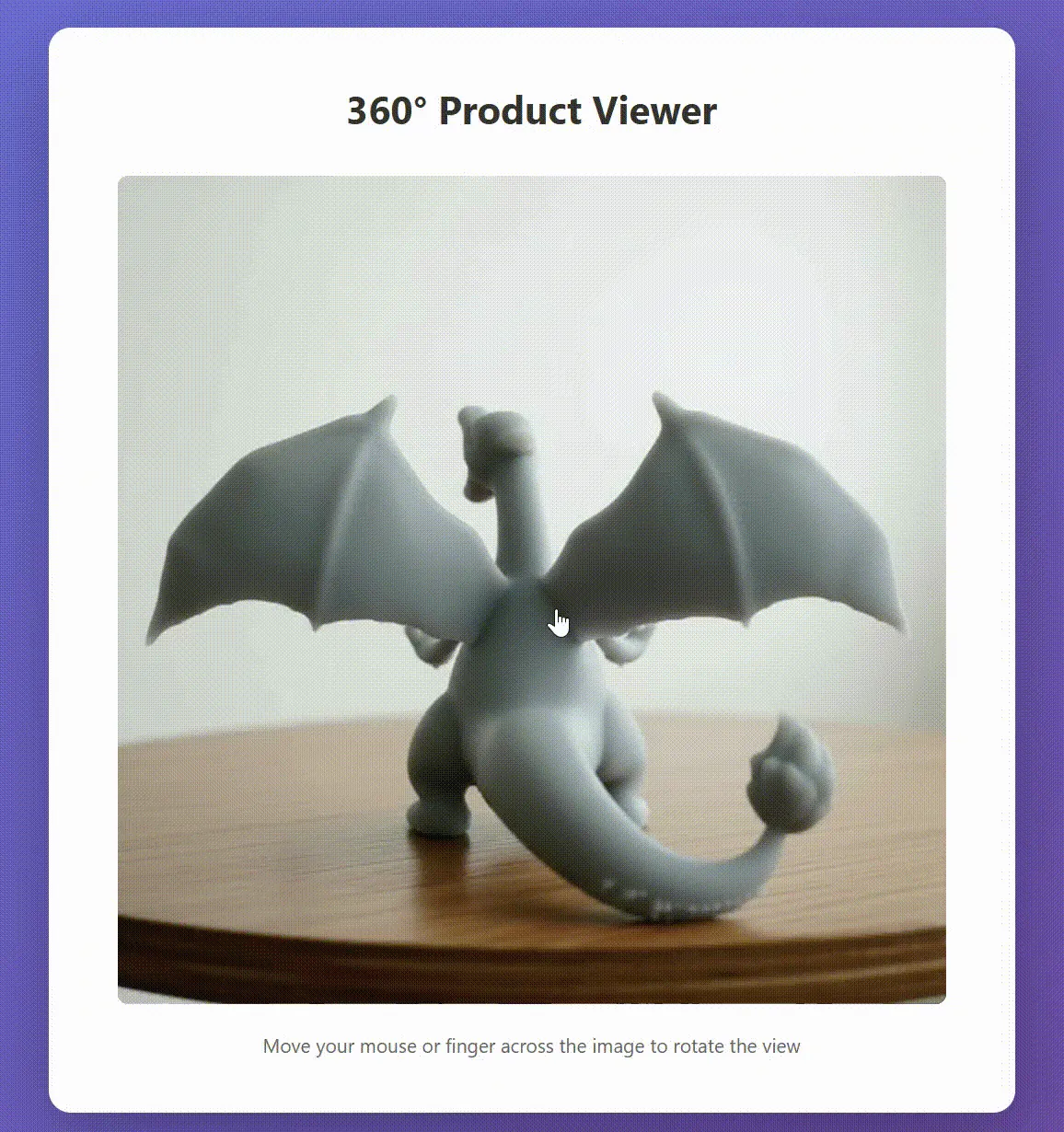
Why Choose the 360 Image Widget Generator?
- ⚡ Fast Processing: Generate 4-8 angle views in minutes instead of hours of photography
- 💰 Cost Effective: Professional 360-degree views at a fraction of photography costs
- 🎨 High Quality: AI-powered views that maintain object features, details, and appearance
- 🔄 Interactive Widget: Ready-to-use HTML widget code that works on desktop and mobile
- 📦 Batch Processing: Process multiple products simultaneously
- ✨ Easy to Use: Simply upload images, configure options, and get views plus widget code
- 🎯 Professional Results: Hip-level shots with perfectly horizontal cameras and consistent positioning
- 🚀 No Technical Skills: Widget code is ready to copy and paste into your website
- 🛡️ Quality Guarantee: Failed generations don't incur charges - you only pay for successful results
Time Savings: Professional 360-degree product photography can take 2-4 hours per product with setup, shooting, and editing. This solution delivers results in minutes.
Efficiency: Generate 4-8 professional angle views automatically without manual photography, equipment setup, or post-processing.
💰 Pricing Tiers & Usage Limits
Free Tier
- ✅ Prefill values only - Can only use the prefill values provided in the input form
- ✅ Cached results - Returns cached example data for testing purposes
- ✅ Perfect for testing - Ideal for trying out the service and seeing how it works
- ✅ Upgrade for real data - Upgrade to a paid plan to use custom input parameters and get real-time AI processing
Paid Tier
- ✅ Unlimited processing - No restrictions on data volume
- ✅ Custom input parameters - Use any images, settings, and configurations
- ✅ Real-time AI processing - Get actual AI-generated 360-degree views
- ✅ Production ready - Perfect for business use and e-commerce stores
How to Use
- Sign Up: Create a free account w/ $5 credit (takes 2 minutes)
- Find the Tool: Visit the 360 Image Widget Generator page
- Set Input: Upload your product images and configure options:
- Free users: Can only use the prefill values provided in the input form
- Paid users: Upload any product images and configure custom options:
- Choose number of views (4 or 8)
- Select camera distance (close, medium, or far)
- Adjust temperature if needed (default 0.5 works great)
- Add custom instructions if desired
- Run It: Click "Start" and let it generate your 360-degree views
- Get Results: Download your results in the "Dataset" tab as CSV, Excel, or JSON
- View Example: Check the widgetUsageExamplePage URL to see the widget in action
- Use Widget: Copy the widget code and paste it into your website HTML
Total Time: 5-10 minutes for setup and results No Technical Skills Required: Everything is point-and-click, and the widget code is ready to use
Business Use Cases
E-commerce Store Owners:
- Create interactive 360-degree product views for online stores
- Enhance product pages with immersive viewing experiences
- Increase customer engagement and reduce return rates
- Showcase products from all angles without expensive photography
Product Photographers:
- Generate additional angle views for existing product photos
- Create 360-degree experiences without specialized equipment
- Offer 360-degree view services to clients at lower costs
- Expand service offerings with AI-powered views
Marketing Professionals:
- Create interactive product showcases for marketing campaigns
- Build engaging product displays for websites and landing pages
- Enhance product presentations with 360-degree views
- Generate multiple angle views for social media and advertising
Web Developers:
- Integrate interactive 360-degree widgets into client websites
- Add immersive product experiences without complex development
- Use ready-to-use widget code that works on any platform
- Enhance e-commerce platforms with interactive product views
Using 360 Image Widget Generator with the Apify API
For advanced users who want to automate this process, you can control the generator programmatically with the Apify API. This allows you to schedule regular product view generation and integrate with your existing e-commerce tools.
- Node.js: Install the apify-client NPM package
- Python: Use the apify-client PyPI package
- See the Apify API reference for full details
🔗 Recommended Actors
Looking for more data collection tools? Check out these related actors:
| Actor | Description | Link |
|---|---|---|
| Auto Video Thumbnail Generator | Generates video thumbnails automatically from video files | https://apify.com/parseforge/auto-video-thumbnail-generator |
| Modern Manga Colorizer | AI-powered colorization tool for black and white manga panels | https://apify.com/parseforge/modern-manga-colorizer |
| Vintage Photo Restorer | AI-powered restoration tool for old and damaged photographs | https://apify.com/parseforge/vintage-photo-restorer |
| Restaurant Photo Enhancer | AI-powered enhancement tool for restaurant food photography | https://apify.com/parseforge/restaurant-photo-enhancer |
| Hubspot Marketplace Scraper | Extracts business app data from HubSpot marketplace | https://apify.com/parseforge/hubspot-marketplace-scraper |
Pro Tip: 💡 Browse our complete collection of data collection actors to find the perfect tool for your business needs.
Integrate 360 Image Widget Generator with any app and automate your workflow
Last but not least, 360 Image Widget Generator can be connected with almost any cloud service or web app thanks to integrations on the Apify platform.
These includes:
Alternatively, you can use webhooks to carry out an action whenever an event occurs, e.g. get a notification whenever 360 Image Widget Generator successfully finishes a run.
Frequently Asked Questions
Q: How does it work? A: 360 Image Widget Generator uses advanced AI to analyze your product images and generate 4 or 8 different angle views iteratively. The AI maintains perfect character/object coherence by using previously generated views as reference for each new view, ensuring seamless visual continuity. The AI maintains the object's appearance, details, and features while creating views from different camera perspectives at hip level. All cameras are perfectly horizontal (no tilt) for consistent, professional results. The widget code uses mouse position and touch gestures to display different angles for an interactive rotation effect.
Q: How accurate are the generated views? A: The AI maintains the object's features, colors, textures, and details from the original image. Only the camera perspective changes horizontally around the object, creating natural-looking views from different angles. The object stays completely still in all views, and all cameras maintain perfect horizontal level (no tilt or pitch).
Q: Can I use the widget code on any website? A: Yes! The widget code is standalone HTML with embedded JavaScript that works without any external dependencies. You can paste it directly into any website's HTML, and it will work on both desktop (mouse) and mobile (touch) devices.
Q: How does the interactive widget work? A: The widget responds to mouse movement and touch gestures. As users move their mouse or finger across the image, it displays different angle views based on the position, creating a smooth 360-degree rotation effect. The widget includes indicator dots showing the current view position.
Q: What image formats are supported? A: The tool supports JPG, PNG, and WebP image formats for both input and output. Images are automatically optimized before processing.
Q: Can I process multiple products at once? A: Yes! You can upload multiple product images, and each will generate 4 or 8 angle views plus widget code automatically. All images should show the same object for best results.
Q: How long does it take to generate views? A: Processing time depends on the number of views selected:
- 4 views: ~2-4 minutes per product
- 8 views: ~4-8 minutes per product
Q: What happens if generation fails? A: If a generation fails, the error is logged in the output but you are not charged for failed generations. You only pay for successful results.
Q: What is the difference between 4 and 8 views? A: 4 views (every 90°) provides basic rotation with front, right, back, and left views. 8 views (every 45°) provides smoother rotation with additional diagonal views. 8 views is recommended for professional product showcases.
Q: What does camera distance affect? A: Camera distance controls how close or far the camera appears from your object. Close shows more detail, medium provides balanced framing, and far shows more background context. All views maintain the same distance - only the angle changes.
Q: What is temperature and how does it affect results? A: Temperature controls how strictly the AI follows instructions. Lower values (0.1-0.4) are more consistent and strict, higher values (0.7-1.0) are more creative but may vary more. The default 0.5 provides the best balance for most products.
Q: What if I need help? A: Our support team is here to help you get the most out of this tool. Contact us through the Apify platform for assistance.
Q: Is my data secure?
A: Yes, all images are processed securely and stored temporarily. Your data is protected and not shared with third parties.
Q: Why am I getting a cached response?
A: When prefill values are used, ALL users (free AND paid) receive a cached response. Free users can only use the prefill values provided in the input form. To use custom input parameters and get real AI processing, upgrade to a paid plan. Paying users have unlimited access to custom parameters and real-time AI processing (when NOT using prefill values).
Need Help? Our support team is here to help you get the most out of this tool.
Contact us to request a new scraper, propose a custom data project, or report a technical issue with this actor at https://tally.so/r/BzdKgA
⚠️ Disclaimer: This Actor is an independent tool and is not affiliated with, endorsed by, or sponsored by any third-party services or platforms. All trademarks mentioned are the property of their respective owners.

